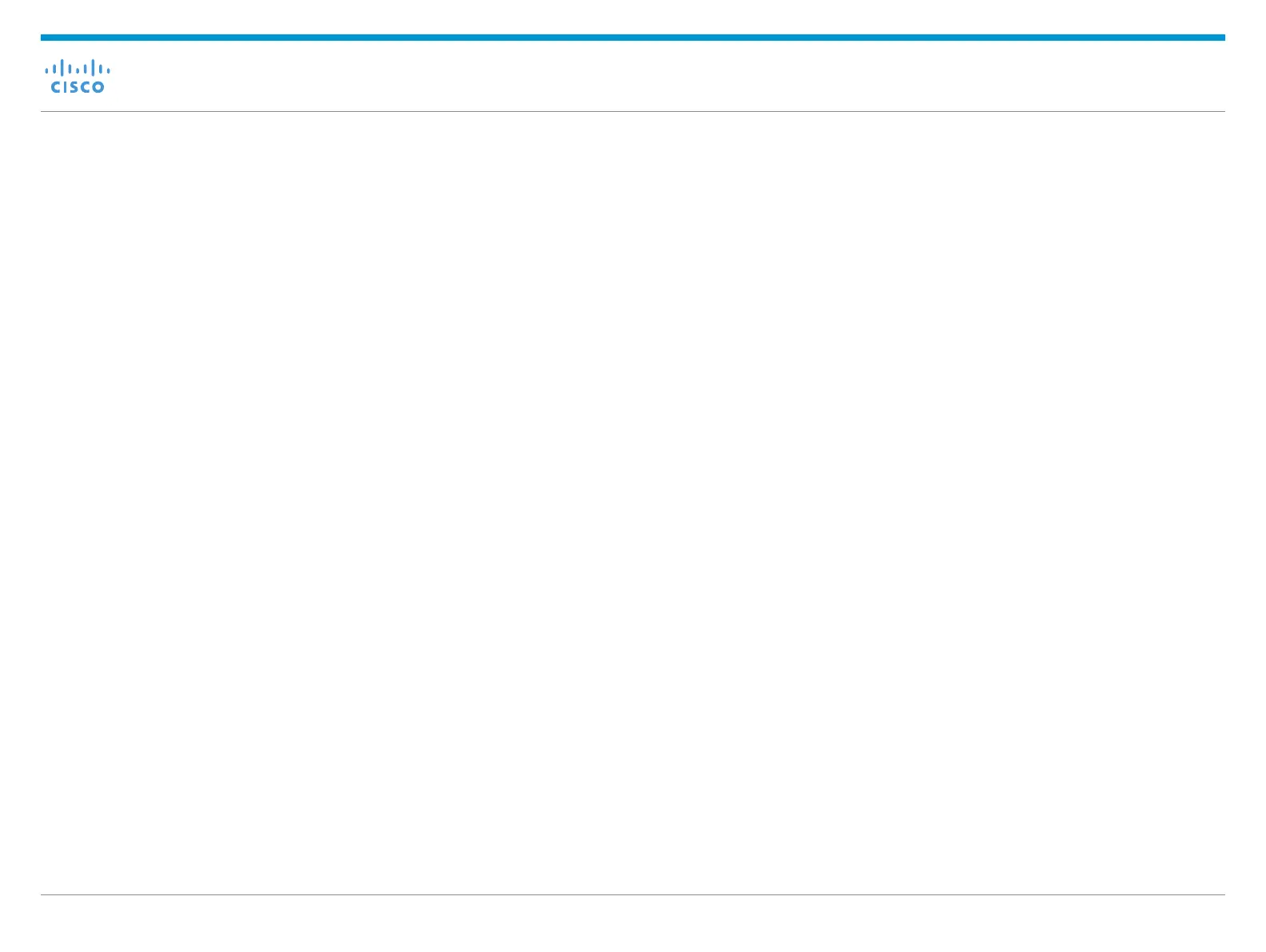Cisco Business Edition 4000 End User Guide
August 2018Copyright © 2018 Cisco Systems, Inc. All rights reserved.
Tasks on Selfcare Portal
(Continued)
Change Device Name
1. Choose My Phones > Device Name.
2. Edit the text as required and Click Save.
View Assigned Extension(s)
Choose My Phones > Assigned to Extension(s). View
assigned extensions for your phone device.
Assign Actions to Phone Buttons
1. Choose My Phones > Phone Key Layout.
The Buttons that you see here depends on your phone
model.
2. Select Speed Dial or BLF Speed Dial for a button other
than the extension.
3. Enter a valid phone number.
4. Enter the description.
The description entered here is displayed on the phone
display.
5. Click Save.
Refer Documentation
Click on your name displayed on the top right corner and
click Documentation.
Change the Selfcare Portal Language
1. Click on your name displayed on the top right corner.
2. Click the language name displayed.
3. Select the desired language.
The Selfcare portal gets localized based on the
selection.
Logout of Selfcare Portal
Click on your name displayed on the top right corner and
click Logout.
Cisco and the Cisco logo are trademarks or registered trademarks of
Cisco and/or its affiliates in the U.S. and other countries. To view a list
of Cisco trademarks, go to this URL: www.cisco.com/go/trademarks.
Third-party trademarks mentioned are the property of their respective
owners. The use of the word partner does not imply a partnership
relationship between Cisco and any other company. (1721R)