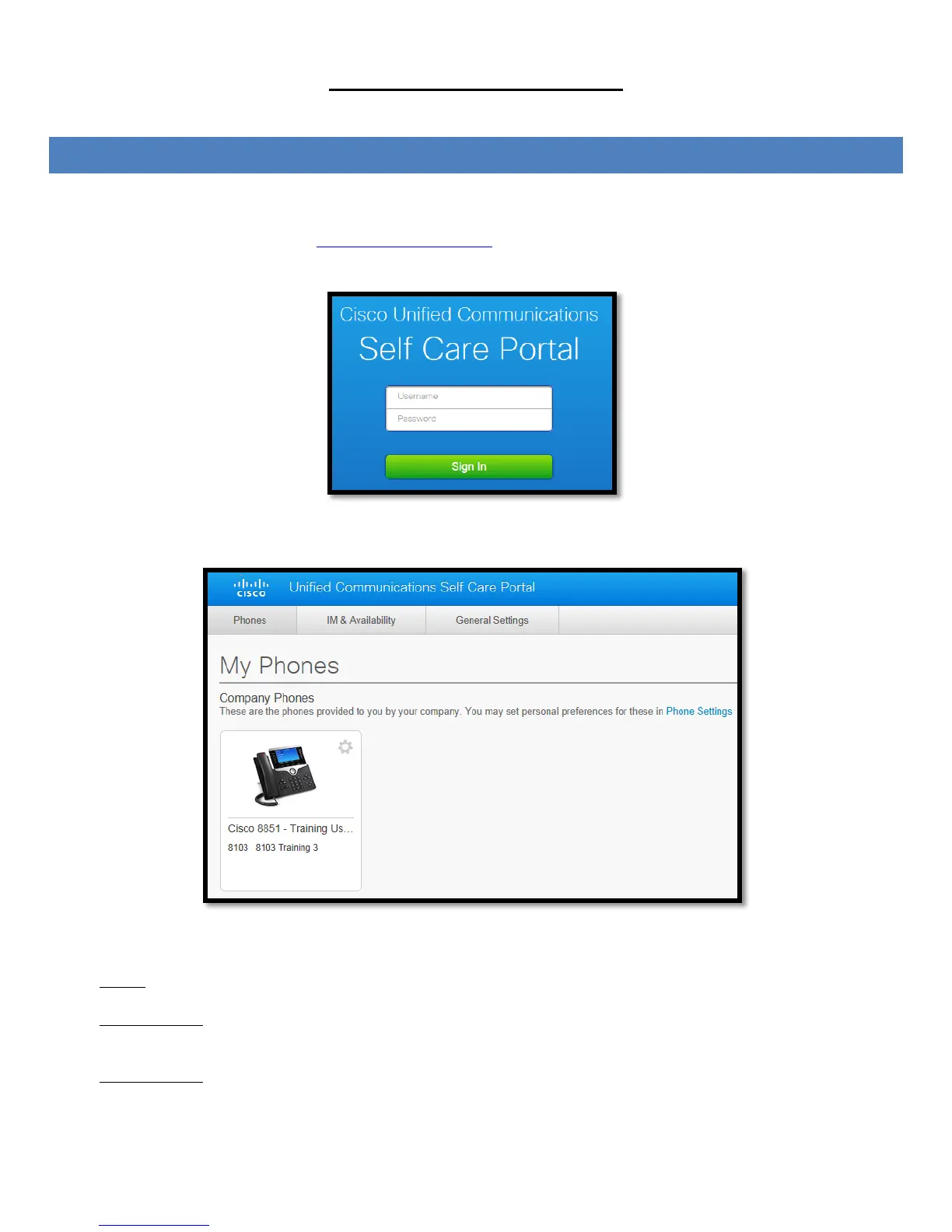11
CISCO PHONE GUIDE 8851 | Rev 5 - 3/2016
ADVANCED FEATURES
MY PHONE PORTAL – MYPHONE.UCO.EDU
The My Phone or Self Care Portal allows you to control many aspects of your phone’s configuration.
To reach the Self Care Portal, please visit https://myphone.uco.edu/.
You should see the following login screen:
Use your computer logon information (username and password) to log into the page.
You will then be presented with the following screen:
The following 3 tabs will be displayed at the top of the screen:
1. Phones – Phone and extension settings
2. IM & Availability – This tab allows you to set Do Not Disturb. You will also be able to adjust your presence availability here
when UCO starts to use Jabber.
3. General Settings – Change your Personal Directory PIN
