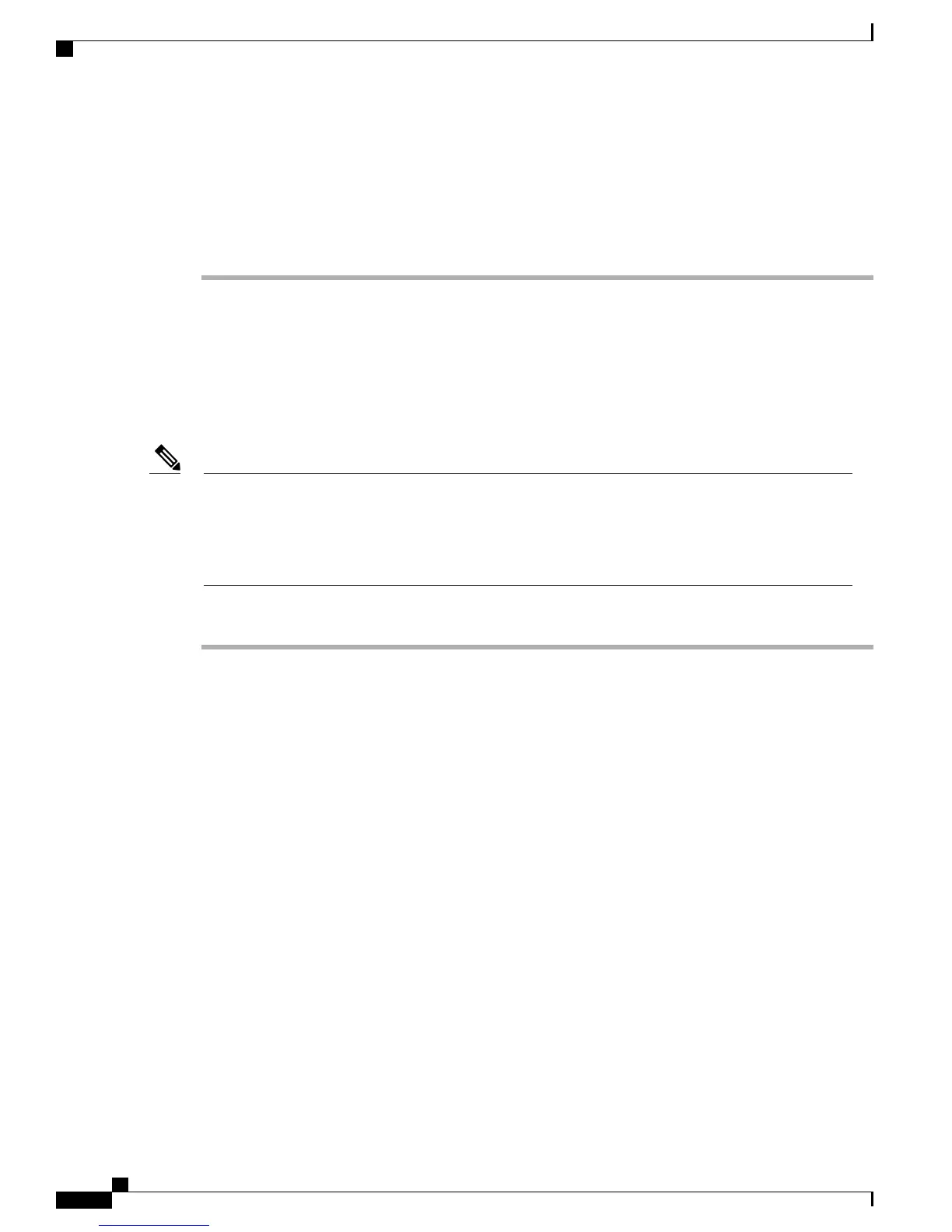Step 2
Choose your Cisco Unified Communications Manager version.
Step 3
Hover over the desired device pack. When the popup window displays, click the Readme link to open the
readme file.
Step 4
Choose Download or Add to cart for the desired device pack.
Step 5
Use the instructions in the readme file to install the updated device pack on the Cisco Unified Communications
Manager.
Install firmware on Cisco Unified Communications Manager
Before using the Cisco Unified IP Phone Firmware Release 9.3(2)SR1 with Cisco Unified Communications
Manager, you must install the latest firmware on all Cisco Unified Communications Manager servers in the
cluster.
The Cisco IP Phone 8941 and 8945 support a new “secure by default” feature with Release 9.3(1). Before
phones are upgraded to Firmware Release 9.3(1), the Cisco Unified Communications Manager must have
Device Pack 8.0.3(24049)/8.5.1(14070)/8.6.2(22030) or higher installed. The phones require this device
pack. If the correct device pack is not installed first, the phones cannot successfully register to the Cisco
Unified Communications Manager.
Note
Procedure
Step 1
Go to the following URL:
http://www.cisco.com/cisco/software/navigator.html?mdfid=268437892&flowid=5293
Step 2
Choose your phone model.
Step 3
Choose one of the following firmware types:
•
Skinny Client Control Protocol (SCCP) Software
•
Session Initiation Protocol (SIP) Software
Step 4
In the Latest Releases folder, choose 9.3(2)SR1.
Step 5
Select one of the following firmware files, click the Download Now or Add to cart button, and follow the
prompts:
•
cmterm-8941_8945-sccp.9-3-2SR1-2.cop.sgn (SCCP firmware file)
•
cmterm-8941_8945-sip.9-3-2SR1-2.cop.sgn (SIP firmware file)
If you added the firmware file to the cart, click the Download Cart link when you are ready to
download the file.
Note
Step 6
Click the + next to the firmware file name in the Download Cart section to access additional information about
this file. The hyperlink for the readme file is in the Additional Information section, which contains installation
instructions for the corresponding firmware:
•
cmterm-8941_8945-sccp.9-3-2SR1-2-readme.html
Cisco Unified IP Phone 8941 and 8945 Release Notes for Firmware Release 9.3(2)SR1
4
Cisco Unified IP Phone 8941 8945 Release Notes for Firmware Release 9.3(2)SR1
Install firmware on Cisco Unified Communications Manager