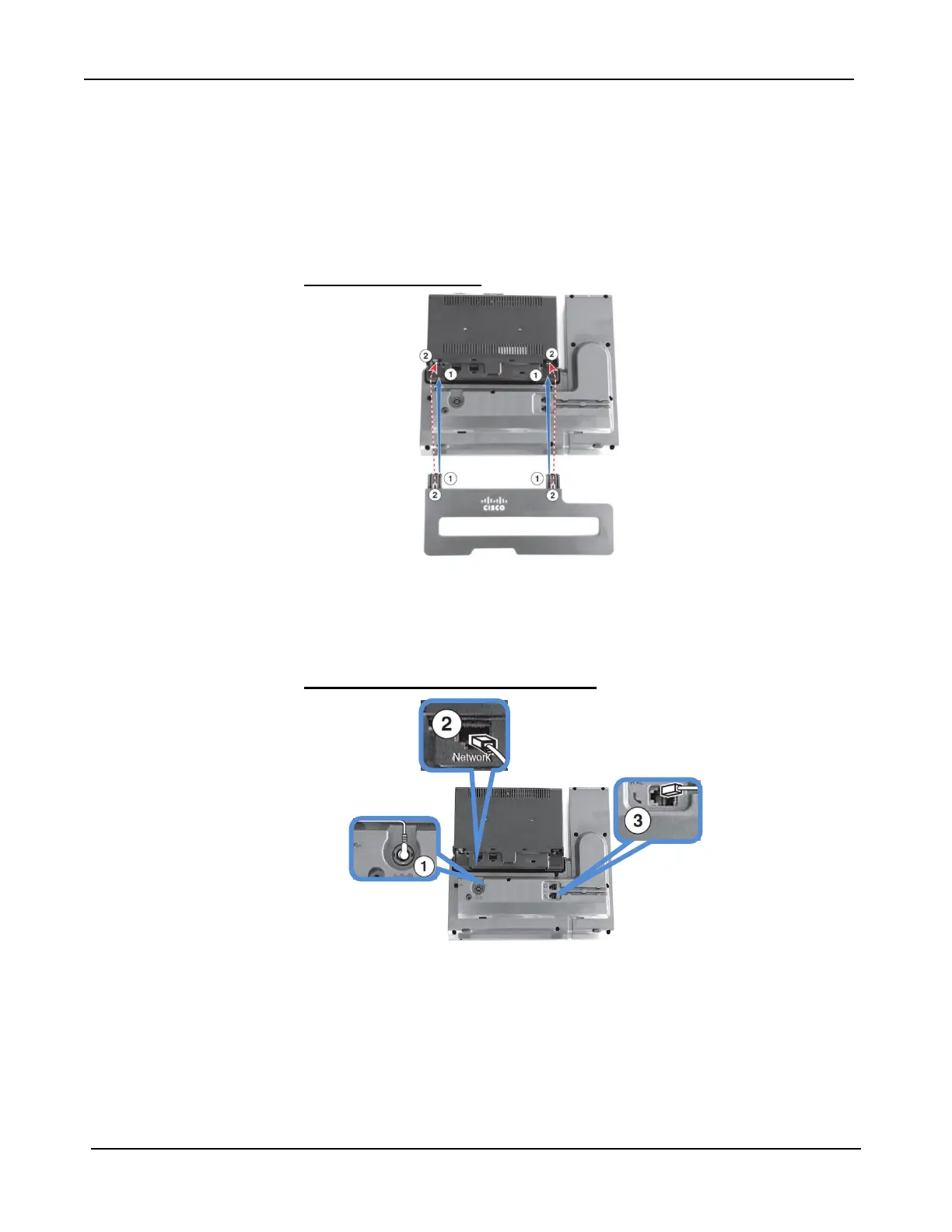CLODU VOICE S Service Remote Extension S (Video) – Cisco 9951 IP Phone
Version 5.0
2 Quick Installation Procedures
Remote Extension offers an IP Phone for you to setting up in non-coverage
remote offices or homes. Follow below steps to connect the IP Phone to a
DHCP (Dynamic Host Configuration Protocol) broadband.
A. Footstand Installation
1. Insert the curved connectors into the lower slots.
2. Lift the footstand until the connectors snap into the upper slots.
B. Physical Network Connection Setup
1. Connect the IP Phone to Power Adaptor with the power supply.
2. Connect the LAN Cable to the Network port of the IP Phone and the
Internet router.
3. Connect the Handset to the IP Phone.
4. Remove the protective plastic from the camera lens and body.
5. Remove the small plastic cover located on the topside of the phone
display.
