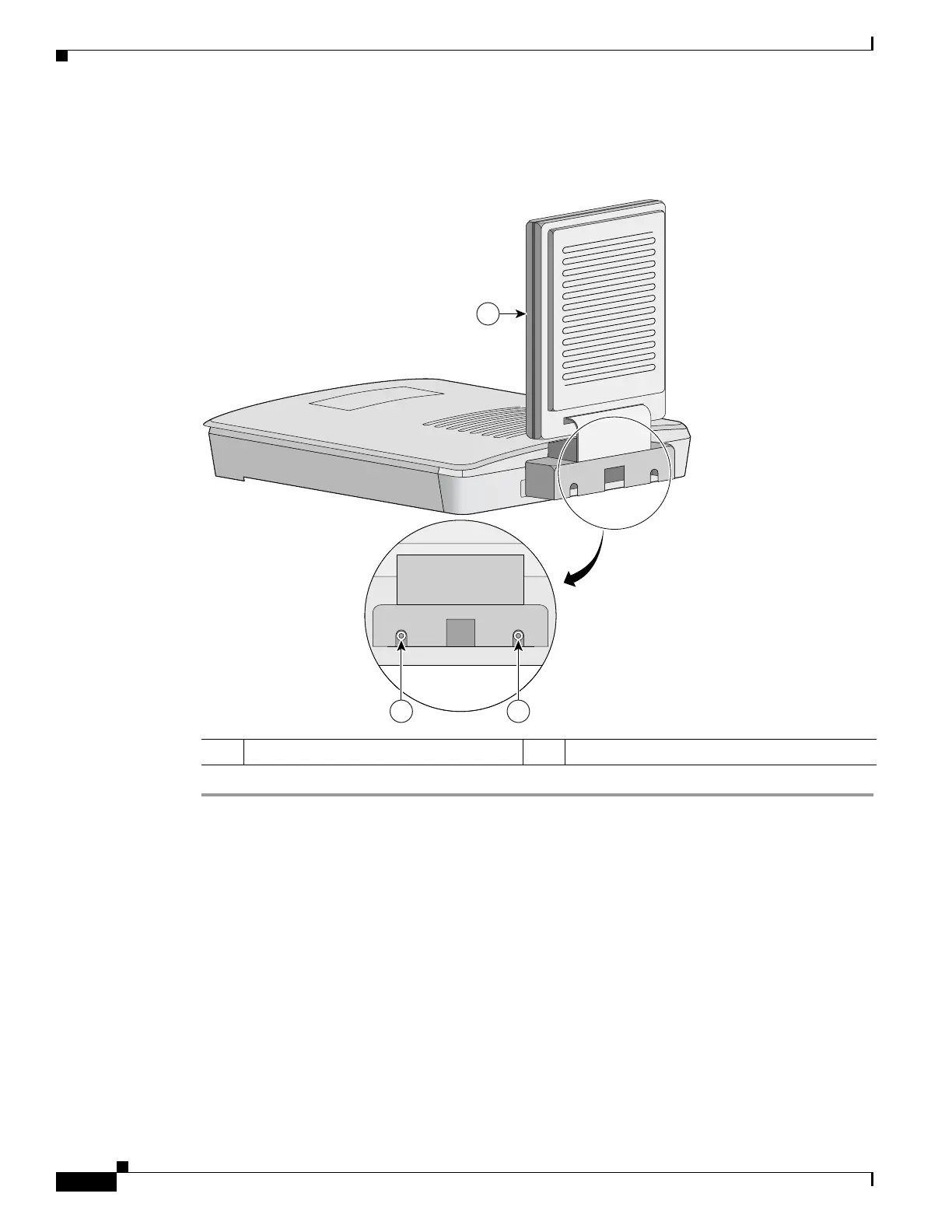5-6
Cisco Aironet 1200 Series Access Point Hardware Installation Guide
OL-8370-04
Chapter 5 Upgrading the 5-GHz Radio Module
Installing a 5-GHz Radio Module
Step 5 Tighten the 5-GHz radio module mounting screws using the supplied Torx L-wrench (see Figure 5-5).
Figure 5-5 Location of Mounting Screws (RM21A) Shown)
1 5-GHz radio module antenna 2 Mounting screws
