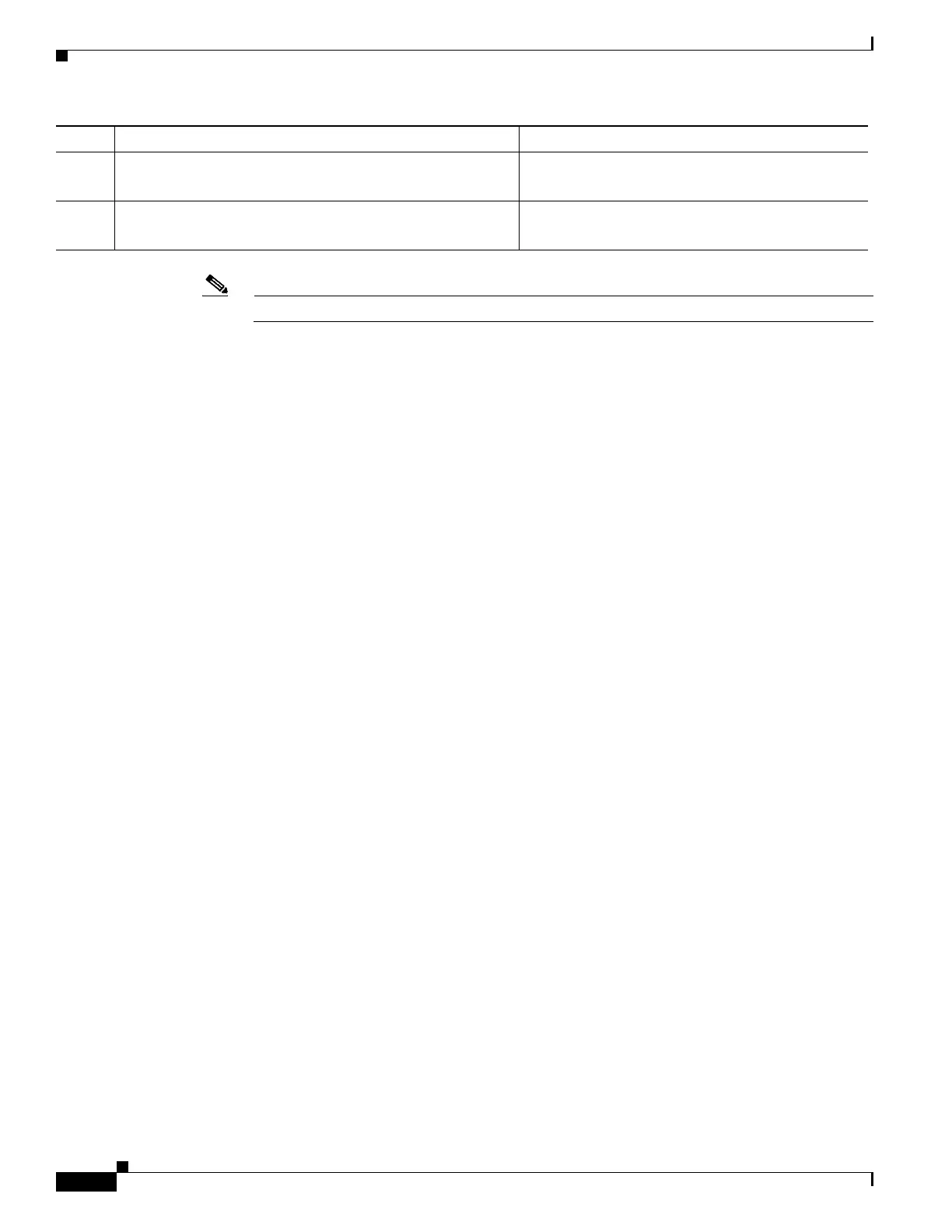1-70
Cisco ASA Series CLI Configuration Guide
Chapter 1 Configuring Clientless SSL VPN
Application Access User Notes
Note
Application Access User Notes
The following sections provide information about using application access:
• Closing Application Access to Prevent hosts File Errors
• Closing Application Access to Prevent hosts File Errors
• Recovering from hosts File Errors When Using Application Access
Closing Application Access to Prevent hosts File Errors
To prevent hosts file errors that can interfere with Application Access, close the Application Access
window properly when you finish using Application Access. To do so, click the close icon.
Recovering from hosts File Errors When Using Application Access
The following errors can occur if you do not close the Application Access window properly:
• The next time you try to start Application Access, it might be disabled; you receive a Backup HOSTS
File Found
error message.
• The applications themselves might be disabled or might malfunction, even when you are running
them locally.
These errors can result from terminating the Application Access window in any improper way. For
example:
• Your browser crashes while you are using Application Access.
• A power outage or system shutdown occurs while you are using Application Access.
• You minimize the Application Access window while you are working, then shut down your
computer with the window active (but minimized).
This section includes the following topics:
• Understanding the hosts File
• Stopping Application Access Improperly
• Reconfiguring a Host’s File Automatically Using Clientless SSL VPN
• Reconfiguring hosts File Manually
Step 3
(Optional)
no port-forward
Removes the port-forward command from the group
policy or username and reverts to the default.
Step 4
(Optional)
port-forward disable
Disables port forwarding.
Command Purpose
