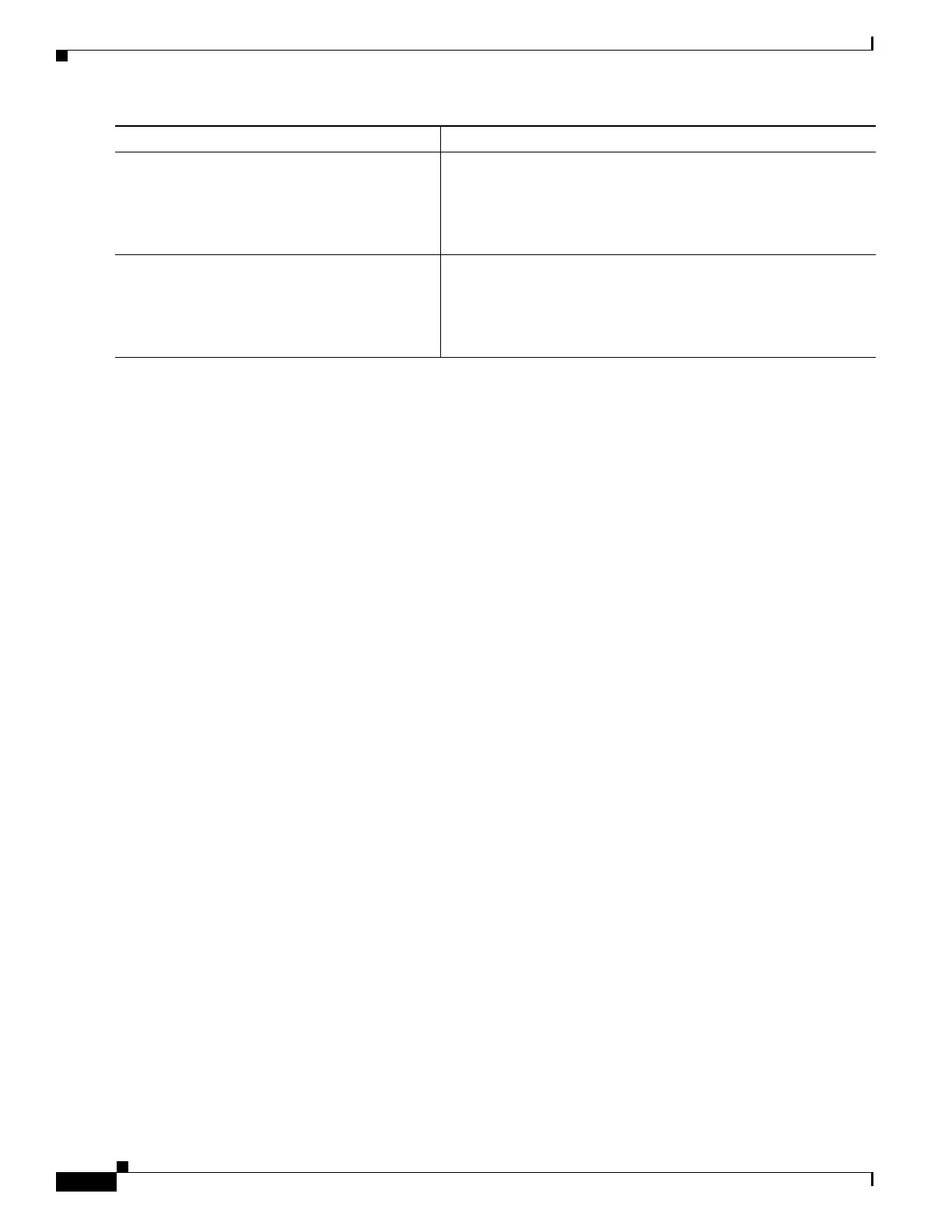1-8
Cisco ASA Series CLI Configuration Guide
Chapter 1 Configuring Objects
Configuring Objects
Examples
The following example shows how to add both TCP and UDP services to a service object group:
hostname(config)# object-group service CommonApps
hostname(config-service-object-group)# service-object destination tcp eq ftp
hostname(config-service-object-group)# service-object destination tcp-udp eq www
hostname(config-service-object-group)# service-object destination tcp eq h323
hostname(config-service-object-group)# service-object destination tcp eq https
hostname(config-service-object-group)# service-object destination udp eq ntp
The following example shows how to add multiple service objects to a service object group:
hostname(config)# service object SSH
hostname(config-service-object)# service tcp destination eq ssh
hostname(config)# service object EIGRP
hostname(config-service-object)# service eigrp
hostname(config)# service object HTTPS
hostname(config-service-object)# service tcp source range 0 1024 destination eq https
hostname(config)# object-group service Group1
hostname(config-service-object-group)# service-object object SSH
hostname(config-service-object-group)# service-object object EIGRP
hostname(config-service-object-group)# service-object object HTTPS
Configuring a TCP or UDP Port Service Group
A TCP or UDP service group includes a group of ports for a specific protocol (TCP, UDP, or TCP-UDP).
group-object group_id
Example:
hostname(config-network)# group-object
Engineering_groups
Adds an existing object group under this object group. The nested
group must be of the same type.
Step 3
description text
Example:
hostname(config-service)# description DNS
Group
(Optional) Adds a description. The description can be up to 200
characters.
Command Purpose
