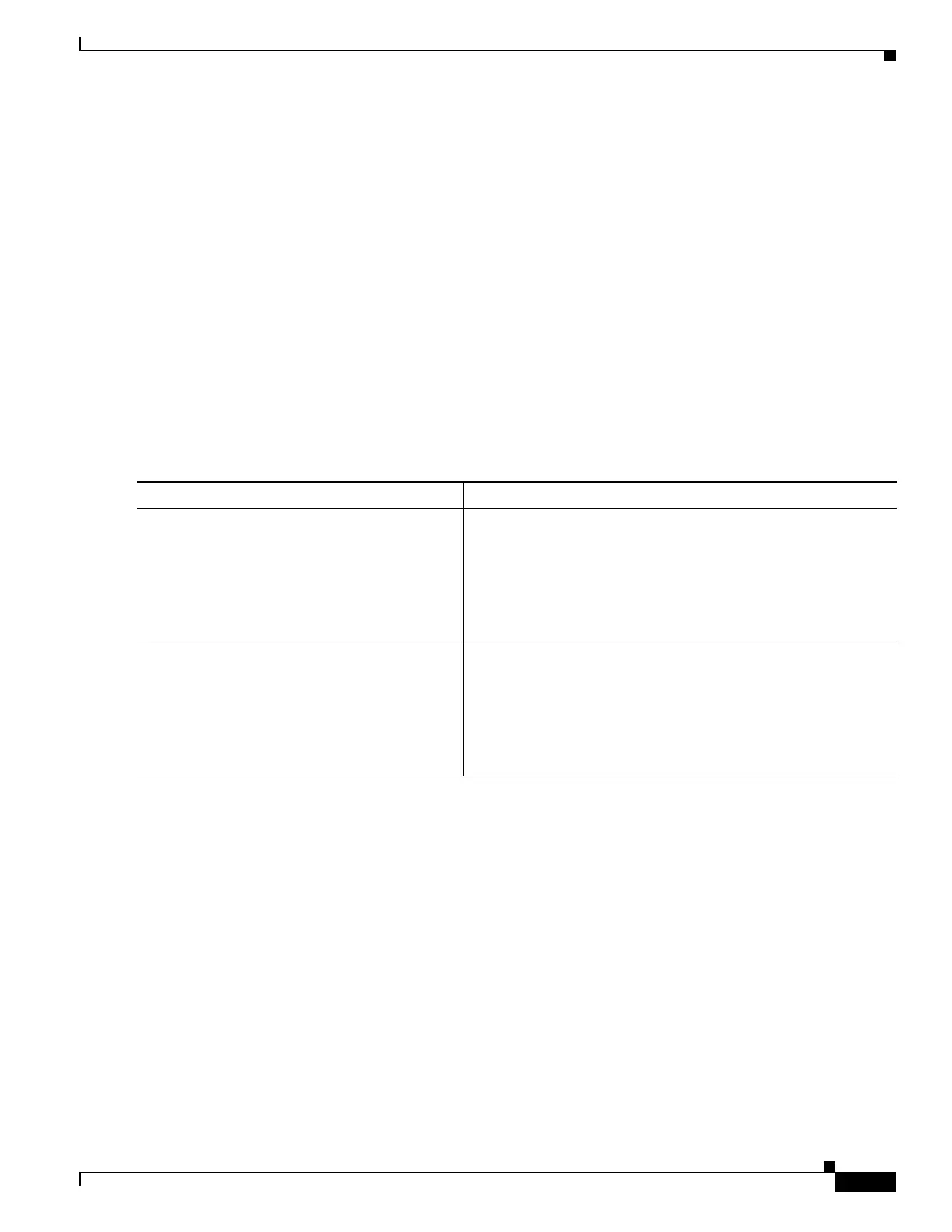1-39
Cisco ASA Series CLI Configuration Guide
Chapter 1 Managing Feature Licenses
Configuring Licenses
hostname(config)# license-server enable dmz
What to Do Next
See the “Configuring the Shared Licensing Backup Server (Optional)” section on page 1-39, or the
“Configuring the Shared Licensing Participant” section on page 1-39.
Configuring the Shared Licensing Backup Server (Optional)
This section enables a shared license participant to act as the backup server if the main server goes down.
Prerequisites
The backup server must have a shared licensing participant key.
Detailed Steps
Examples
The following example identifies the license server and shared secret, and enables this unit as the backup
shared license server on the inside interface and dmz interface:
hostname(config)# license-server address 10.1.1.1 secret farscape
hostname(config)# license-server backup enable inside
hostname(config)# license-server backup enable dmz
What to Do Next
See the “Configuring the Shared Licensing Participant” section on page 1-39.
Configuring the Shared Licensing Participant
This section configures a shared licensing participant to communicate with the shared licensing server.
Command Purpose
Step 1
license-server address address secret
secret [port port]
Example:
hostname(config)# license-server address
10.1.1.1 secret farscape
Identifies the shared licensing server IP address and shared secret.
If you changed the default port in the server configuration, set the
port for the backup server to match.
Step 2
license-server backup enable
interface_name
Example:
hostname(config)# license-server backup
enable inside
Enables this unit to be the shared licensing backup server. Specify
the interface on which participants contact the server. You can
repeat this command for as many interfaces as desired.
