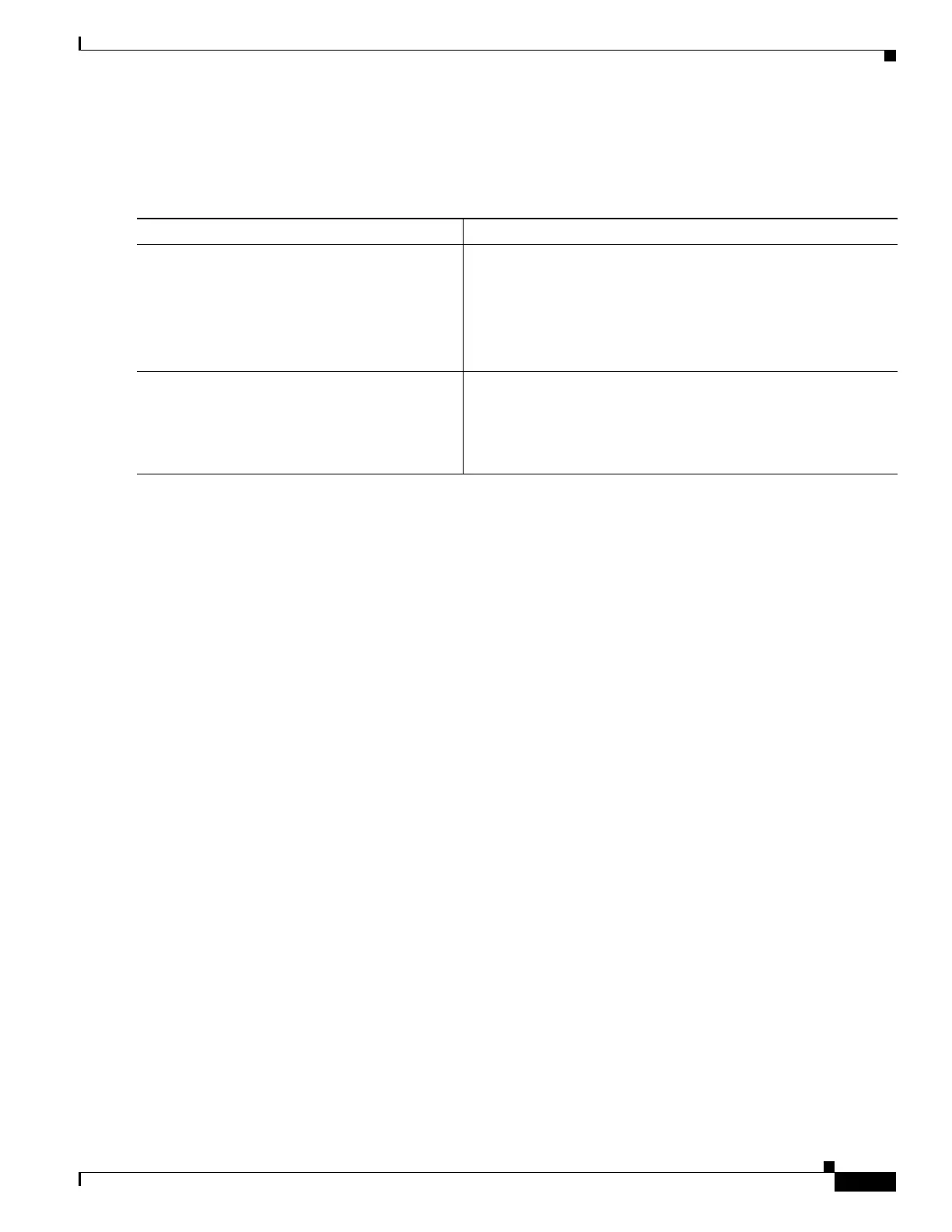1-17
Cisco ASA Series CLI Configuration Guide
Chapter 1 Configuring OSPF
Configuring OSPFv3
To log OSPFv2 neighbors going up or down, perform the following steps:
Detailed Steps
Configuring OSPFv3
This section describes how to configure OSPFv3 routing processes and includes the following topics:
• Enabling OSPFv3, page 1-19
• Configuring OSPFv3 Interface Parameters, page 1-20
• Configuring OSPFv3 Router Parameters, page 1-25
• Configuring OSPFv3 Area Parameters, page 1-27
• Configuring OSPFv3 Passive Interfaces, page 1-30
• Configuring OSPFv3 Administrative Distance, page 1-30
• Configuring OSPFv3 Timers, page 1-31
• Defining Static OSPFv3 Neighbors, page 1-34
• Resetting OSPFv3 Default Parameters, page 1-36
• Sending Syslog Messages, page 1-37
• Suppressing Syslog Messages, page 1-37
• Calculating Summary Route Costs, page 1-38
• Generating a Default External Route into an OSPFv3 Routing Domain, page 1-38
• Configuring an IPv6 Summary Prefix, page 1-39
• Redistributing IPv6 Routes, page 1-40
Command Purpose
Step 1
router ospf process_id
Example:
hostname(config)# router ospf 2
Creates an OSPFv2 routing process and enters router
configuration mode for this OSPFv2 process.
The process_id argument is an internally used identifier for this
routing process and can be any positive integer. This ID does not
have to match the ID on any other device; it is for internal use
only. You can use a maximum of two processes.
Step 2
log-adj-changes [detail]
Example:
hostname(config-rtr)# log-adj-changes
[detail]
Configures logging for neighbors going up or down.
