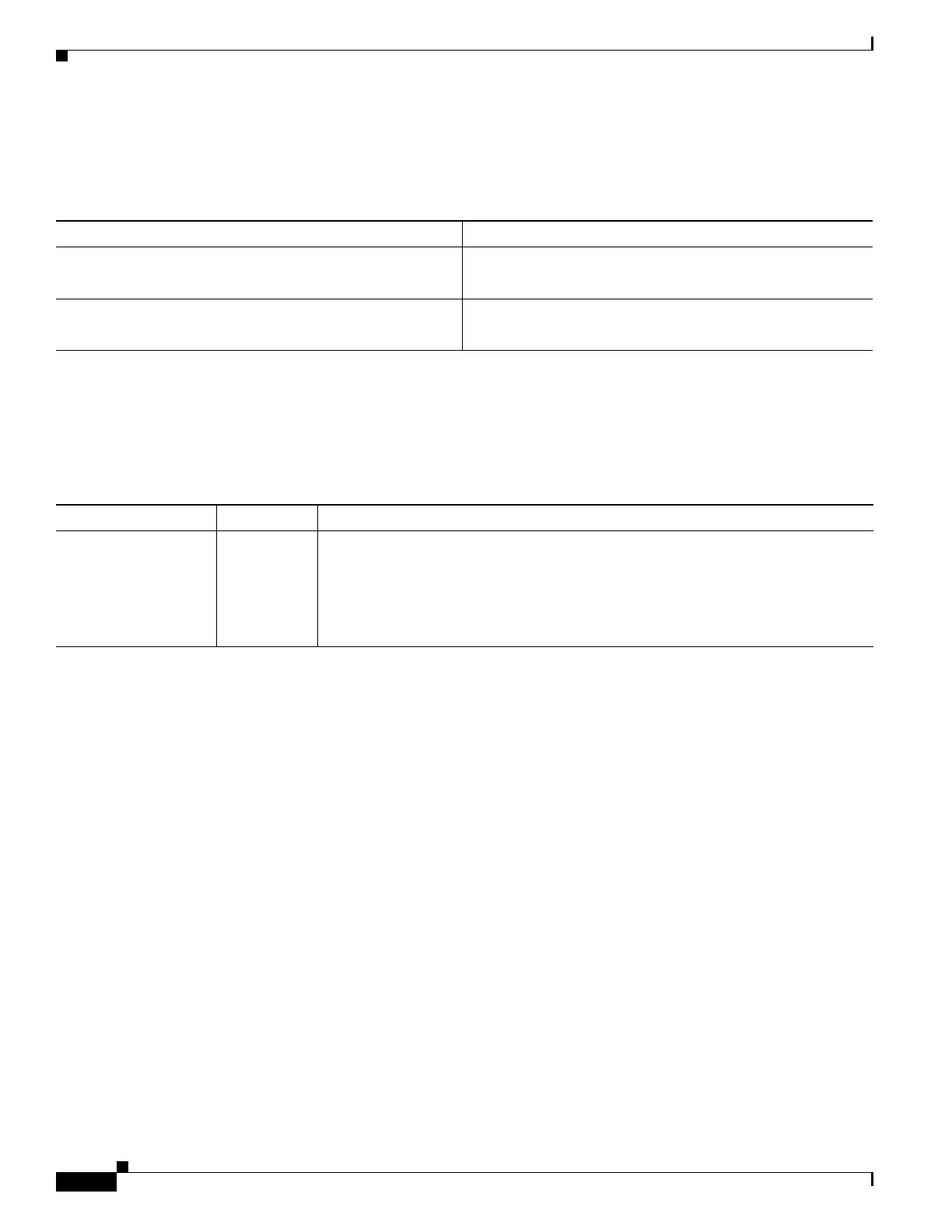1-6
Cisco ASA Series CLI Configuration Guide
Chapter 1 Configuring Dynamic DNS
DDNS Monitoring Commands
DDNS Monitoring Commands
To monitor DDNS, enter one of the following commands:
Feature History for DDNS
Table 1-1 lists each feature change and the platform release in which it was implemented.
Command Purpose
show running-config ddns Shows the current DDNS configuration.
show running-config dns server-group Shows the current DNS server group status.
Table 1-1 Feature History for DDNS
Feature Name Releases Feature Information
DDNS 7.0(1) We introduced this feature.
We introduced the following commands: ddns, ddns update, dhcp client update
dns, dhcpd update dns, show running-config ddns, and show running-config dns
server-group.
