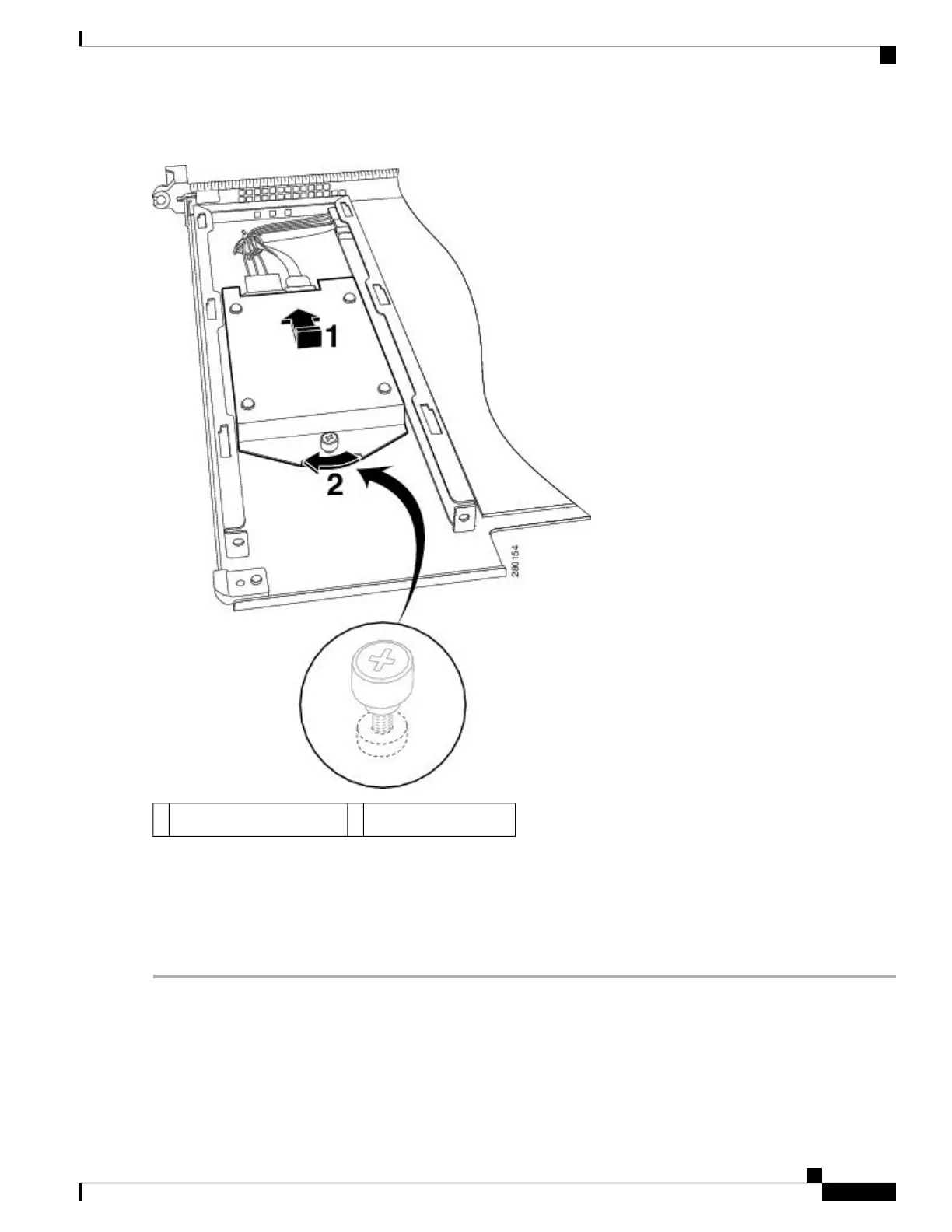Figure 5: Cisco ASR1000-RP1 Module Internal Hard Drive and Module Base
Carrier mating fastener2Hard drive module fastener1
Step 3 Align hard drive module to carrier base tabs, align the module fastener to base screw mate by hand, and then tighten with
screw driver.
Step 4 Replace the cover by aligning the tabs in the slot and tightening the screw fasteners.
Step 5 With two hands, grab the handles on the Cisco ASR1000-RP1 module and slide it back into its slot in the Cisco ASR
1000 Series Router and tighten the captive screw.
Removing and Replacing the Cisco ASR1000-RP2 Module Internal Hard Drive
This section explains how to remove a hard drive assembly from the Cisco ASR 1000 Series RP2 module and
replace it with a new internal hard drive.
Removing and Replacing FRUs from the Cisco ASR 1000 Series Routers
9
Removing and Replacing FRUs from the Cisco ASR 1000 Series Routers
Removing and Replacing the Cisco ASR1000-RP2 Module Internal Hard Drive