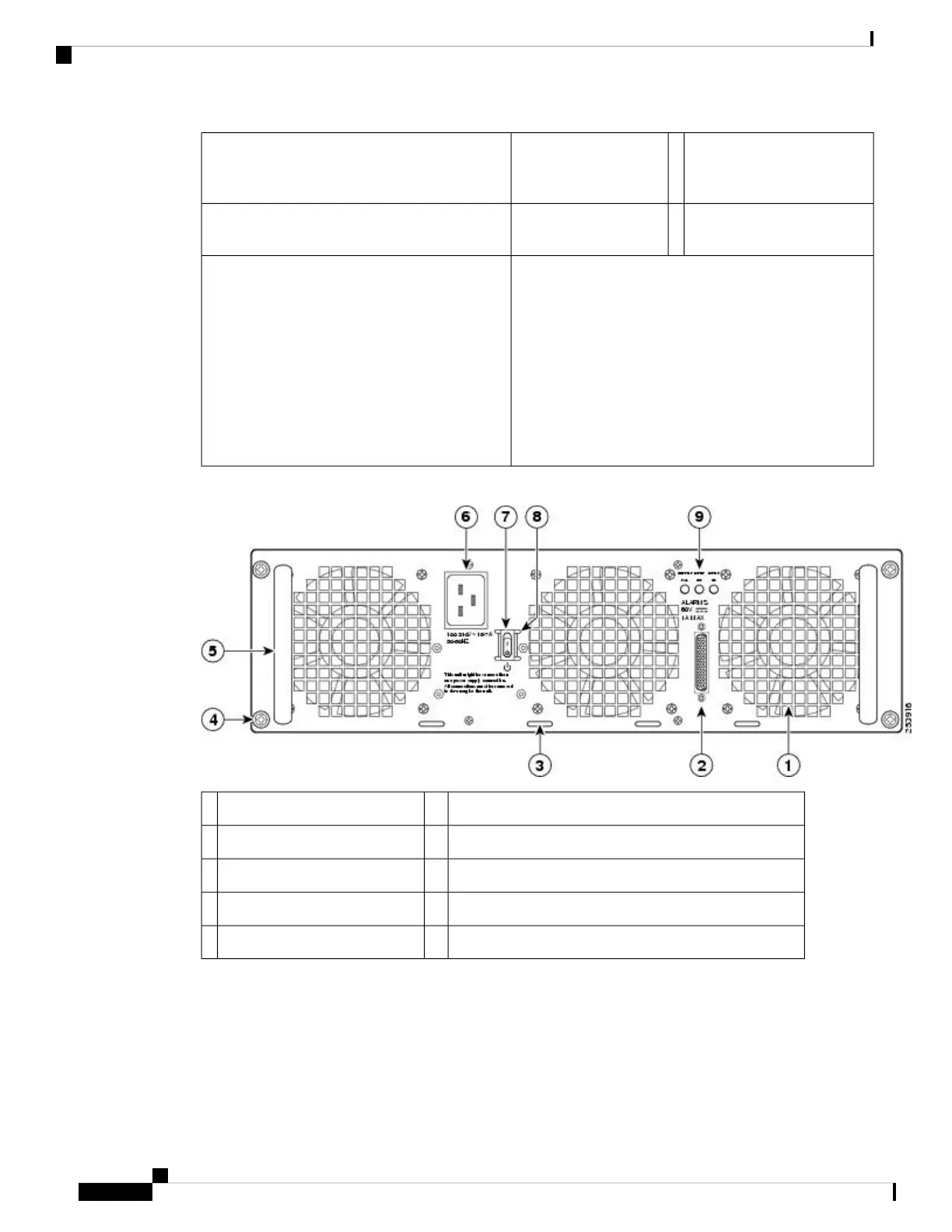AC power supply Standby
switch. A Standby switch is
not considered a disconnect.
7Cable tie-wrap tabs3
AC power supply LEDs8AC power supply
captive screws
4
*For information about the DB-25 alarm
connector, how it works, and Cisco ASR 1000
series route processor LEDs, see xref “How Cisco
ASR1000-RP Alarm Monitoring Works” section
on page 2-20.
Note: Shielded cables must be used to connect to
the DB-25 alarm connector on both the AC and
DC power supplies, in order to comply with
FCC/EN55022/CISPR22 Class A emissions
requirements.
The following figure shows the ASR1013/06-PWR-AC power supply of the Cisco ASR 1006 Router.
AC power inlet6AC power supply fan1
AC power supply Standby switch7DB-25 alarm connector2
Protective shielding on both sides of the Standby switch8Tie-wrap tab3
AC power supply LEDs9AC power supply captive screw4
——AC power supply handle5
SUMMARY STEPS
1. Insert an AC power supply in power supply slot 0 or power supply slot 1 until it is fully seated.
2. Tighten the captive screws.
3. Insert the AC power cable.
4. Plug the power supply cable into the power source.
Removing and Replacing FRUs from the Cisco ASR 1000 Series Routers
60
Removing and Replacing FRUs from the Cisco ASR 1000 Series Routers
Replacing the AC Power Supply in Cisco ASR 1006 Router