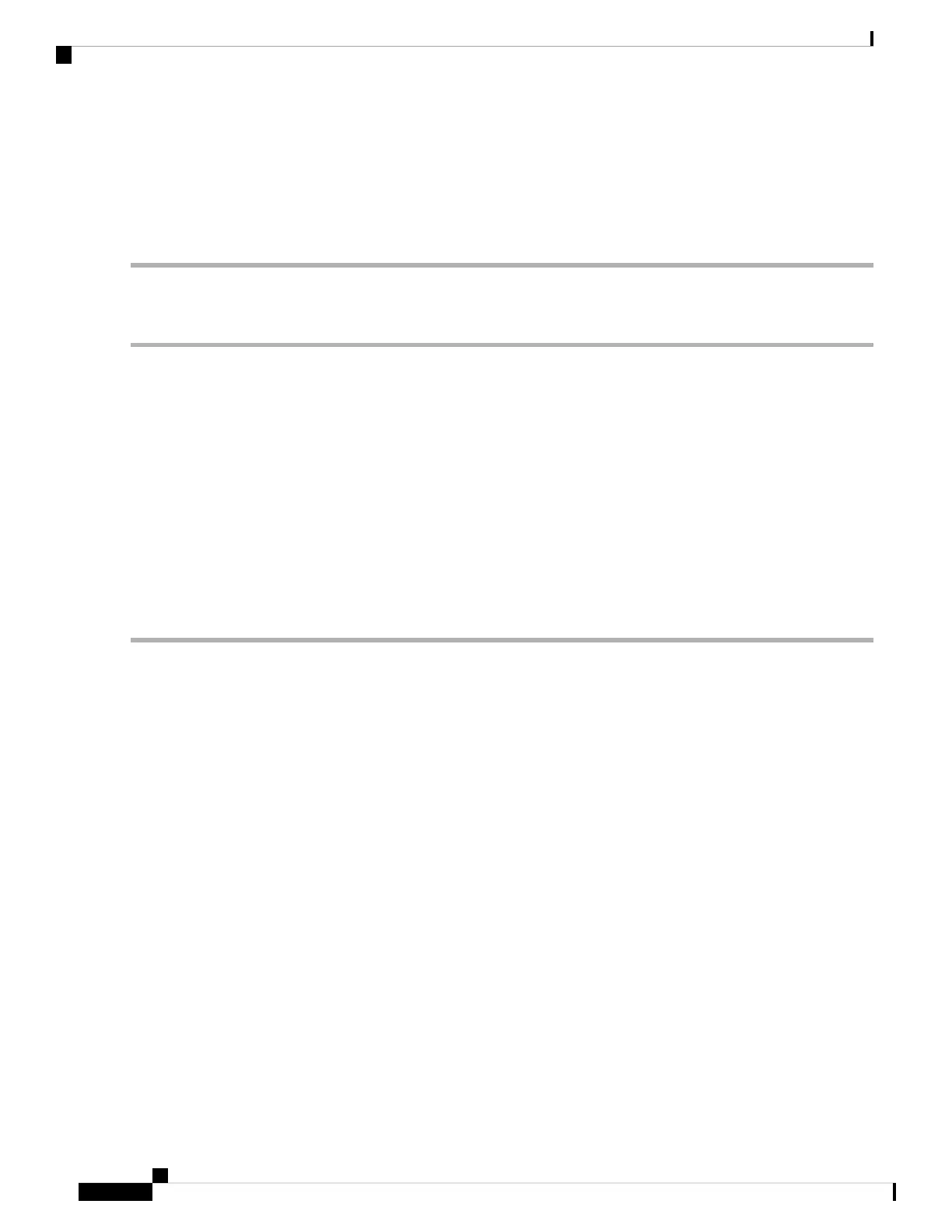SUMMARY STEPS
1. Insert an AC power supply in power supply slot 0 or power supply slot 1 until it is fully seated.
2. Tighten the captive screws.
DETAILED STEPS
Step 1 Insert an AC power supply in power supply slot 0 or power supply slot 1 until it is fully seated.
Step 2 Tighten the captive screws.
Replacing the AC Power Supply in Cisco ASR 1002 Router
To connect AC power to the Cisco ASR 1002 Router, follow these steps:
SUMMARY STEPS
1. At the rear of the router, check that the power switch is in the Off (O) position.
2. Insert the AC power cable into the AC power inlet and then turn On (|).
3. To ensure that the AC power cord does not interfere with other cables or wires, dress the AC power cable
in one of the following ways.
4. Plug the AC power supply cable into the AC power source.
DETAILED STEPS
Step 1 At the rear of the router, check that the power switch is in the Off (O) position.
Turn the power switch to the On (|) position after both power sides of the power cord are connected.
Note
Step 2 Insert the AC power cable into the AC power inlet and then turn On (|).
Step 3 To ensure that the AC power cord does not interfere with other cables or wires, dress the AC power cable in one of the
following ways.
a) Leave a small service loop in the AC power cord from the inlet and then secure the power cord through the AC power
supply handle as shown in the following figure. Alternatively, go to step 3b.
Removing and Replacing FRUs from the Cisco ASR 1000 Series Routers
82
Removing and Replacing FRUs from the Cisco ASR 1000 Series Routers
Replacing the AC Power Supply in Cisco ASR 1002 Router
