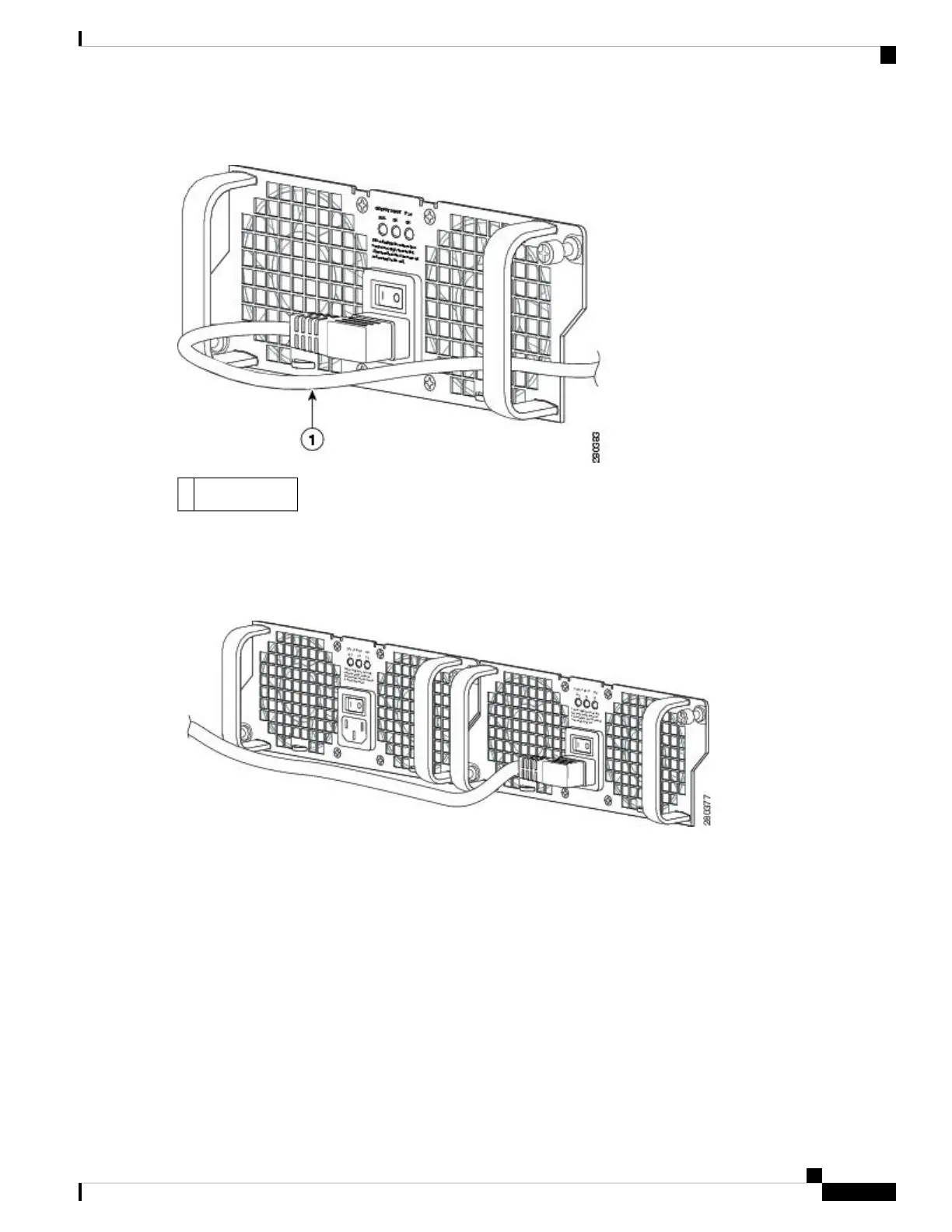Figure 52: Cisco ASR 1002 Router AC Power Supply and Cord in Slot 1
AC power cord1
b) Take the power cord and run it below the handles of the power supply in slot 1and the power supply in slot 0 (left).
Make sure the power cord is hanging loosely so that it cannot be disconnected from the AC power inlet (see the
following figure).
Figure 53: Cisco ASR 1002 Router AC Power Cord Through AC Power Supply 0 and 1
Do not run the AC power cord through the either power supply handles as shown in the following figure.
Caution
Removing and Replacing FRUs from the Cisco ASR 1000 Series Routers
83
Removing and Replacing FRUs from the Cisco ASR 1000 Series Routers
Replacing the AC Power Supply in Cisco ASR 1002 Router
