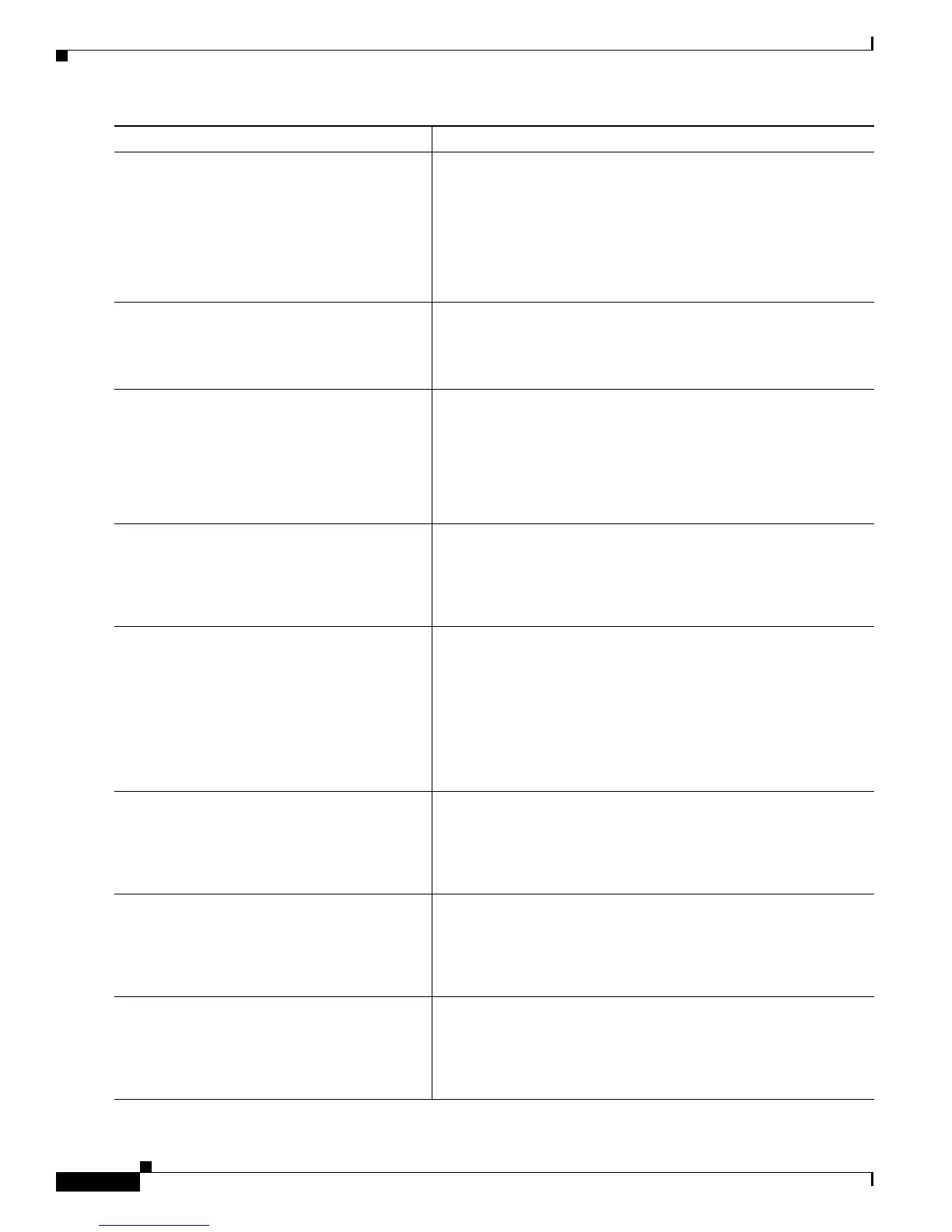Configuring Channelized SONET/SDH on the Cisco ASR 9000 Series Router
How to Configure Channelized SONET/SDH
HC-352
Cisco ASR 9000 Aggregation Services Router Interfaces and Hardware Component Configuration Guide
OL-26061-03
Step 12
mode mode
Example:
RP/0/0/CPU0:router(config-e3)#mode e1
Sets the mode of interface. The modes are:
• e1—Channelized into 21 E1s
• serial—Clear Channel carrying HDLC-like payload
• t1—Channelized into 28 T1s
Note T1 and E1 are not supported on the 1-Port Channelized
OC-48/STM-16 SPA.
Step 13
root
Example:
RP/0/0/CPU0:router(config-e3)# root
Exits to global configuration mode.
Step 14
controller name instance
Example:
RP/0/0/CPU0:router(config)# controller E1
0/1/1/0/0/0/0/0
Enters controller configuration submode and specifies the
controller name and instance identifier with the
rack/slot/module/port/name/instance1/instance2 notation. The
controller names are:
• serial—Clear Channel carrying HDLC-like payload.
• t1—Channelized into 24 T1s.
Step 15
channel-group number
Example:
RP/0/0/CPU0:router(config-e1)#
channel-group 0
Sets the channel-group number to which time slots are assigned.
• For t1, the range is from 1 to 24.
• For e1, the range is from 1 to 32.
Step 16
timeslots num1:num2:num3:num4
or
timeslots range1-range2
Example:
RP/0/0/CPU0:router(config-e1-channel_grou
p)# timeslots 1:3:7:9
RP/0/0/CPU0:router(config-e1-channel_grou
p)# timeslots 1-12
Specifies time slots for the interface by number with the
num1:num2:num3:num4 notation, or by range with the
range1-range2 notation.
Step 17
show configuration
Example:
RP/0/0/CPU0:router(config-e1-channel_grou
p)# show configuration
Displays the contents of uncommitted configuration.
Step 18
root
Example:
RP/0/0/CPU0:router(config-e1-channel_grou
p)# root
Exits to global configuration mode.
Step 19
interface serial interface-path-id
Example:
RP/0/0/CPU0:router(config)# interface
serial 0/1/1/0/0/0:0
Specifies the complete interface number with the
rack/slot/module/port/T3Num/T1num:instance notation.
Command or Action Purpose