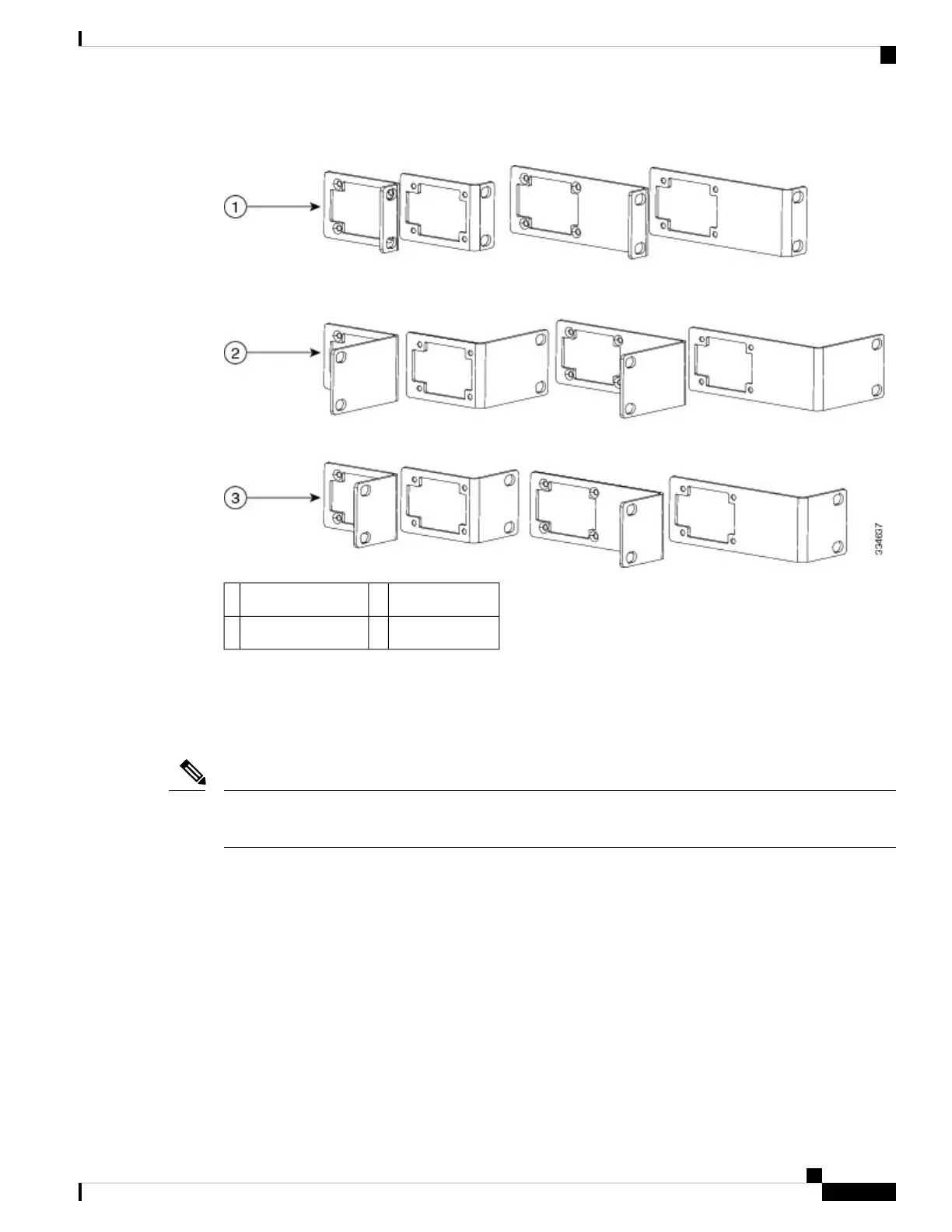Figure 1: Rack-Mounting Brackets
23-inch brackets219-inch brackets1
——ETSI-rack brackets3
• For 19-inch racks, use part number 700-39959-01 (see Attaching Brackets for 19-Inch Racks section).
• For 23-inch racks, use part number 700-40065-01 (see Attaching Brackets for 23-Inch Racks section).
• For ETSI racks, use part number 700-40067-01 (see Attaching Brackets for ETSI Racks section).
The bracket mounting screws are pre-installed on the router. Depending on the bracket mounting position of
the chassis, you must remove the appropriate screws, fix the bracket, and install the screws again.
Note
Attaching Brackets for 19-Inch Racks
The following figure shows how to attach brackets for 19-inch racks on the router.
Installing the Cisco ASR 920 Series Router
3
Installing the Cisco ASR 920 Series Router
Attaching Brackets for 19-Inch Racks
