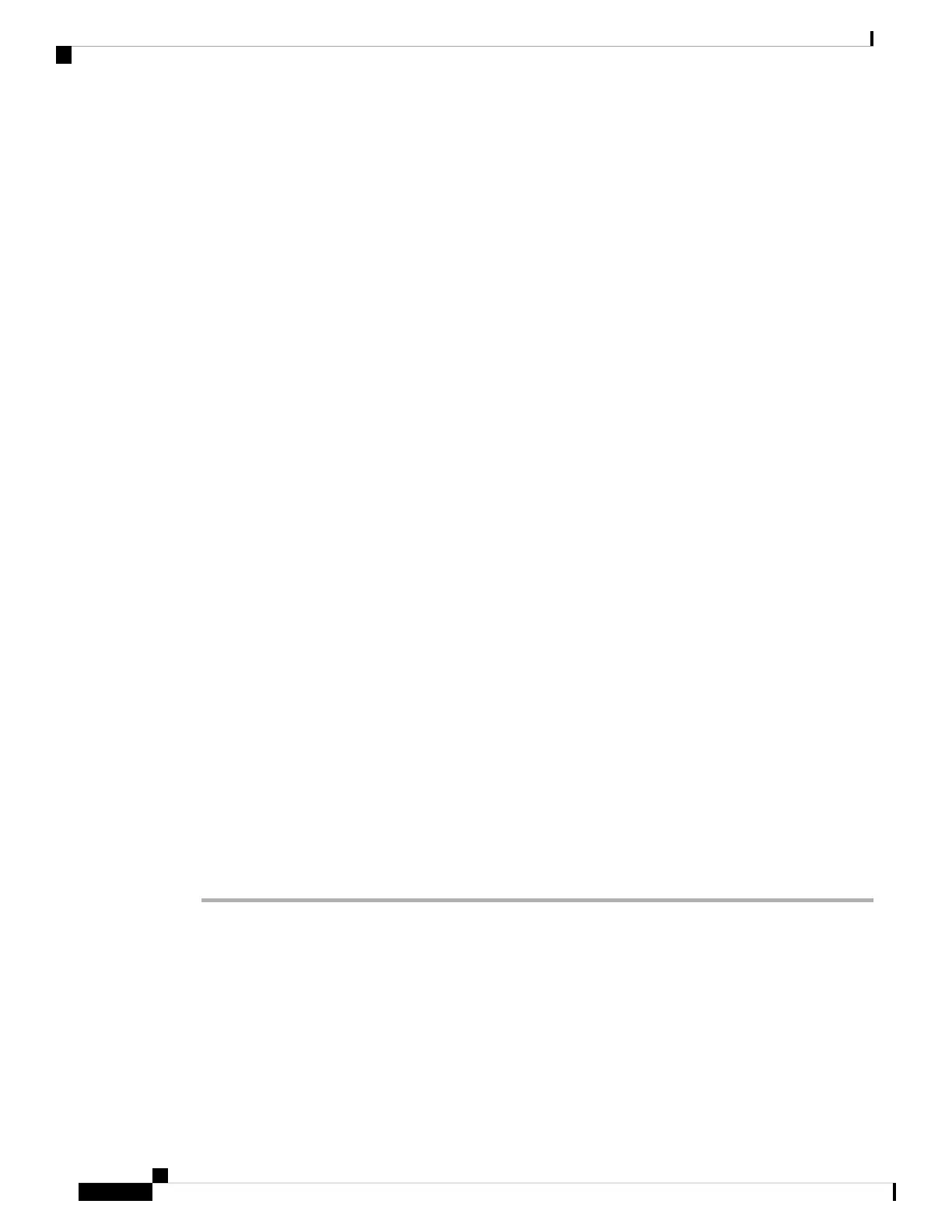• If the chassis is powered with -48V grounding of the positive, the it should be done at the power source
side and chassis should protected by a dedicated two-pole circuit breaker.
Guidelines for AC-Powered Systems
Basic guidelines for AC-powered systems include the following:
• Each chassis power supply should have its own dedicated branch circuit.
• The circuit breaker should be sized according to the power supply input rating and local or national code
requirements.
• The AC power receptacles used to plug in the chassis must be the grounding type. The grounding
conductors that connect to the receptacles should connect to protective earth ground at the service
equipment.
Preventing Power Loss
Use the following guidelines to prevent power loss to the router:
• To prevent loss of input power, ensure that the total maximum load on each circuit supplying the power
supplies is within the current ratings of the wiring and breakers.
• In some systems, you can use an UPS to protect against power failures at your site. Avoid UPS types
that use ferroresonant technology. These UPS types can become unstable with systems such as the Cisco
ASR 920 Series Router, which can have substantial current-draw fluctuations due to bursty data traffic
patterns.
Use the information in the Cisco ASR-920-12SZ-IM Router Specifications table to estimate the power
requirements and heat dissipation of the router based on a given configuration of the router. Determining
power requirements is useful for planning the power distribution system needed to support the router.
Installing the DC Power Supply Module
This equipment is suitable for installation in Network Telecommunications Facilities and locations where the
NEC applies.
This equipment is suitable for installations utilizing the Common Bonding Network (CBN).
The grounding architecture of this product is DC-Isolated (DC-I) for DC-powered products. DC-powered
products have a nominal operating DC voltage of 48 VDC.
Perform the following procedure to install the power supply module:
Procedure
Step 1 Ensure that the system (earth) ground connection has been made. See the following figure.
Step 2 If necessary, remove the blank power supply filler plate from the chassis power supply bay opening by
loosening the captive installation screws.
Step 3 Verify that power to the DC circuit connected to the power supply you are installing is off. To ensure that
power has been removed from the DC circuits, locate the circuit breakers for the DC circuits, switch the circuit
breakers to the OFF position, and tape the circuit-breaker switches in the OFF position.
Step 4 Grasp the power supply handle with one hand. Place your other hand underneath the power supply. Slide the
power supply into the power supply bay. Make sure that the power supply is fully seated in the bay.
Installing the Cisco ASR 920 Series Router
56
Installing the Cisco ASR 920 Series Router
Guidelines for AC-Powered Systems
