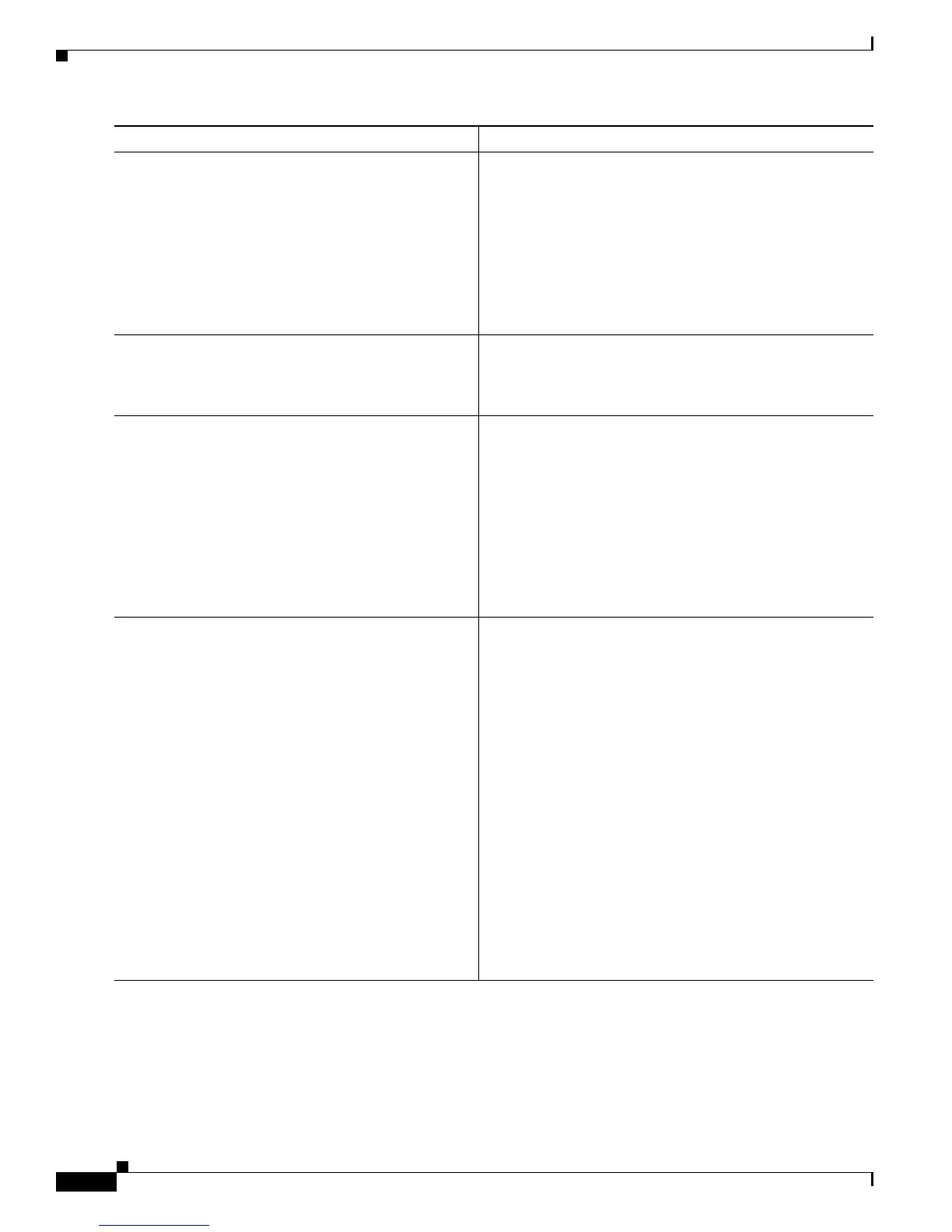4-124
Cisco ASR 1000 Series Aggregation Services Routers Software Configuration Guide
OL-16506-10
Chapter 4 Software Upgrade Process
Upgrade Process With Service Impact for Nonredundant Platforms
Step 10
redundancy force-switchover
Example:
Router# redundancy force-switchover
Force a switchover from the active IOS process to the
standby IOS process.
Note Your connection to the router often drops and is
expected behavior at this point of the procedure in
many scenarios.
If this step drops your connection to the router, wait
a few minutes before reconnecting to the router and
then continue to
Step 11.
Step 11
(Optional) show platform
Example:
Router# show platform
(Optional) Monitor system state to ensure both IOS
processes are active.
Step 12
request platform software package install rp 0
file
file-system
:asr1000rp1-{rpaccess,rpios,rpcontrol
}*
version-string*.pkg bay standby-bay force
Example:
Router# request platform software package
install rp 0 file
bootflash:asr1000rp1-{rpaccess,rpios,rpcontrol}
*02.02.01.122-33.XNB1*.pkg bay 0 force
Upgrade the RPAccess, RPIOS, and RPControl
subpackages in the standby bay, which in this context is the
opposite bay used in
Step 9.
Note The pattern options used in this CLI (rpaccess,
rpios, and rpcontrol) were introduced in Cisco IOS
XE Release 2.1.2 and are not available in previous
Cisco IOS XE Releases.
See the “ISSU Procedures (Prior to Cisco IOS XE
Release 2.1.2)” section on page 4-73 for pre-Cisco
IOS XE Release 2.1.2 ISSU upgrade procedures.
Step 13
request platform software package install rp 0
file
file-system:asr1000rp1-{sipbase,sipspa}*version*.
pkg slot
SIP-slot-number force
Repeat this step for each SIP installed in your
router before proceeding to the next step.
Example:
Router# request platform software package
install rp 0 file
bootflash:asr1000rp1-{sipspa,sipbase}*02.02.01.
122-33.XNB1*.pkg slot 0 force
Router# request platform software package
install rp 0 file
bootflash:asr1000rp1-{sipspa,sipbase}*02.02.01.
122-33.XNB1*.pkg slot 1 force
Router# request platform software package
install rp 0 file
bootflash:asr1000rp1-{sipspa,sipbase}*02.02.01.
122-33.XNB1*.pkg slot 2 force
Upgrade the SIP and SPA subpackages for each SIP on the
router.
Note This step must be completed one SIP at a time, and
repeated for each SIP installed on the router before
performing the next step.
Tip You can use the show ip interface brief command
to identify which slots contain SIPs and SPAs. The
interfaces with three numbers (in the form
SIP-number/SPA-number/interface-number)
identify the SIP and SPA locations in the router.
Note The pattern options used in this CLI (sipbase and
sipspa) were introduced in Cisco IOS XE Release
2.1.2 and are not available in previous Cisco IOS
XE Releases.
See the “ISSU Procedures (Prior to Cisco IOS XE
Release 2.1.2)” section on page 4-73 for pre-Cisco
IOS XE Release 2.1.2 ISSU upgrade procedures.
Command or Action Purpose