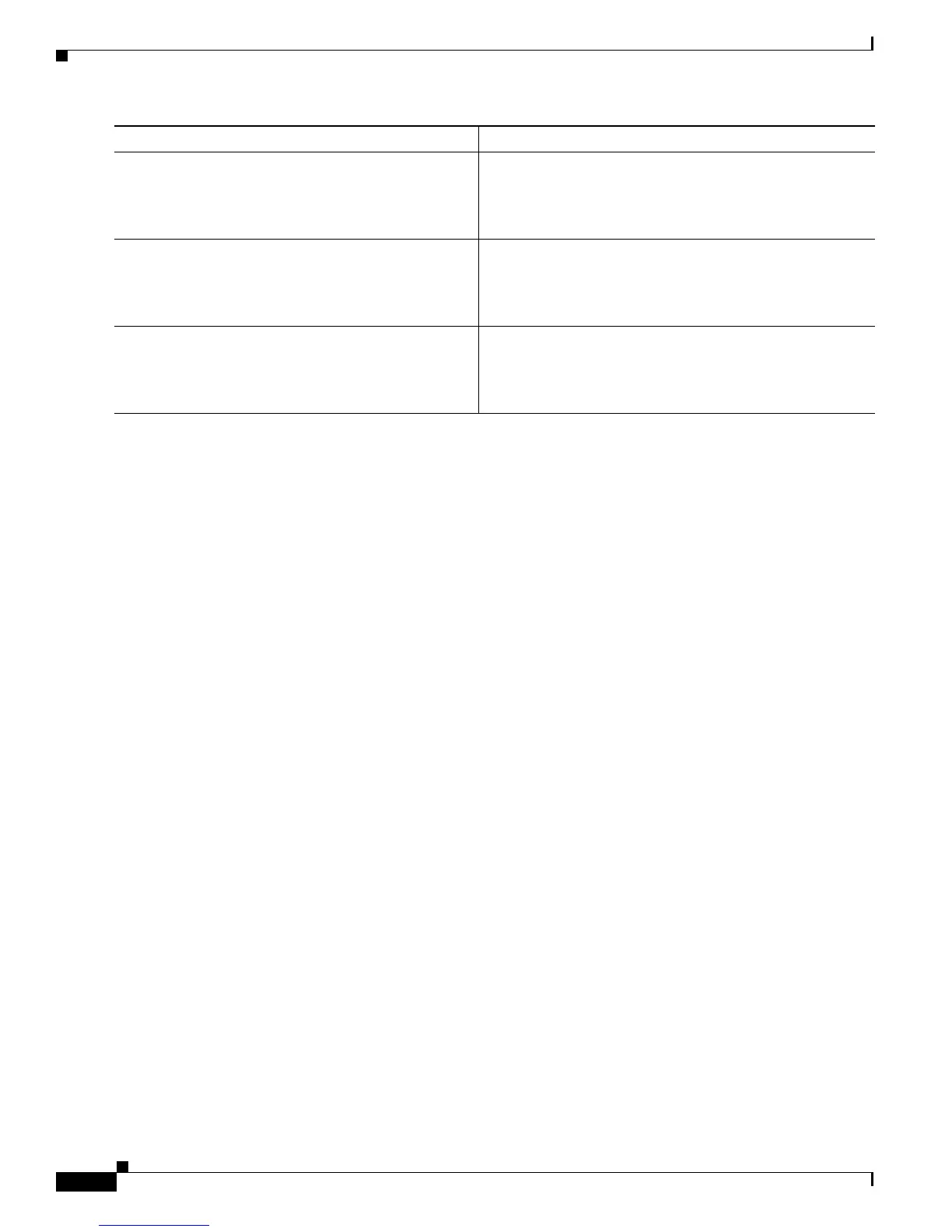7-20
Cisco ASR 1000 Series Aggregation Services Routers Software Configuration Guide
OL-16506-10
Chapter 7 Configuring Call Home
How to Configure Call Home
Example
The following example shows the configuration of contact information:
Router# configure terminal
Enter configuration commands, one per line. End with CNTL/Z.
Router(config)# call-home
Router(cfg-call-home)# contact-email-addr username@example.com
Router(cfg-call-home)# phone-number +1-222-333-4444
Router(cfg-call-home)# street-address “1234 Any Street, Any city, Any state, 12345”
Router(cfg-call-home)# customer-id Customer1234
Router(cfg-call-home)# site-id Site1ManhattanNY
Router(cfg-call-home)# contract-id Company1234
Router(cfg-call-home)# exit
Configuring the Number of Call Home Messages Sent Per Minute
The Call Home feature defaults to a maximum of 20 messages per minute. If you want to change that
value, complete the following steps:
SUMMARY STEPS
1. configure terminal
2. call-home
3. rate-limit number
Step 6
customer-id text
Example:
Router(cfg-call-home)# customer-id Customer1234
(Optional) Identifies the customer ID. Enter up to 64
characters. If you include spaces, you must enclose your
entry within double quotation marks (“ ”).
Step 7
site-id text
Example:
Router(cfg-call-home)# site-id Site1ManhattanNY
(Optional) Identifies the customer site ID. Enter up to 200
characters. If you include spaces, you must enclose your
entry within double quotation marks (“ ”).
Step 8
contract-id text
Example:
Router(cfg-call-home)# contract-id Company1234
(Optional) Identifies the customer’s contract ID for the
router. Enter up to 64 characters. If you include spaces, you
must enclose your entry within double quotation marks (“
”).
Command or Action Purpose
