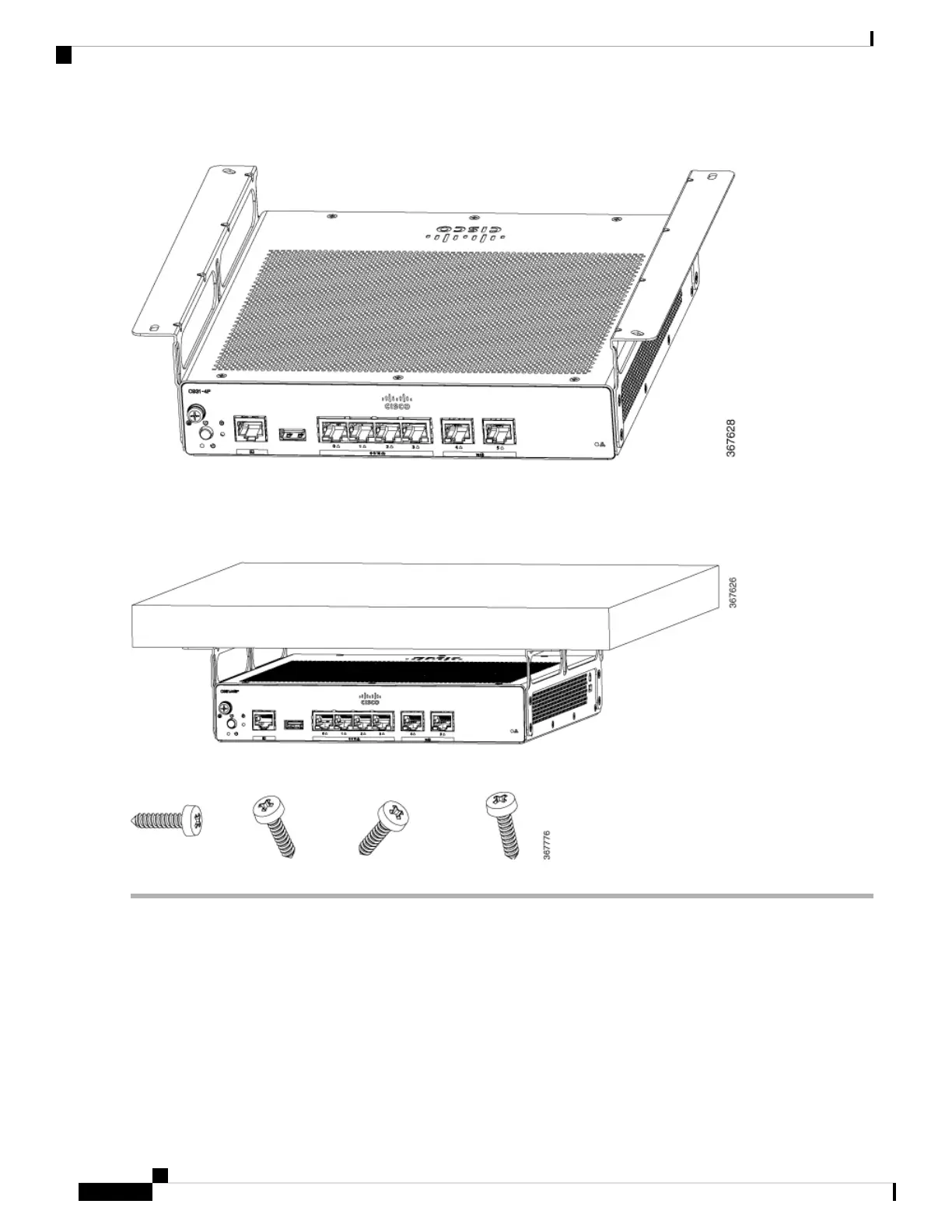Figure 33: Router with the Brackets Attached
Step 2 After the brackets are attached, drill a 2 mm hole under the desk and insert the wooden screws provided. Mount the router
under the desk or shelf using the pan-head wood screws).
Figure 34: Mounting the Router under a Desk or Shelf
Figure 35: Pan-head Wood Screws
Mount Router using DIN Rail Brackets
The router is shipped with DIN Rail brackets that are to be secured on the bottom side of the chassis. Your
chassis installation must allow unrestricted airflow for chassis cooling.
Hardware Installation Guide for the Cisco 1000 Series Integrated Services Router
36
Install and Connect the Router
Mount Router using DIN Rail Brackets