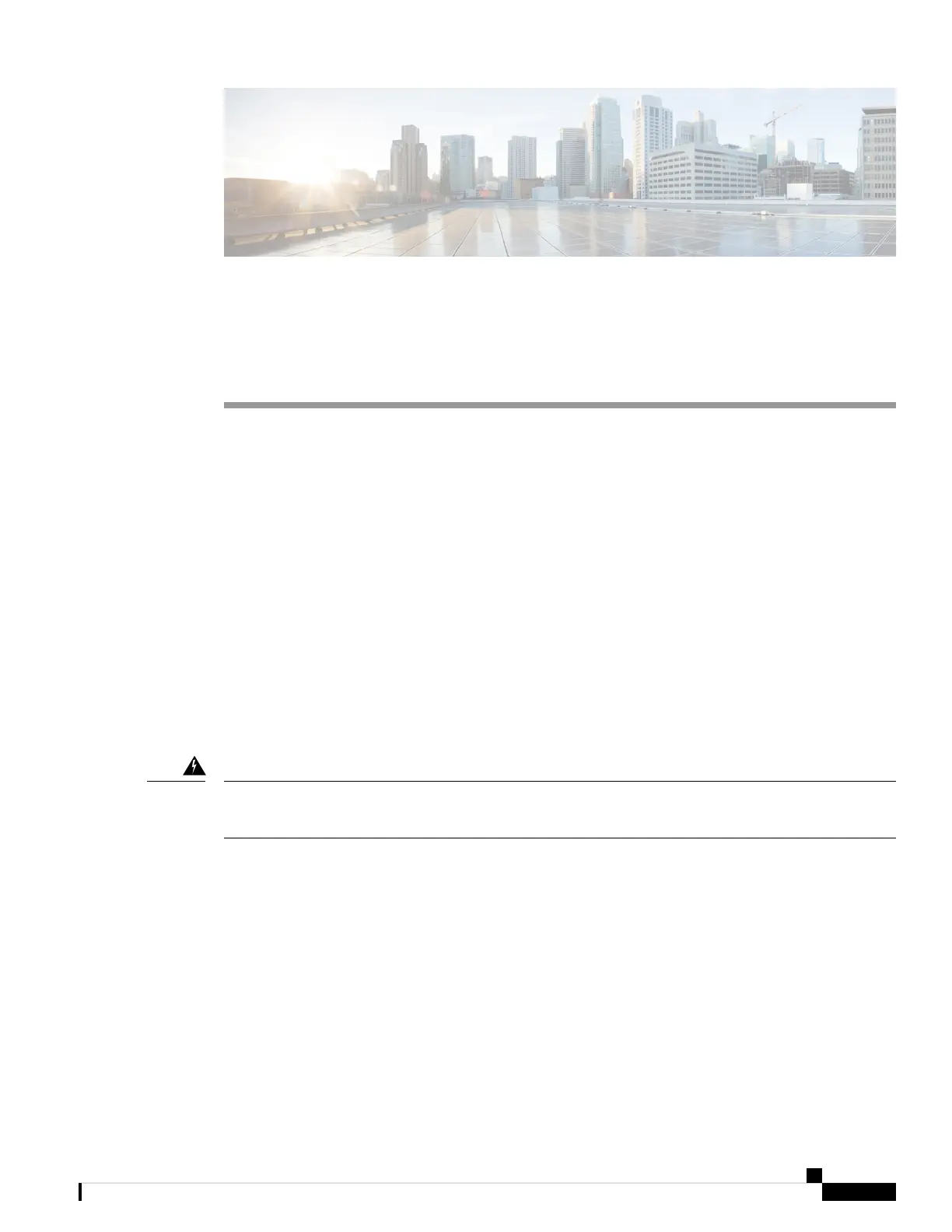CHAPTER 4
Install and Upgrade Internal Modules and Field
Replaceable Units
The Cisco 1000 Series Integrated Services Routers have internal modules and field-replaceable units (FRUs)
that can be quickly and easily removed and replaced without having to send the entire router for repair.
This section describes how to install the internal modules and FRUs in the Cisco 1000 Series Integrated
Services Routers. The information is contained in the following sections:
• Replace the Chassis Covers for C111X and C1111x, on page 57
• External Modules, on page 60
• Install and Remove Small Form Pluggable Modules, on page 61
• Install a Pluggable Interface Module, on page 62
• Installing a SIM Card on C111X, C1109-2PX, C1109-4P, on page 82
Replace the Chassis Covers for C111X and C1111x
To access the internal modules on the router, you must first remove the chassis cover. See the instructions
below on how to remove and later replace the chassis cover on the routers.
Only trained and qualified personnel should be allowed to install, replace or service this equipment. Statement
1030
Warning
Cisco 1000 Series Integrated Services Routers have removable covers. Do not run the routers with the cover
off. Doing so can cause the router to overheat very quickly.
Use a number-2 Phillips screw driver to perform the following tasks.
Hardware Installation Guide for the Cisco 1000 Series Integrated Services Router
57
