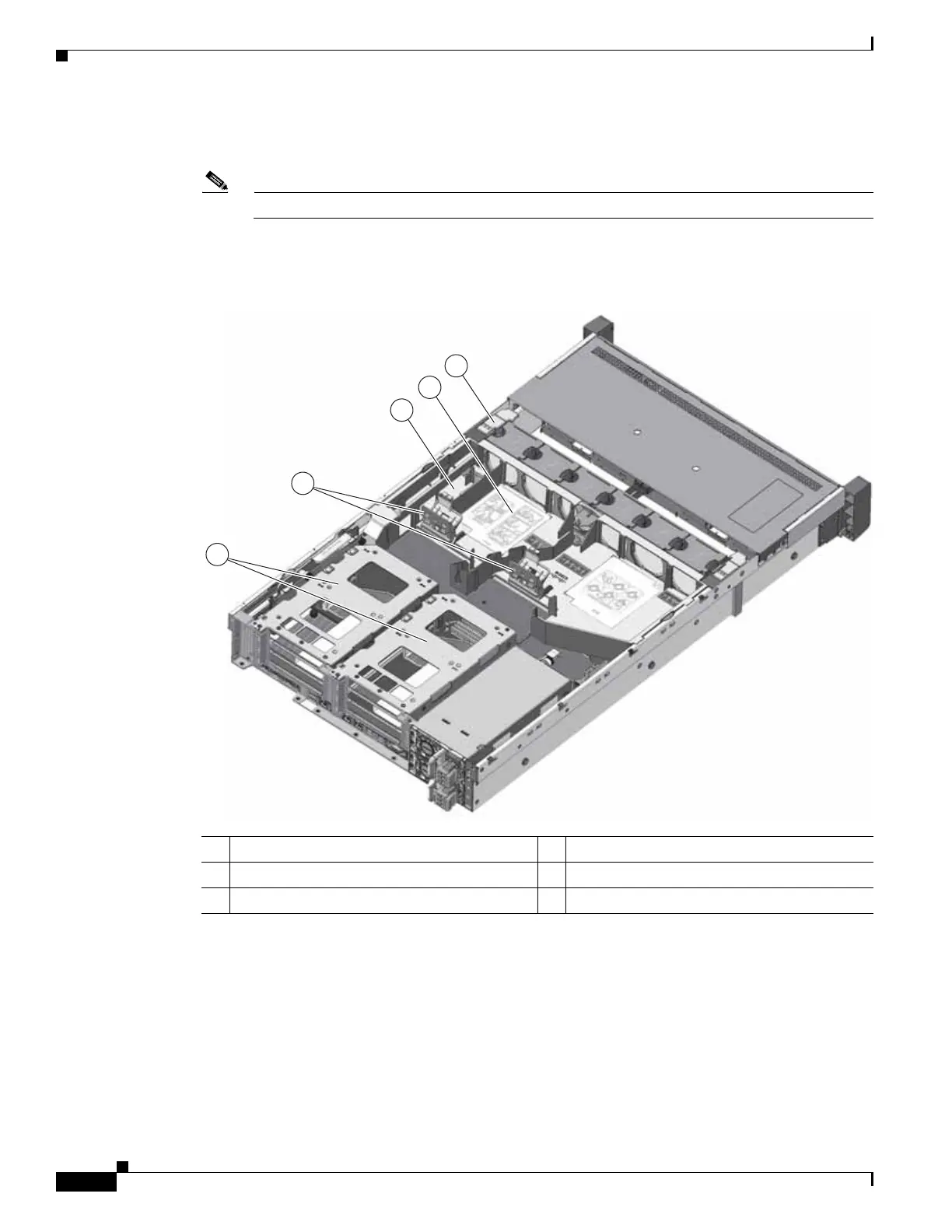3-58
Cisco UCS C240 M4 Server Installation and Service Guide
OL-32474-01
Chapter 3 Maintaining the Server
Installing or Replacing Server Components
b. Align the four heatsink captive screws with the motherboard standoffs, and then use a Number 2
Phillips-head screwdriver to tighten the captive screws evenly.
Note Alternate tightening each screw evenly to avoid damaging the heatsink or CPU.
Step 12 Set the base of the replacement air baffle into the server (see Figure 3-28).
Figure 3-28 Air Baffle Base
Step 13
Install the NVIDIA K80 GPU card front support bracket to the GPU card (see Figure 3-29):
a. Remove the three thumbscrews from the front end of the GPU card.
b. Set the three holes in the GPU card front support bracket over the three screw holes.
c. Insert and tighten the three thumbscrews into the three screw holes to secure the front bracket to the
GPU card.
1 Fan cage 4 GPU front support bracket latches
2 Air baffle base 5 PCIe risers
3 Holder for RAID battery on air baffle