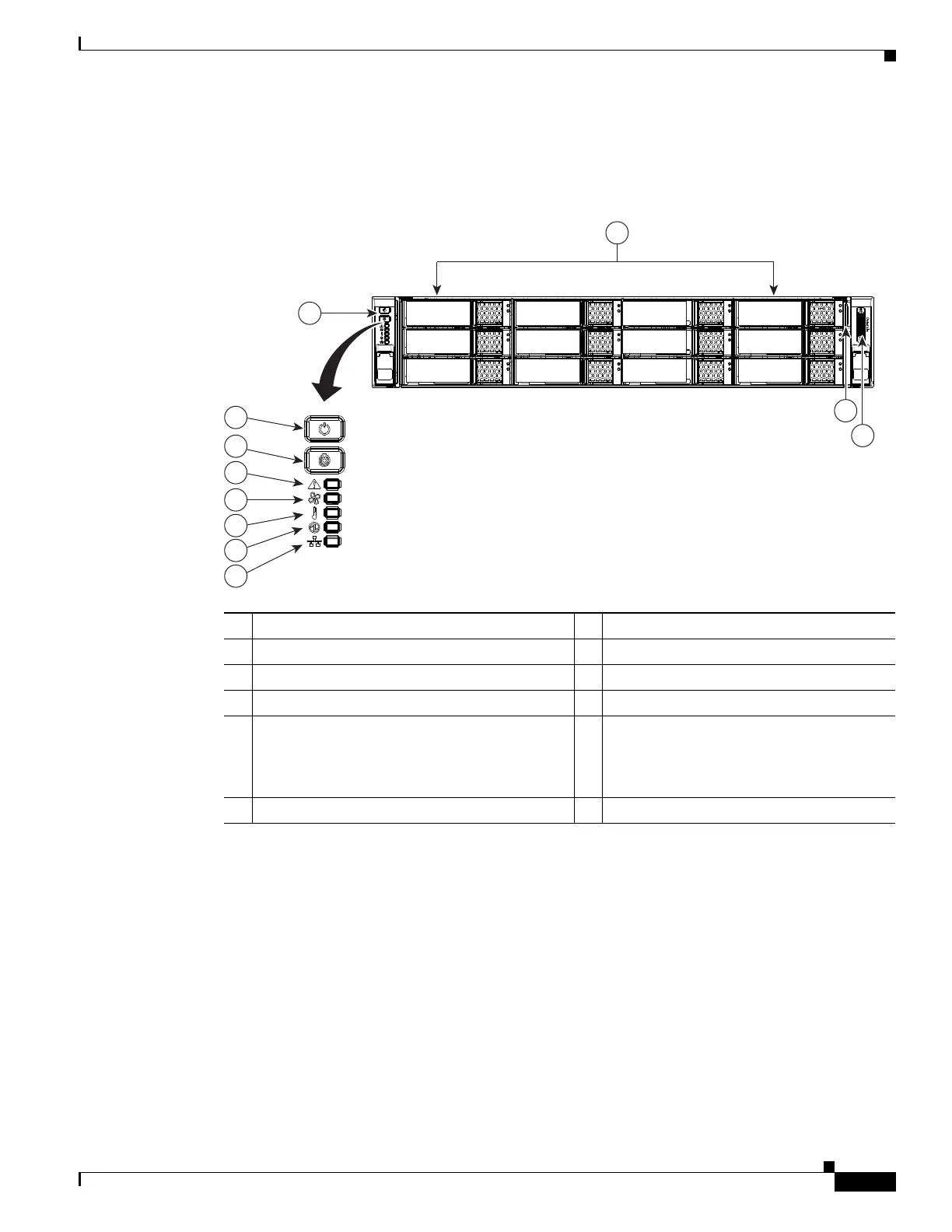1-5
Cisco UCS C240 M4 Server Installation and Service Guide
OL-32474-01
Chapter 1 Overview
Figure 1-4 shows the front panel features of the LFF drives, 12-drive version of the server. This version
of the server has a 12-drive backplane with an integrated expander.
Figure 1-4 Cisco UCS C240 M4 Server (LFF Drives, 12-Drive) Front Panel Features
1 Drive bays 1–16 (up to 16 2.5-inch drives) 7 Temperature status LED
2 Operations panel buttons and LEDs 8 Power supply status LED
3 Power button/LED 9 Network link activity LED
4 Unit Identification button/LED 10 Pull-out asset tag
5 System status LED 11 KVM connector
(used with KVM cable that provides two
USB 2.0, one VGA, and one serial
connector)
6 Fan status LED
352946
6
11
7
8
9
5
4
3
1
HDD 01
HDD 05
HDD 09
HDD 02
HDD 06
HDD 10
HDD 03
HDD 07
HDD 11
HDD 04
HDD 08
HDD 12
10
2