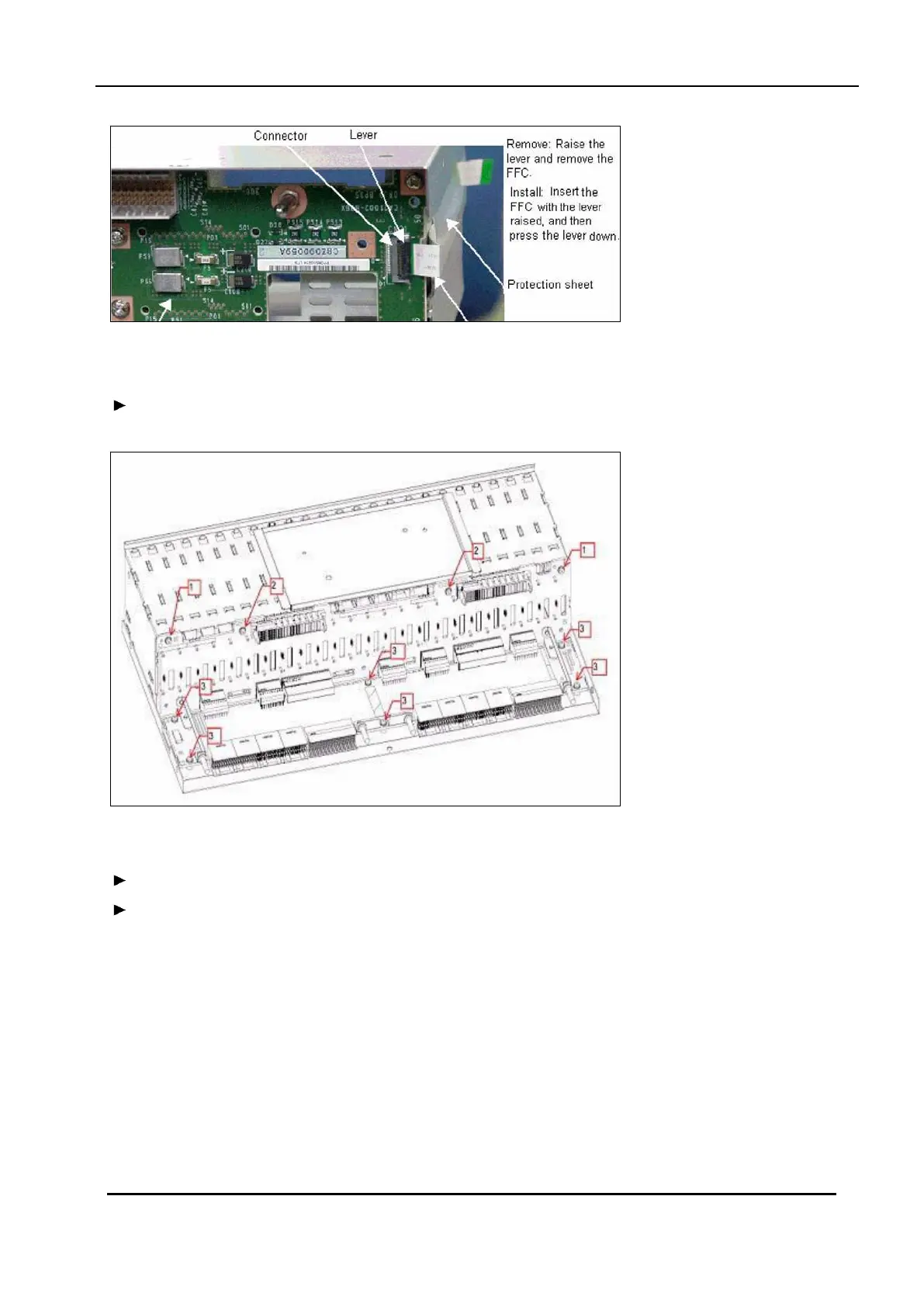4.4Replacing the Backplane
Figure 7: Removing/installing the FFC from/to the backplane
At the flexible flat cable connector (FFC) connecting the backplane, lift up the lever and disconnect the FFC.
Figure 8: Screws securing the backplane
Remove the screws securing the backplane.
Replace the backplane with a new replacement one.
To reassemble the storage subsystem, follow the above procedure basically in reverse.