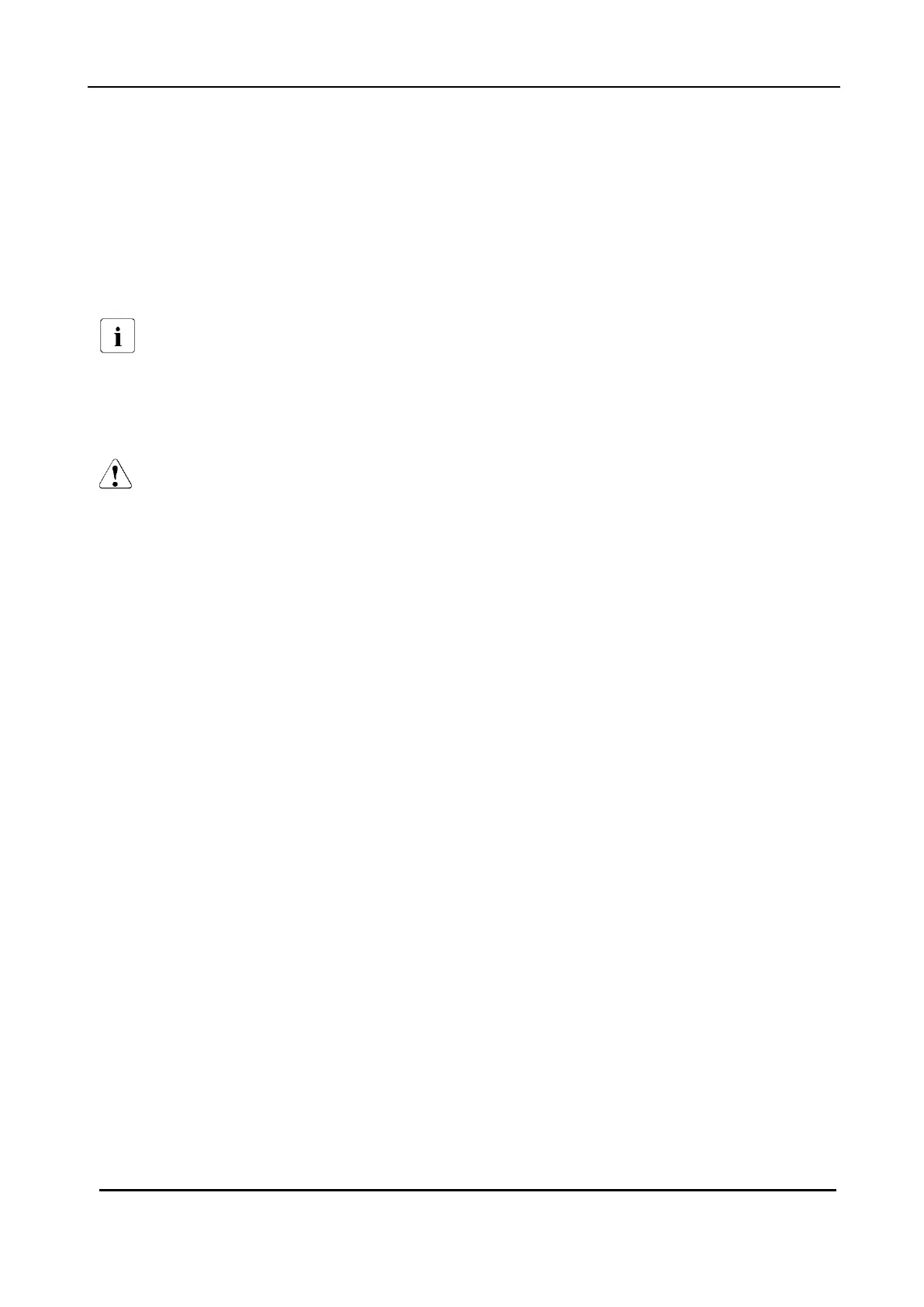3.Important Notes
3. Important Notes
3.1. Notes on Safety
This chapter provides safety instructions which you must observe when handling your storage subsystem.
The device complies with the relevant safety regulations for data processing equipment.
The following safety instructions can also be found in the manual entitled “Safety notes and other
important information”. Please also read the notes in the operating manual for the attached system.
If you have any questions on setting up and operating the device in your particular environment, please
contact your sales outlet or one of our Service Desks.
ATTENTION!
● The activities described in this manual may only be performed by specialist technical personnel.
Equipment repairs must only be performed by service staff. Any unauthorized opening or improper
repairs could endanger the user (through electric shock, energy hazard, fire hazard) or damage
the equipment. Please note that any unauthorized opening of the device will result in the
invalidation of the warranty and exclusion from all liability.
● Transport the device only in its original packaging or in packaging which protects it from knocks
and jolts.
● If the device is brought in from a cold environment, condensation may form both inside and on the
outside of the machine. Before operating the device, wait until it is dry and has reached
approximately the same temperature as the installation site. Failure to observe these guidelines
can lead to material damage of the device.
● Check that the rated voltage specified on the device's ID plate is the same as the local mains
voltage.
● Only connect the device to a properly grounded wall outlet (the device is fitted with a tested and
approved power cable).