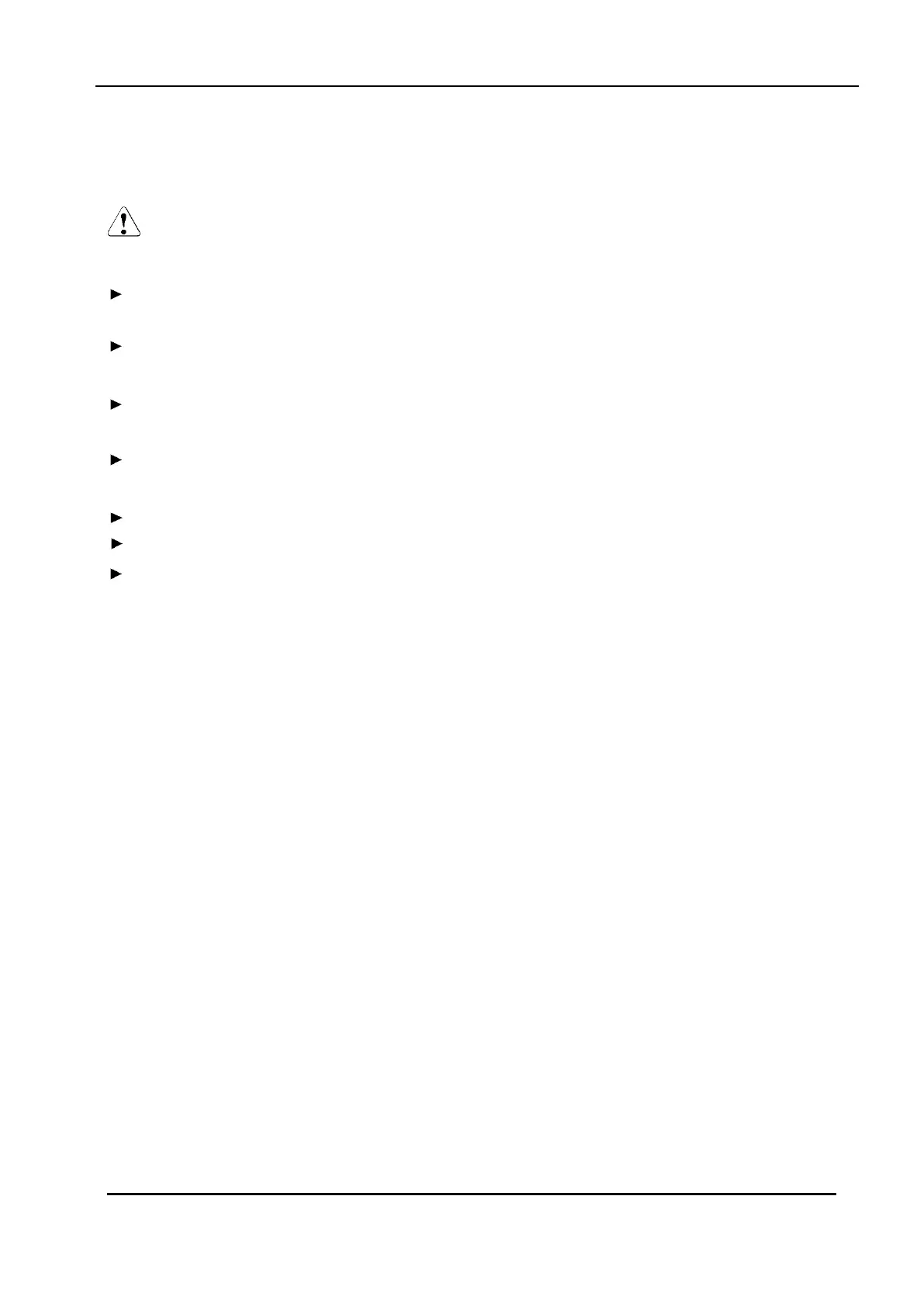1.2Notation Conventions
2. Procedure
ATTENTION!
The activities described in this manual should only be performed by engineers, service personnel or
technical specialists.
First of all please familiarize yourself with the safety instructions in the chapter “Important Notes” on
page 7.
Make sure that all the manuals you need are available, printing out the PDF files if necessary. You
will definitely need the operating manual for the storage subsystem.
Shut down the server connected to the storage subsystem correctly (see the operating manual for
the relevant server).
Pull out the power plugs of your storage subsystem and – if necessary – also disconnect the cables
of the expander module as described in the chapter “Replacing Components” on page 12.
Replace the defective component as described in the relevant chapter.
If necessary, reconnect the cables of the SAS expander module to the storage subsystem.
Plug the power plugs into the grounded power outlets.