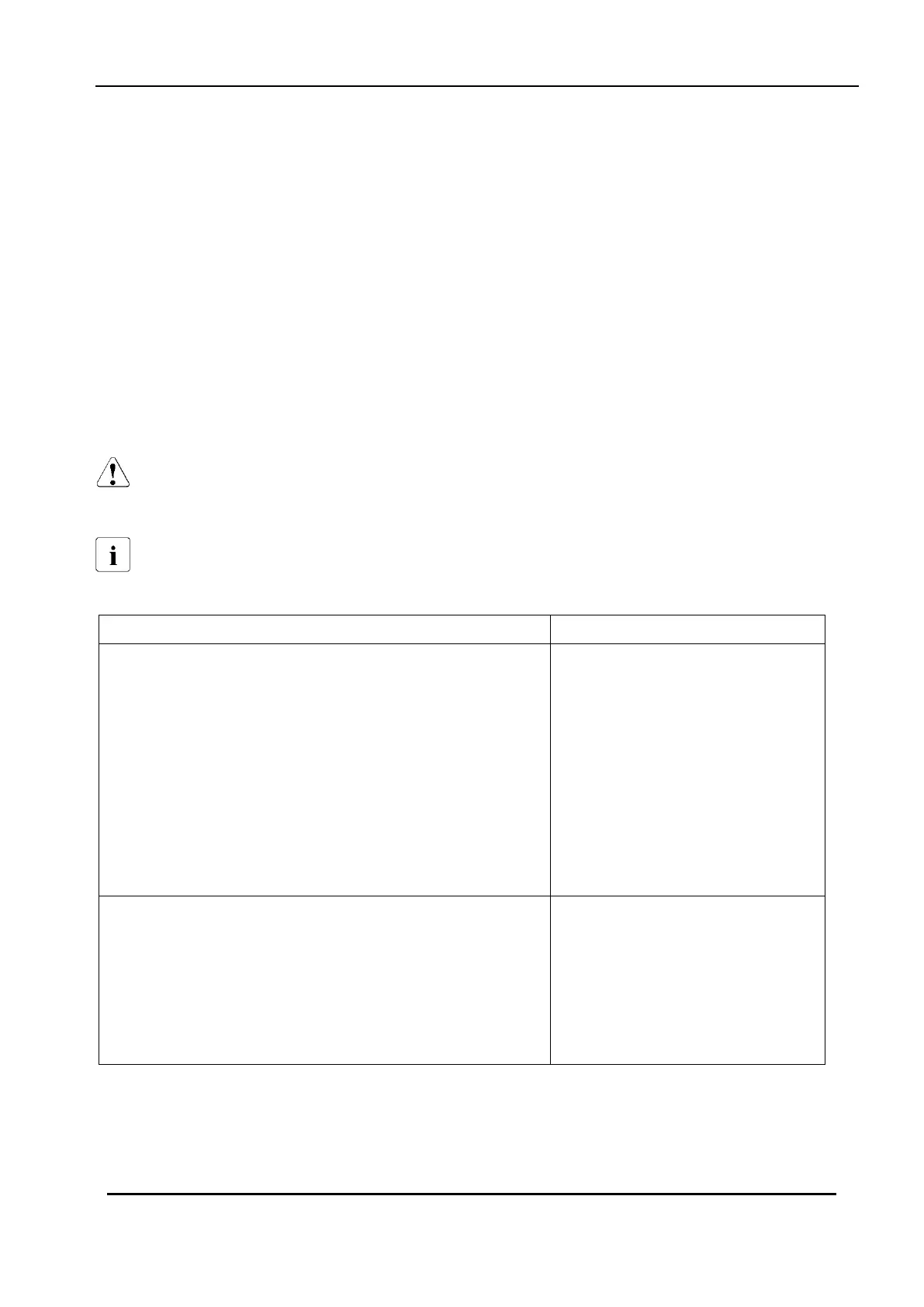1.1Documentation Overview
1. Preface
The storage subsystem is a passive system that can be directly attached for data management or for
expanding the hard disk capacity of connected servers.
With 2 height units (HU), the storage subsystem satisfies the requirements of both compactness and
maximum hard disk capacity in 19-inch rack infrastructures.
1.1. Documentation Overview
Concept and target groups
This Service Supplement supplements the information contained in the operating manual.
ATTENTION!
The activities described in this manual may only be performed by specialist personnel with technical
training.
The installation and removal of the hot-plug components is described in the operating manual
supplied with the storage subsystem.
Features and technical data of the storage subsystem
Installation and activation, including:
– External connections to the storage subsystem
– Operation
– Configuration of the storage subsystem
– Installation of the rack mounting kit Troubleshooting
Installation/removal of all hot-plug components, such as:
– Hot-plug power supply units
– Hot-plug HDD modules
Replacing components:
– Replacing the SAS expander module
– Replacing LED displays
– Replacing the midplane
– Replacing the housing
Cable overview
Table 1: Overview of the documentation