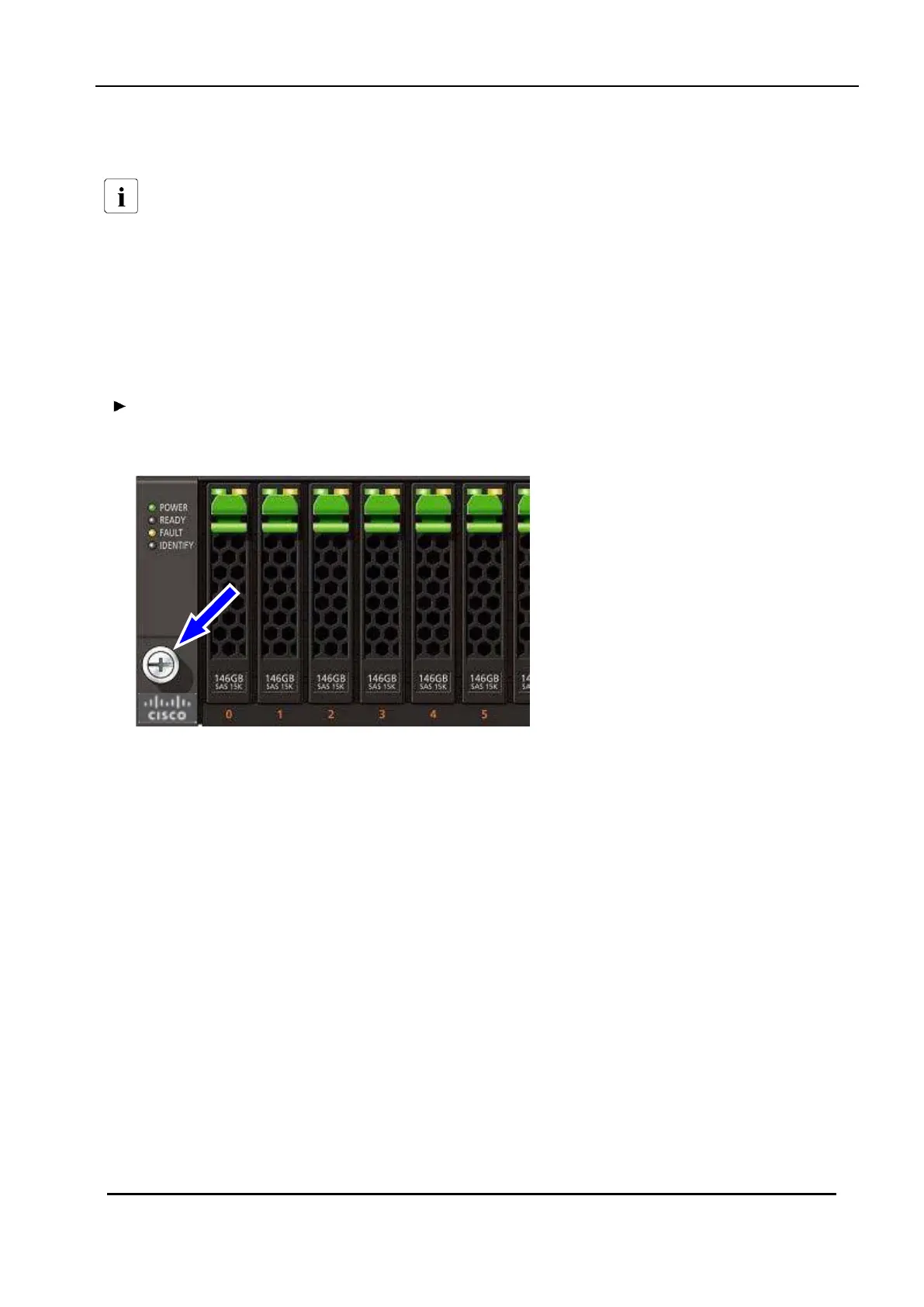4.3Replacing the LED Display
4.3. Replacing the LED Display
This component is NOT hot replaceable.
Requirements
– The connected server has been shut down, and the server and the storage subsystem are switched off.
– The power cables have been unplugged.
– The SAS cable(s) have been removed (after keeping a record for the correct reconnection).
Loosen the knurled thumb screw which fastens the bezel on the left side of
the storage subsystem and remove the bezel.
Figure 3: Loosening the knurled thumb screw of the bezel