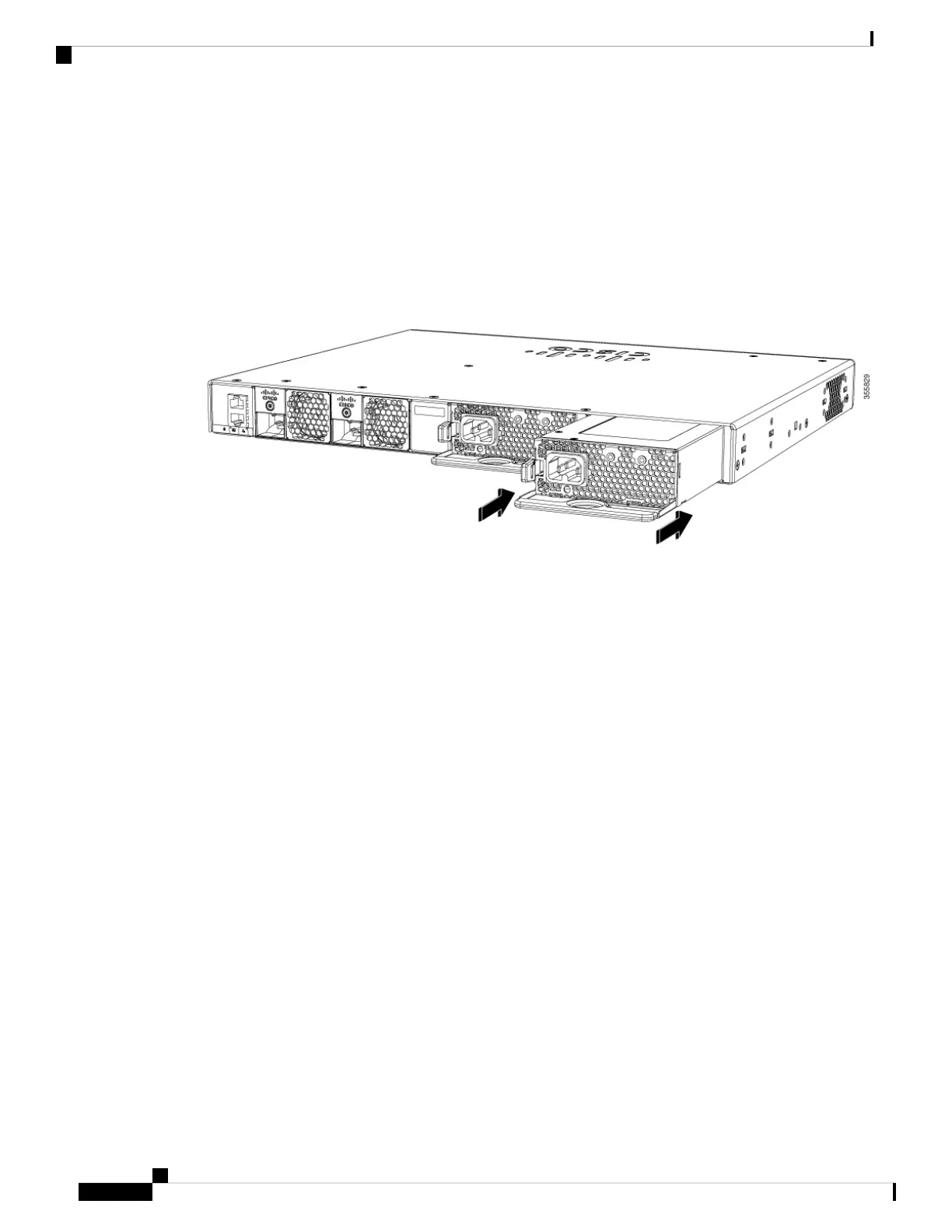Step 4 Press the release latch at the right side of the power supply module inward and slide the power supply out.
Do not leave the power-supply slot open for more than 90 seconds while the switch is operating.
Caution
This unit might have more than one power supply connection. All connections must be removed to
de-energize the unit. Statement 1028
Warning
Step 5 Insert the new power supply into the power-supply slot, and gently push it into the slot. When correctly
inserted, the power supplies (excluding the power cord retainer) are flush with the switch rear panel.
Figure 29: Inserting the AC-Power Supply in the Switch
Step 6 (Optional) Install the power cord retainer as follows:
Cisco Catalyst 9200 Series Switches Hardware Installation Guide
44
Installing a Power Supply Unit
Installing or Replacing an AC Power Supply Module
