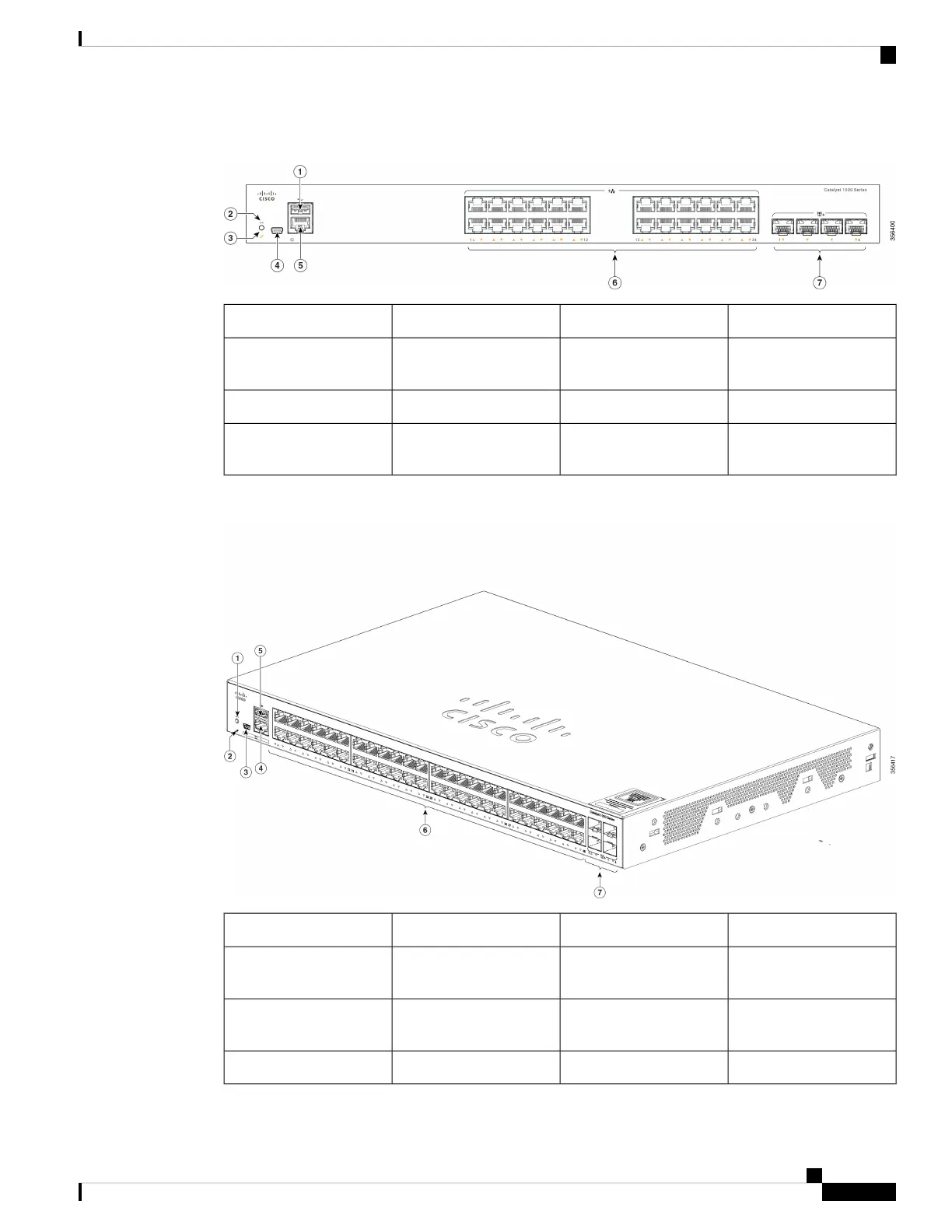Figure 1: Front Panel of a 24-Port Cisco Catalyst 1000 PoE Switch
RJ-45 console port5USB Type A port1
24 10/100/1000 PoE+
ports
6Reset button2
SFP module slots7System LED3
USB mini-Type B
(console) port
4
Figure 2: Front Panel of a 48-Port Cisco Catalyst 1000 PoE Switch
USB Type A port5Reset button1
48 10/100/1000 PoE+
ports
6System LED2
SFP module slots7USB mini-Type B
(console) port
3
RJ-45 console port4
Cisco Catalyst 1000 Series 24-Port and 48-Port Switch Hardware Installation Guide
3
Product Overview
Front Panel
