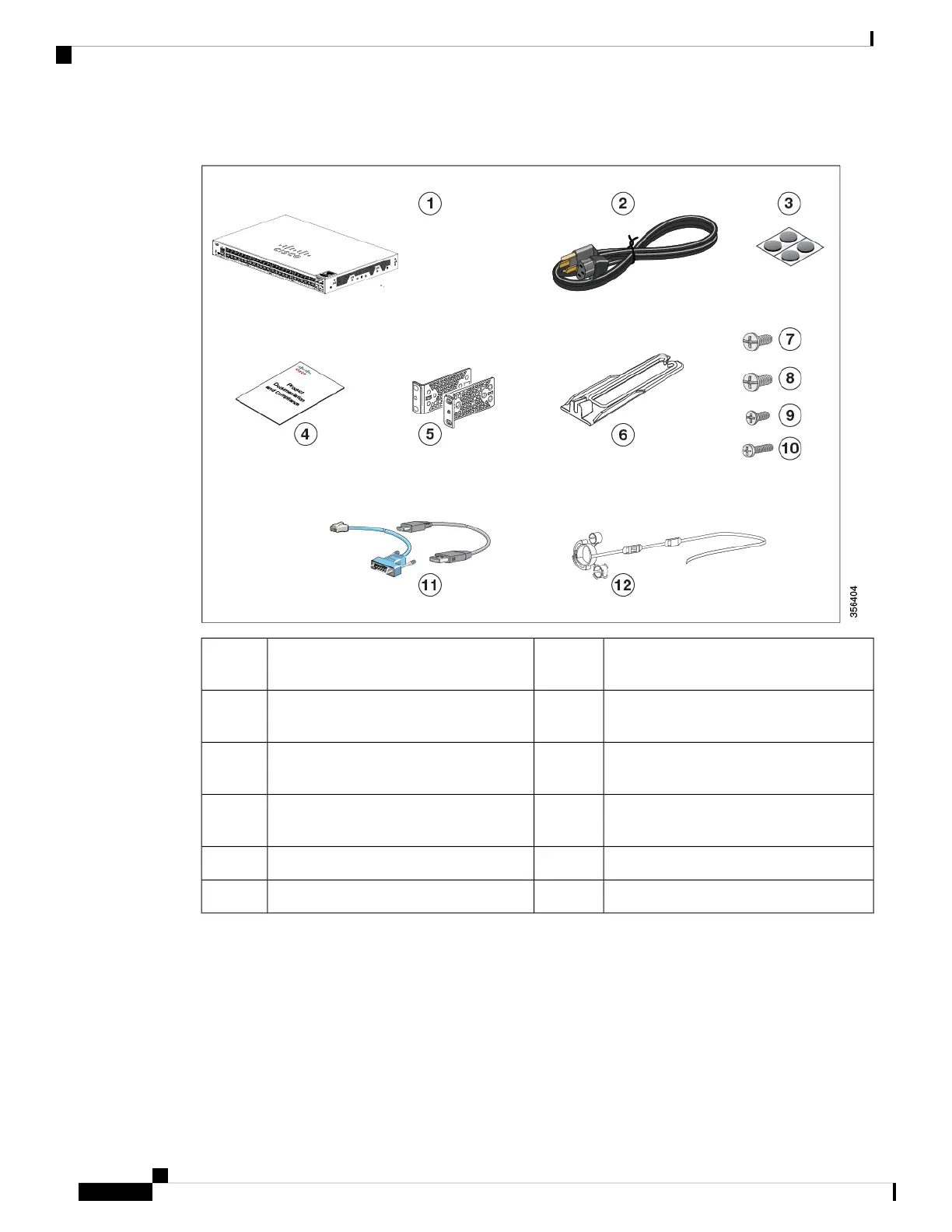Figure 8: Box Contents of a 24-Port and 48-Port Cisco Catalyst 1000 Switch
Four Number-12 Phillips pan-head screws
(48-0523-01)
724-port and 48-port Cisco Catalyst 1000
switch
1
Four Number-10 Phillips pan-head screws
(48-0627-01)
8AC power cord2
Eight Number-8 Phillips flat-head screws
(48-2927-01)
9Four rubber-mounting feet (51-0089)3
One black Phillips machine screw
(48-0654-01)
10Compliance documentation
(78-101287-01)
4
(Optional) Console cable or USB cable11Two 19-inch mounting brackets5
(Optional) Power cord retainer12Cable guide6
Tools and Equipment
Obtain these necessary tools:
• A Number-2 Phillips screwdriver.
Cisco Catalyst 1000 Series 24-Port and 48-Port Switch Hardware Installation Guide
16
Switch Installation
Tools and Equipment
