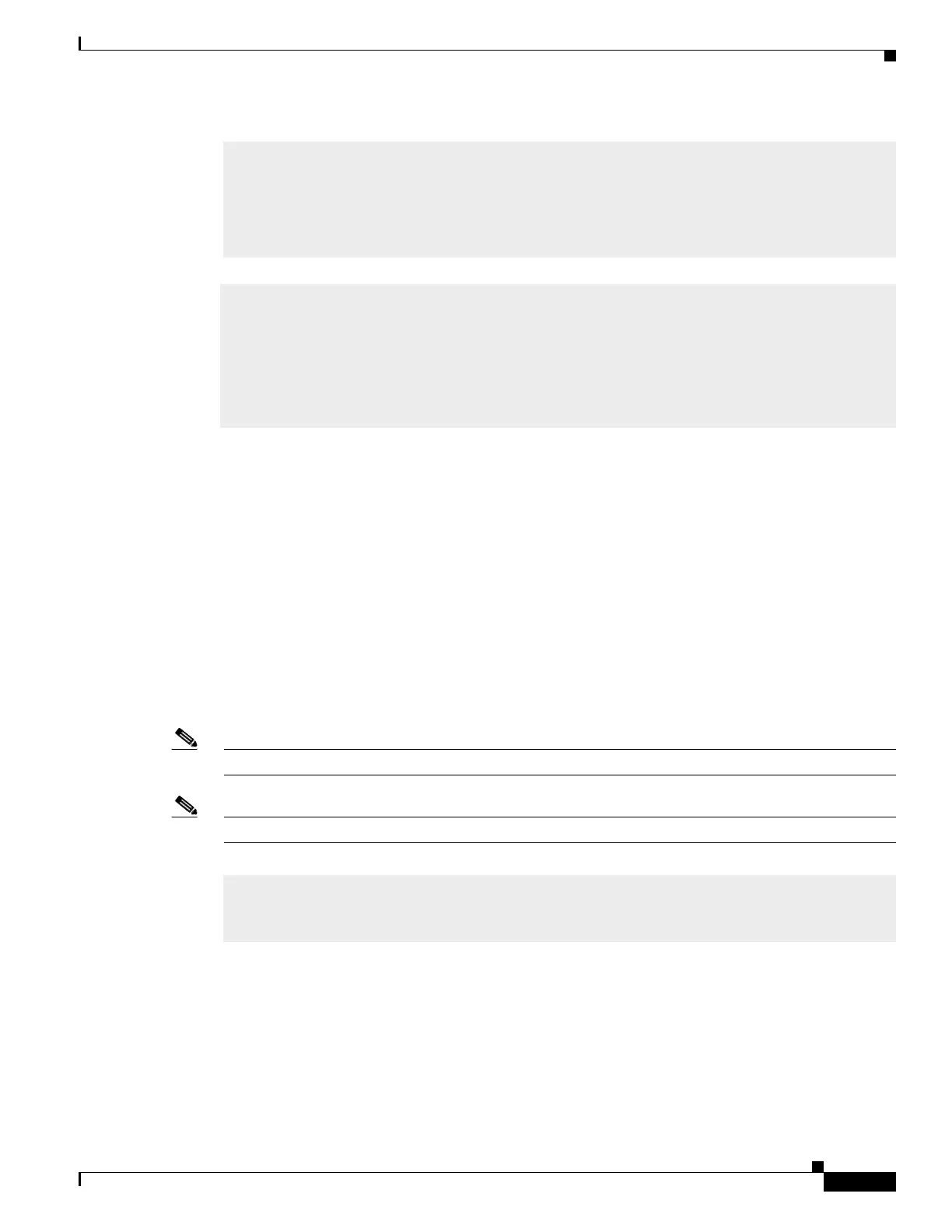Switch Stack Update
Performing the Stack Update
30
Best Practice User Guide for the Catalyst 3850 and Catalyst 3650 Switch Series
.
To verify that stack members are using the same software, use the show version command on all
members of the switch stack.
Enable Switch Image Auto-Upgrade
Step 13 Enable auto-upgrade so that new or replacement stack members are automatically upgraded with the
software running on the switch stack.
If you are adding a new member, or replacing a stack member, we recommend that you enable the auto
upgrade feature within the stack. This feature helps to avoid stack mismatch issues and ensures that any
new switches are upgraded to the version currently running on the stack and also converts a member in
bundle mode to install mode.
The auto-upgrade feature automatically installs the software packages from an existing stack member to
the stack member that is running incompatible software.
Note Auto-upgrade is disabled by default.
Note The rolling-upgrade feature is not supported.
request platform software package clean switch all file flash
Device# request platform software package clean switch all file flash:
Running command on switch 1
Cleaning up unnecessary package files
Scanning boot directory for packages ... done.
Preparing packages list to delete ...
done.
Running command on switch 2
Cleaning up unnecessary package files
Scanning boot directory for packages ... done.
Preparing packages list to delete ...
done.
software auto-upgrade enable
end
