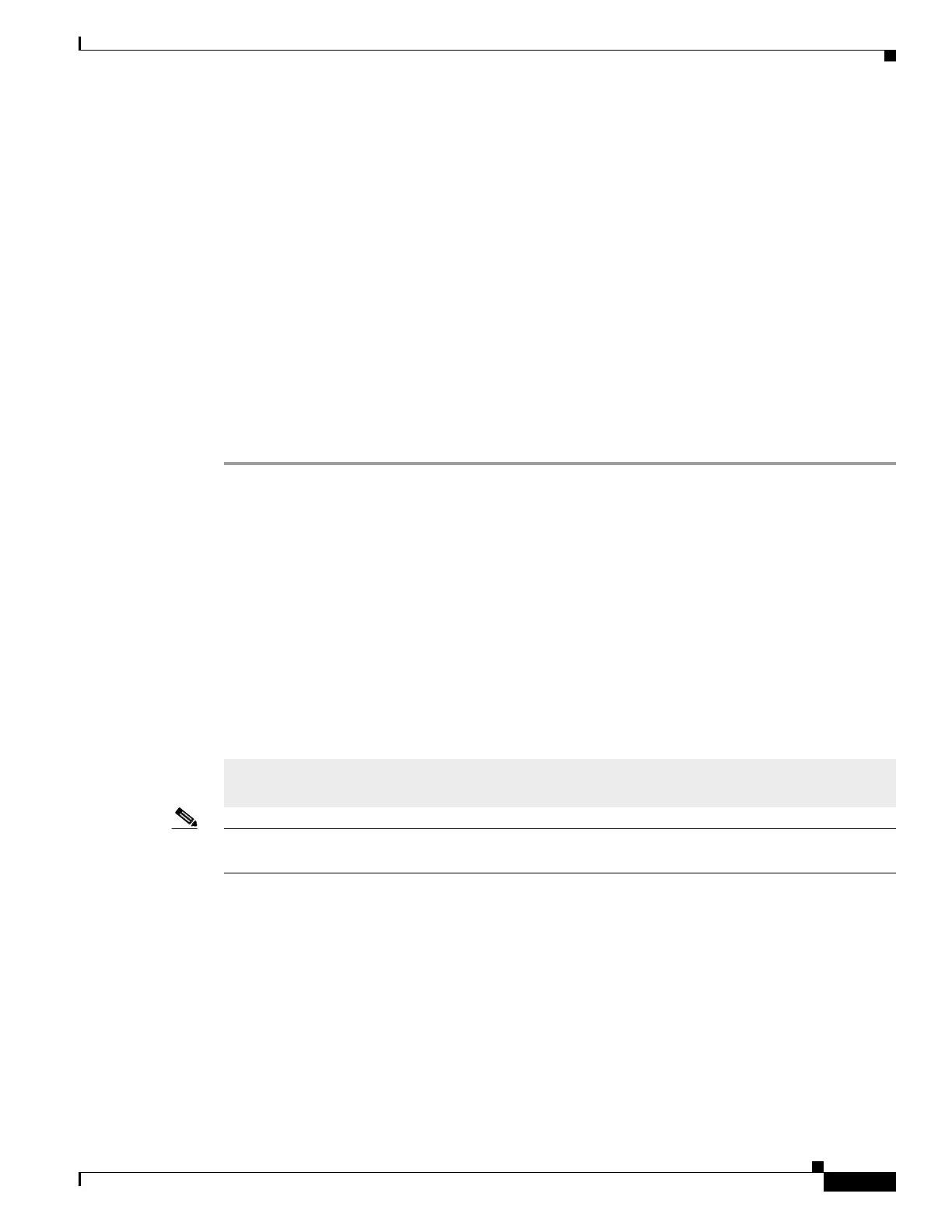Global System Configuration
Assign Global Configuration Information
33
Best Practice User Guide for the Catalyst 3850 and Catalyst 3650 Switch Series
• Configure an Access List to Limit Switch Access
• Configure System Clock and Console Timestamps
• Configure DHCP Snooping Security Features
• Configure ARP Inspection
• Configure EtherChannel Load Balancing
• Create Access Layer VLANs
• Create IPv6 First-Hop Security Policies
• Increase the TFTP Block Size
• Enable New Members to Automatically Update to the Switch Stack Image
•
Configure High Availability on the Switch Stack
Step 1 Assign the active switch and standby switch with high stack-member priority values, so that network
operations are not affected during a stack-member failure.
Recommendation: For consistency, configure the stack-member priority used to determine the active
stack member. By configuring one member to be the active stack member, you ensure that this member
is always the active member through all stack elections, for the lifetime of the stack. The member with
the highest configured priority becomes the active member.
In a switch stack, the member most likely to fail is the active member. Therefore, in a switch stack with
three or more members, we recommend that you configure uplink connectivity on more than one stack
member and do not configure uplink connectivity on the active member. This way, uplink connectivity
is not affected if the active member fails.
In this document, the stack refers to a two-member stack, and the example here shows how to assign the
highest priority to member 1. Assign a secondary member by giving it a slightly lower priority. The
default priority is 1.
Note For additional information about managing switch stacks and configuring high availability features on
the switch, see the Stack Manager and High Availability Configuration Guide, Cisco IOS XE Release.
Configure the Switch to run in VTP Transparent Mode
Step 2 Configure your switch to run in VTP transparent mode in order to avoid the VLAN configuration updates
coming from the network, since they have the potential for unexpected behavior due to error operations.
Typically, VLANs are defined once during your initial switch configuration and do not require
continuous VTP updates after the switch is operational.
switch 1 priority 15
switch 2 priority 14
