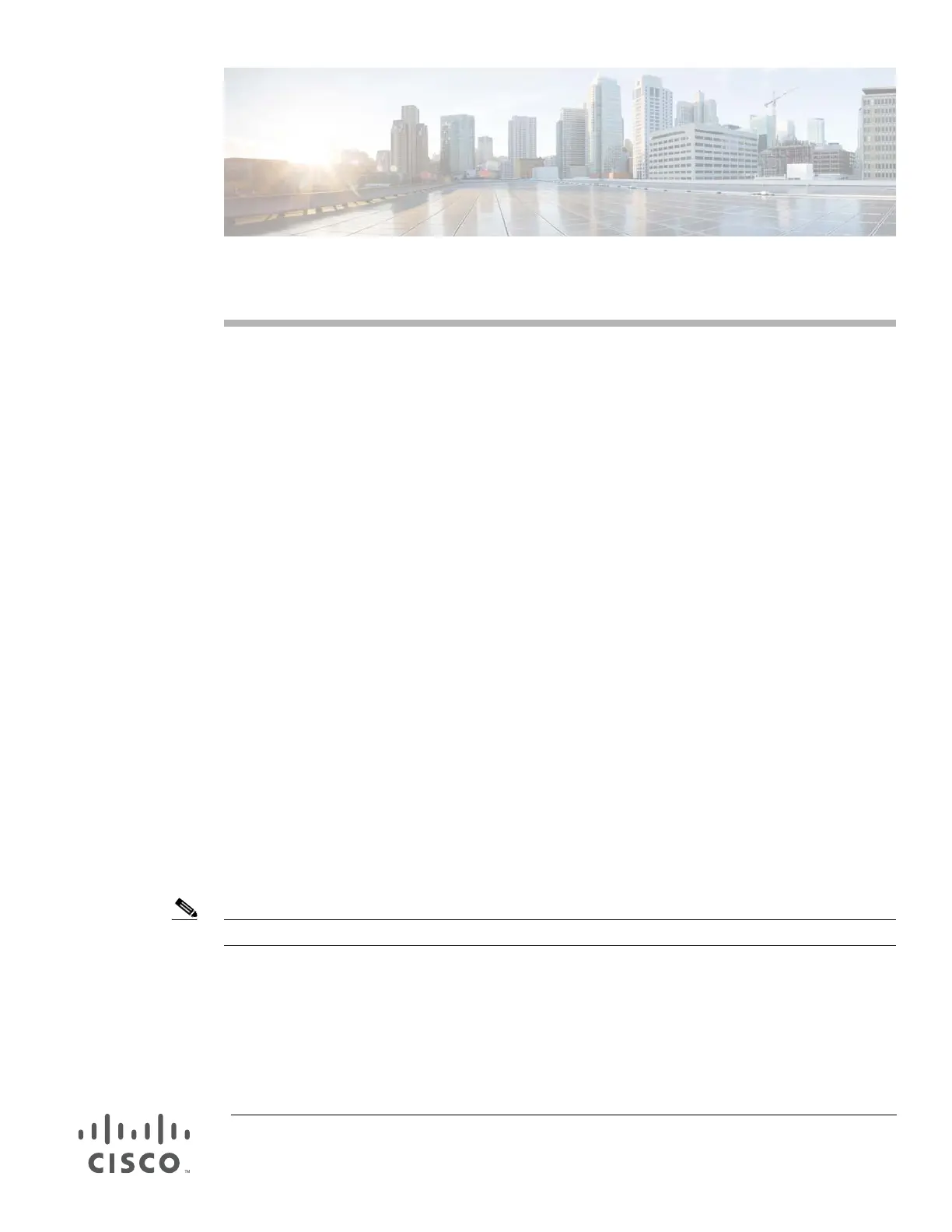Cisco Systems, Inc.
www.cisco.com
Initial Switch Configuration
This workflow explains how to configure the basic settings on a switch.
Whether the configuration deployment of a switch is completed all at once or done in phases, the basic
switch settings must first be configured. The initial management configuration includes setting IP
addresses, passwords, and VLANs, which the prerequisites for future feature configuration.
Prerequisites for Initial Switch configuration
Refer to the switch Hardware Installation Guide to complete the following tasks:
1. Rack-mount the switch.
2. Connect the StackWise cables.
3. Connect the switch ports.
4. Perform power on.
5. Provision your upstream switch.
6. Connect at least one Ethernet cable from the uplink interface on the switch to the upstream switch
or router.
Identify Configuration Values
We recommend that you identify certain switch configuration values in advance so that you can proceed
with this section without interruption. We recommend that you take a print out of Table 2, and, as you
follow the configuration sequence, replace the values in column B with your values in column C.
Note Replace the blue italicized example values with your own values.
