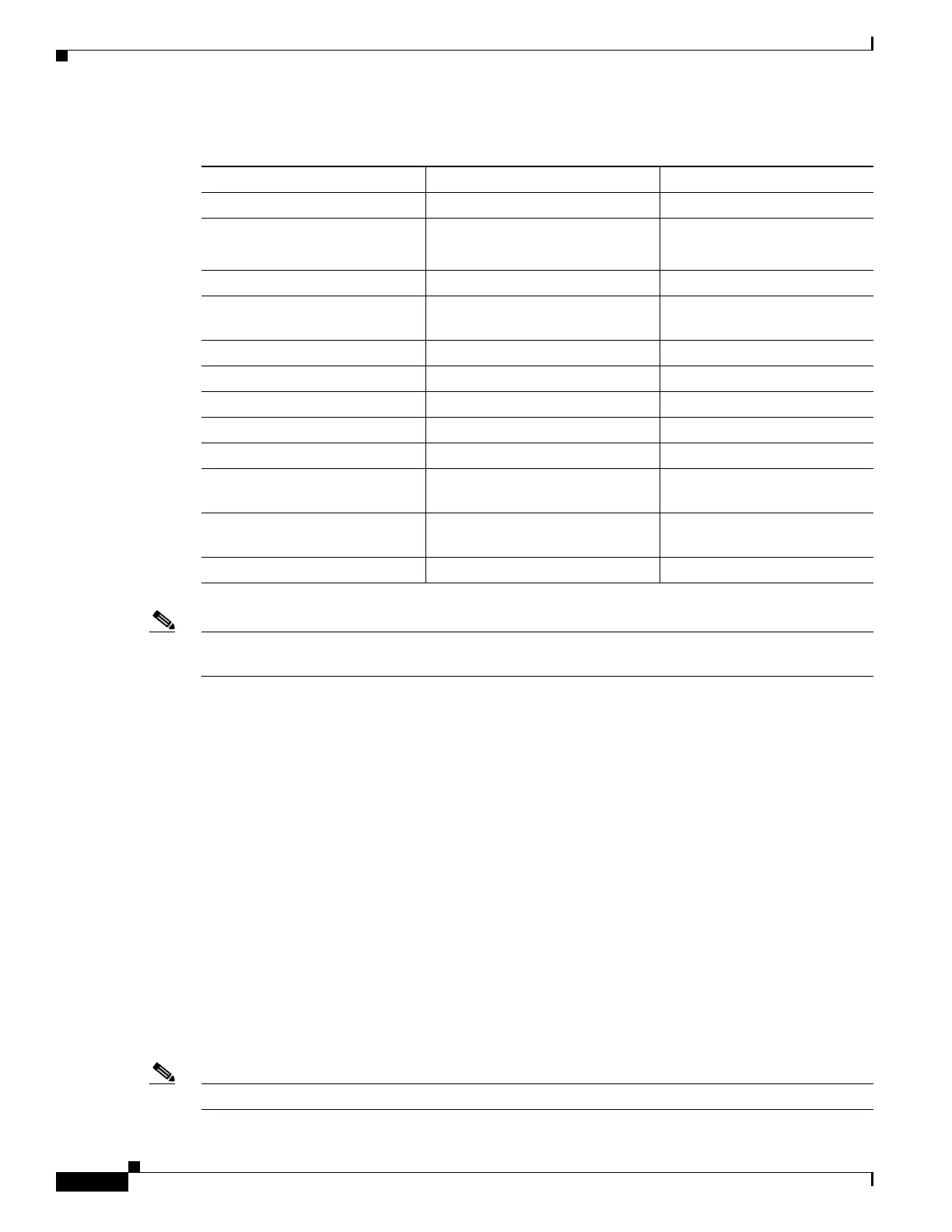Initial Switch Configuration
Assign Initial Management Information
18
Best Practice User Guide for the Catalyst 3850 and Catalyst 3650 Switch Series
Note The configuration examples provided in this document begin in global configuration mode, unless noted
otherwise.
Assign Initial Management Information
• The following configurations should be performed in the same sequence in which they are listed
here.
• Users can now proceed to the Configure Secure HTTPS ans Secure Shell for Secure LAN
Management section.
• Configure SNMP for Remote Management
• Configure Local Login and Password for Switch Access
• Configure Centralized User Authentication Through TACACS+
• Configure a Management IP Address on an Out-of-Band Interface
• Configure a Management IP Address on an In-Band Interface
• Create a Management VLAN in Hardware
• Enter the show running-configuration command to display the initial management information for
the switch.
Note The following configurations should be performed in the same sequence in which they are listed here.
Table 3 Initial Configuration Values
A. Value Name B. Example Value Names C. Your Value
Hostname 3850-access-Bld1Flr1
SNMP community strings for
read-only and read-write access
my-SNMP-RO-name
my-SNMP-RW-name
Management VLAN ID 100
In-band management IP address
and mask
192.168.1.2 255.255.255.0
Default gateway 192.168.1.1
Secret password my-secret-password
TACAS server IP address 192.168.254.10
TACAS server secret key cisco123
Uplink interface ID
GigabitEthernet 1/1/1
Management VRF IP address for
out-of-band interface
Mgmt-vrf 192.168.128.5
255.255.255.0
Mgmt-VRF default route next
hop
192.168.128.1
Native VLAN 999, dummy
