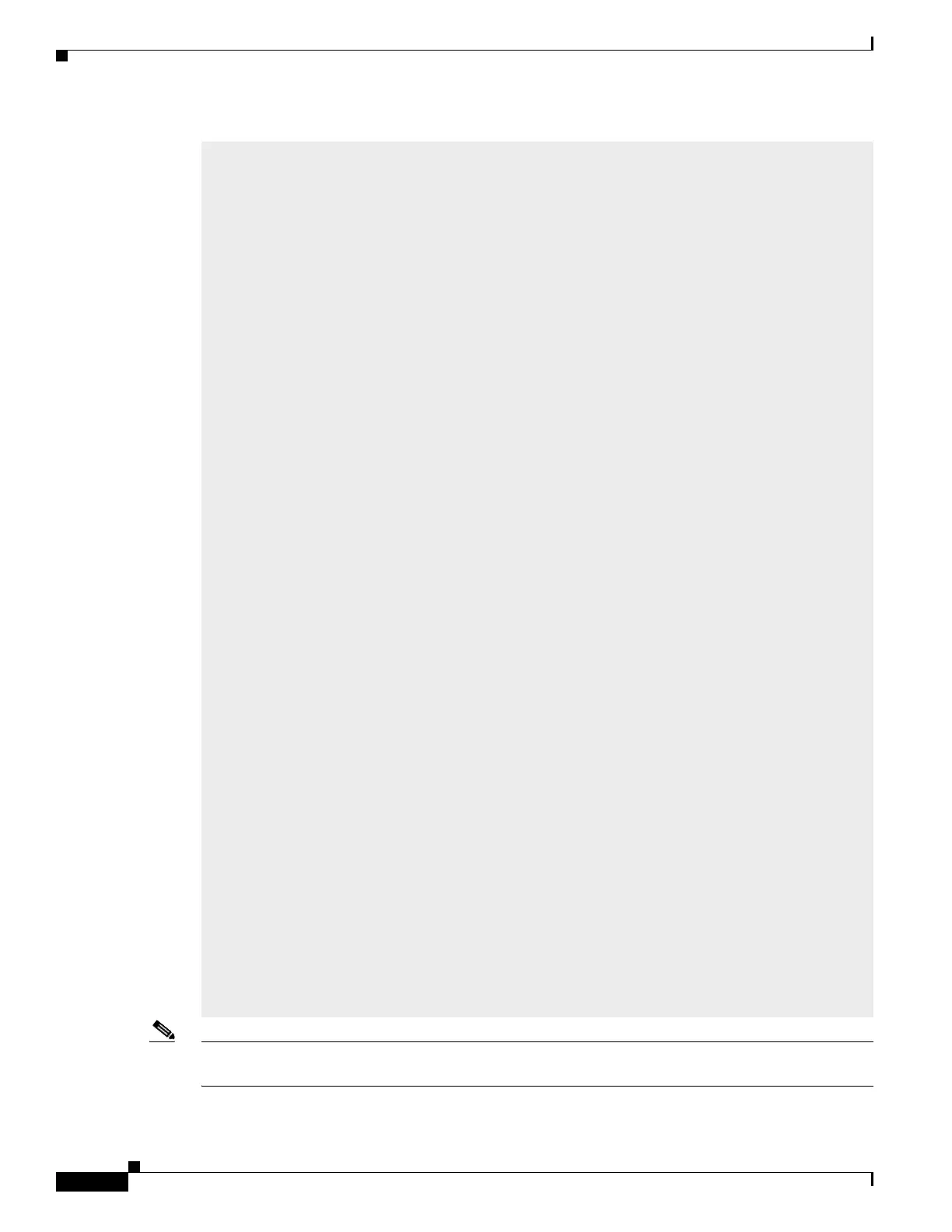switch.
! Use “show spanning-tree vlan 100” to confirm VLAN 100 FWD on the uplink
! interface.
! Use “show interface trunk” to confirm GigabitEthernet 1/1/1 is
! operating in Trunk mode correctly.
show spanning-tree vlan 100
VLAN0100
Spanning tree enabled protocol rstp
Root ID Priority 32868
Address 0022.bdd9.4c00
Cost 4
Port 49 (GigabitEthernet1/1/1)
Hello Time 2 sec Max Age 20 sec Forward Delay 15 sec
Bridge ID Priority 32868 (priority 32768 sys-id-ext 100)
Address 20bb.c05f.b300
Hello Time 2 sec Max Age 20 sec Forward Delay 15 sec
Aging Time 300 sec
Interface Role Sts Cost Prio.Nbr Type
------------------- ---- --- --------- --------
--------------------------------
Gi1/1/1 Root FWD 4 128.49 P2p
Gi1/1/2 Altn BLK 4 128.50 P2p
show interfaces trunk
Port Mode Encapsulation Status Native vlan
Gi1/1/1 on 802.1q trunking 999
Gi1/1/2 on 802.1q trunking 999
Port Vlans allowed on trunk
Gi1/1/1 1-4094
Gi1/1/2 1-4094
Port Vlans allowed and active in management domain
Gi1/1/1 1,100,999
Gi1/1/2 1,100,999
Port Vlans in spanning tree forwarding state and not pruned
Gi1/1/1 1,100,999
Gi1/1/2 none
!
! Now the default gateway will respond to pings
!
ping 182.168.1.1
