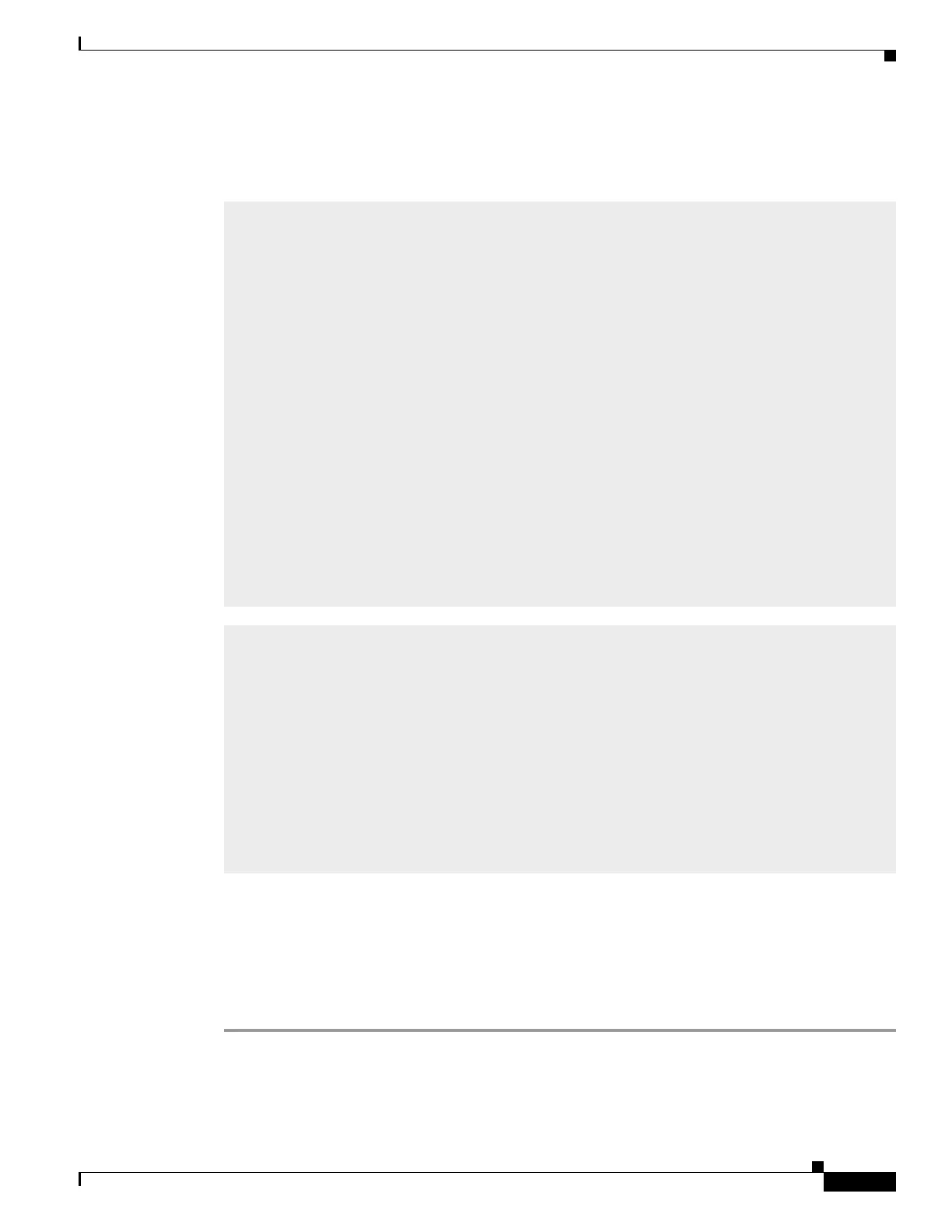Converged Wired and Wireless Access
Show Running Configuration for Wireless LAN Converged Access
99
Best Practice User Guide for the Catalyst 3850 and Catalyst 3650 Switch Series
Verify WLAN Client Connectivity
Step 8 Verify client connectivity.
Show Running Configuration for Wireless LAN Converged
Access
Step 1 Enter the show running-configuration command to display the wireless configuration settings for the
switch.
show authentication sessions mac ec55.f9c6.266b detail
Interface: Capwap4
IIF-ID: 0x506280000033A0
MAC Address: ec55.f9c6.266b
IPv6 Address: Unknown
IPv4 Address: 121.1.0.253
User-Name: Employee1
Status: Authorized
Domain: DATA
Oper host mode: multi-auth
Oper control dir: both
Session timeout: N/A
Common Session ID: 64010101539f285900003353
Acct Session ID: Unknown
Handle: 0xDB000467
Current Policy: (No Policy)
Server Policies (priority 100)
Method status list:
Method State
dot1x Authc Success
show wcb database all
!Need to look for the output of ‘AUTH’ equals to ‘RUN’.
!
Total Number of Wireless Clients = 1
Clients Waiting to Join = 0
Local Clients = 1
Anchor Clients = 0
Foreign Clients = 0
MTE Clients = 0
Mac Address VlanId IP Address Src If Auth Mob
-------------- ------ --------------- ------------------ -------- -------
ec55.f9c6.266b 200 121.1.0.253 0x006B2F4000002844 RUN LOCAL
