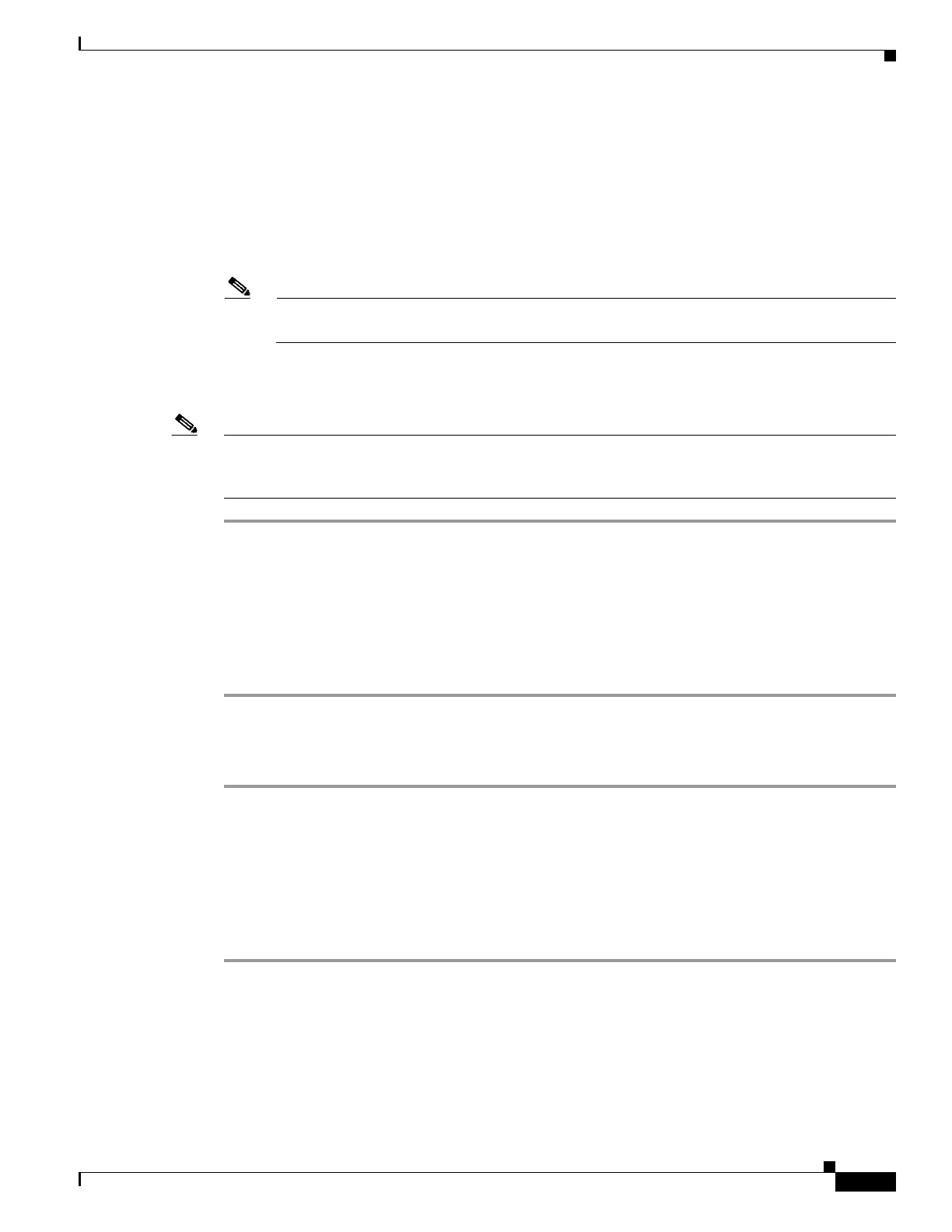9
Catalyst 3850 Switch Getting Started Guide
OL-26778-02
Managing the Switch
Command-Line Interface
You can enter Cisco IOS commands and parameters through the CLI by using one of these options:
• USB Console Port
• RJ-45 Console Port
• Ethernet Management Port
Note You cannot use the RJ-45 console port and the USB console port at the same time. The USB
console port takes precedence over the RJ-45 port when both are connected.
USB Console Port
Note If you are connecting a Microsoft Windows-based PC or laptop to the switch USB console port, install
a USB device driver before you connect for the first time. See the Catalyst 3850 Switch Hardware
Installation Guide for instructions.
Step 1 Connect a USB cable to the PC or laptop USB port. Connect the other end of the cable to the mini-B
(5-pin-connector) USB port on the switch front panel.
Step 2 Start a terminal-emulation program on the PC or laptop.
Step 3 Configure the PC or laptop terminal emulation software for 9600 baud, 8 data bits, no parity, 1 stop bit,
and no flow control.
Step 4 Use the CLI to configure the switch. See the Catalyst 3850 Switch Software Configuration Guide and
the Catalyst 3850 Switch Command Reference.
RJ-45 Console Port
Step 1 Connect the RJ-45-to-DB-9 adapter cable to the 9-pin serial port on the PC or laptop. Connect the other
end of the cable to the switch console port on the rear panel.
Step 2 Start a terminal-emulation program on the PC or laptop.
Step 3 Configure the PC or laptop terminal emulation software for 9600 baud, 8 data bits, no parity, 1 stop bit,
and no flow control.
Step 4 Use the CLI to configure the switch. See the Catalyst 3850 Switch Software Configuration Guide and
the Catalyst 3850 Switch Command Reference.
