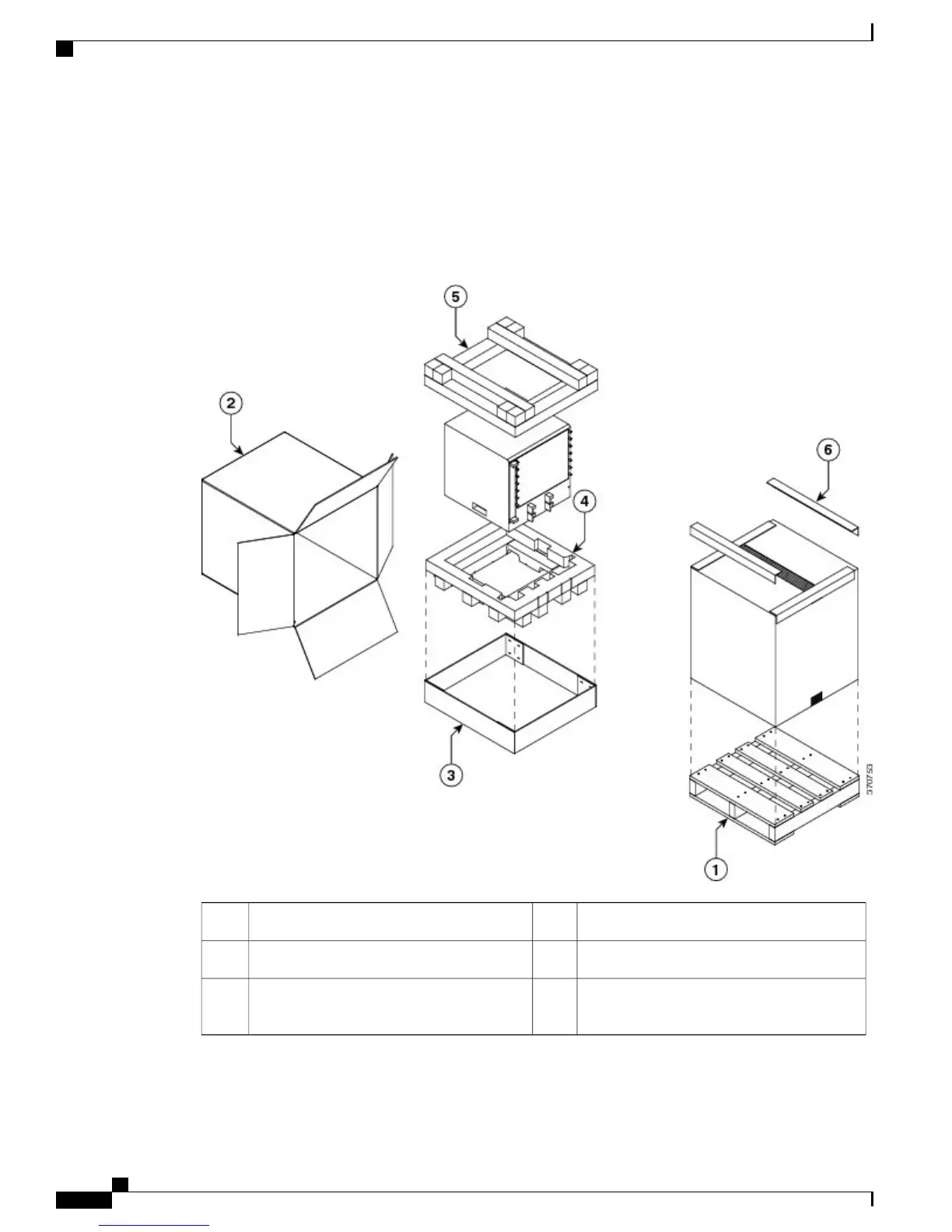Use an appropriate amount of 3M 373 3-inch-wide pressure-sensitive carton-sealing tape (the Cisco logo is
displayed on the tape).
Step 8
Place the Cisco-approved poly-banding and edge protectors.
Step 9
Strech-wrap the unit to hold the carton and the bottom pallet together.
Figure 47: Repacking the Switch
Carton2Bottom pallet1
Foam cap4Foam cap3
Edge protectors6Padding material that also contains the
accessory kit, cables, and documentation.)
5
Cisco Catalyst 6807-XL Switch Hardware Installation Guide
100 OL-30656-01
Repacking the Switch
