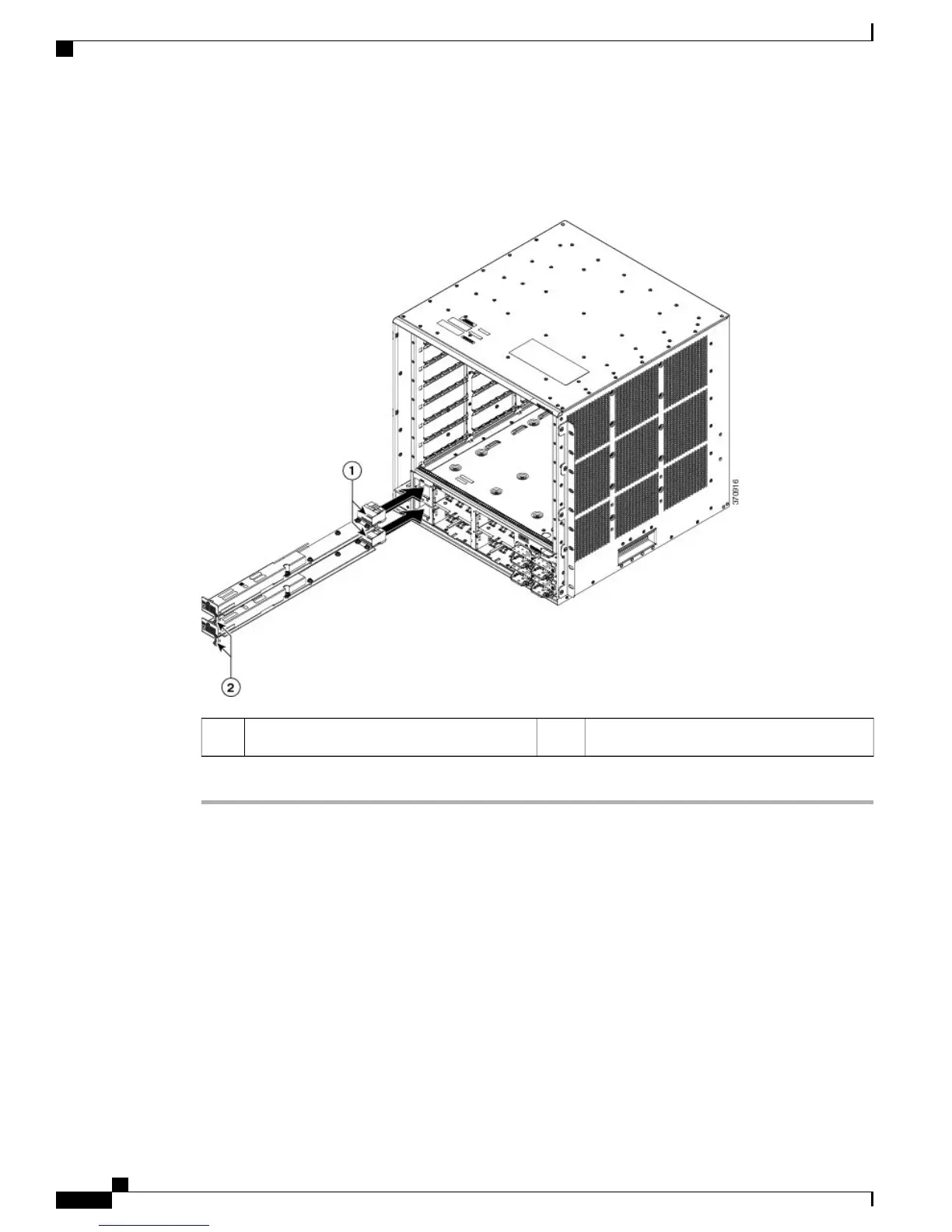If the system is powered on and PSC is installed properly, the PSC STATUS LED is green.
Figure 18: Installing the PSC
Mounting screws (one for each PSC)2Power rail connectors1
Removing the Power Supply Converter
To remove the PSC, perform these steps:
Before You Begin
•
Ensure that the system (earth) ground connection has been made. For ground connection instructions,
see Establishing System Ground, on page 41.
•
You may require a flat-blade or Number 2 Phillips-head screwdriver to loosen the screw on the PSC.
Cisco Catalyst 6807-XL Switch Hardware Installation Guide
58 OL-30656-01
Removing and Replacing FRUs
Removing the Power Supply Converter
