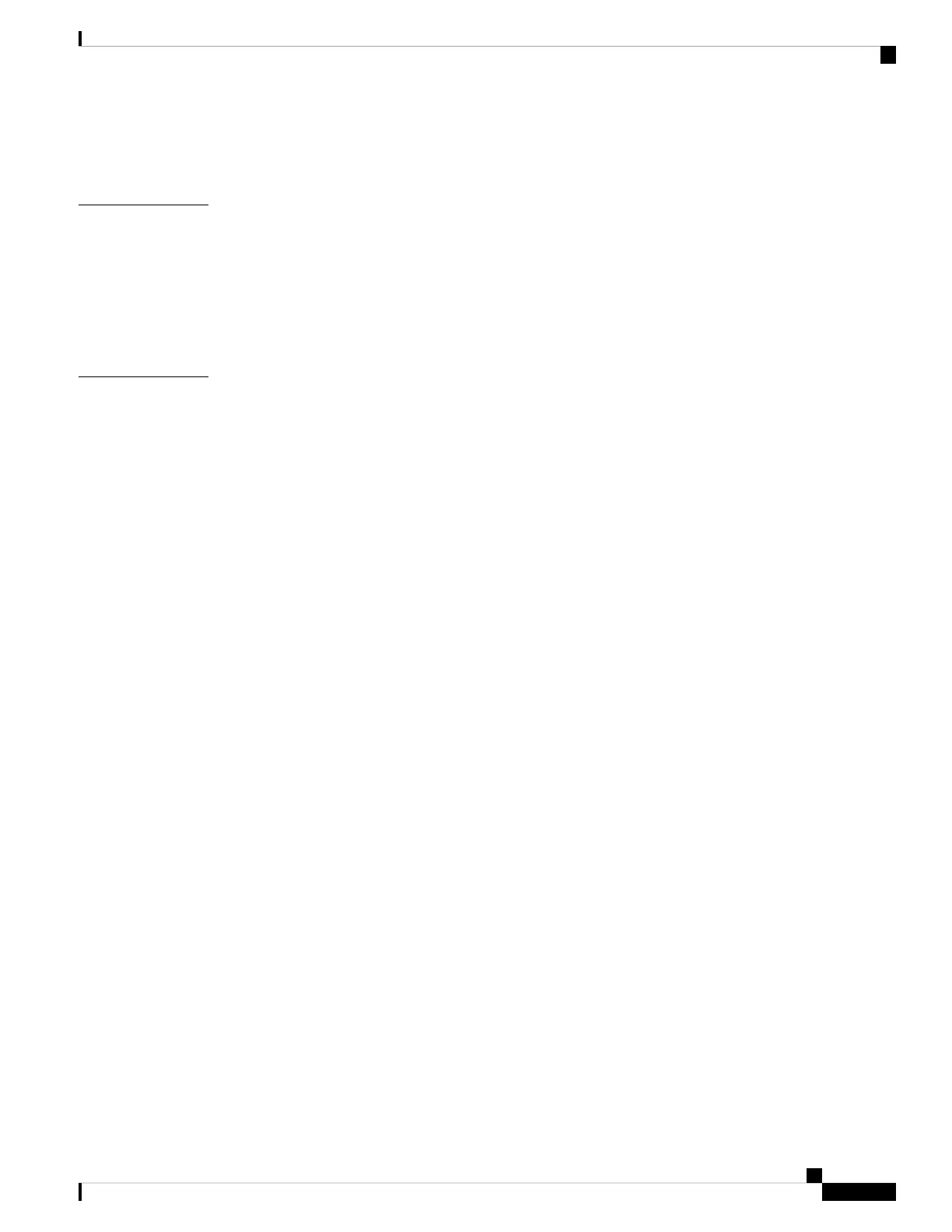Installing or Replacing an AC Power Supply 59
Finding the Power Supply Module Serial Number 60
Installing a Fan Module 63
CHAPTER 5
Fan Modules Overview 63
Installation Guidelines 64
Installing a Fan Module 64
Finding the Fan Module Serial Number 65
Configuring the Switch 67
CHAPTER 6
Configuring the Switch Using the Web User Interface 67
Setting up the Switch 67
Connecting to the Switch 67
Creating User Accounts 68
Choosing Setup Options 70
Configuring Basic Device Settings 70
Configuring Your Device Based on a Site Profile 72
Configuring Switch Wide Settings 81
Configuring VLAN Settings 81
Configure STP Settings 82
Configuring DHCP, NTP, DNS and SNMP Settings 83
Configuring Port Settings 85
Configuring the Switch Using the CLI 87
Accessing the CLI Through the Console Port 87
Connecting the RJ-45 Console Port 88
Connecting the USB Console Port 88
Installing the Cisco Microsoft Windows USB Device Driver 89
Installing the Cisco Microsoft Windows XP USB Driver 89
Installing the Cisco Microsoft Windows 2000 USB Driver 90
Installing the Cisco Microsoft Windows Vista and Windows 7 USB Driver 90
Uninstalling the Cisco Microsoft Windows USB Driver 90
Uninstalling the Cisco Microsoft Windows XP and 2000 USB Driver 90
Uninstalling the Cisco Microsoft Windows Vista and Windows 7 USB Driver 91
Cisco Catalyst 9300 Series Switches Hardware Installation Guide
v
Contents