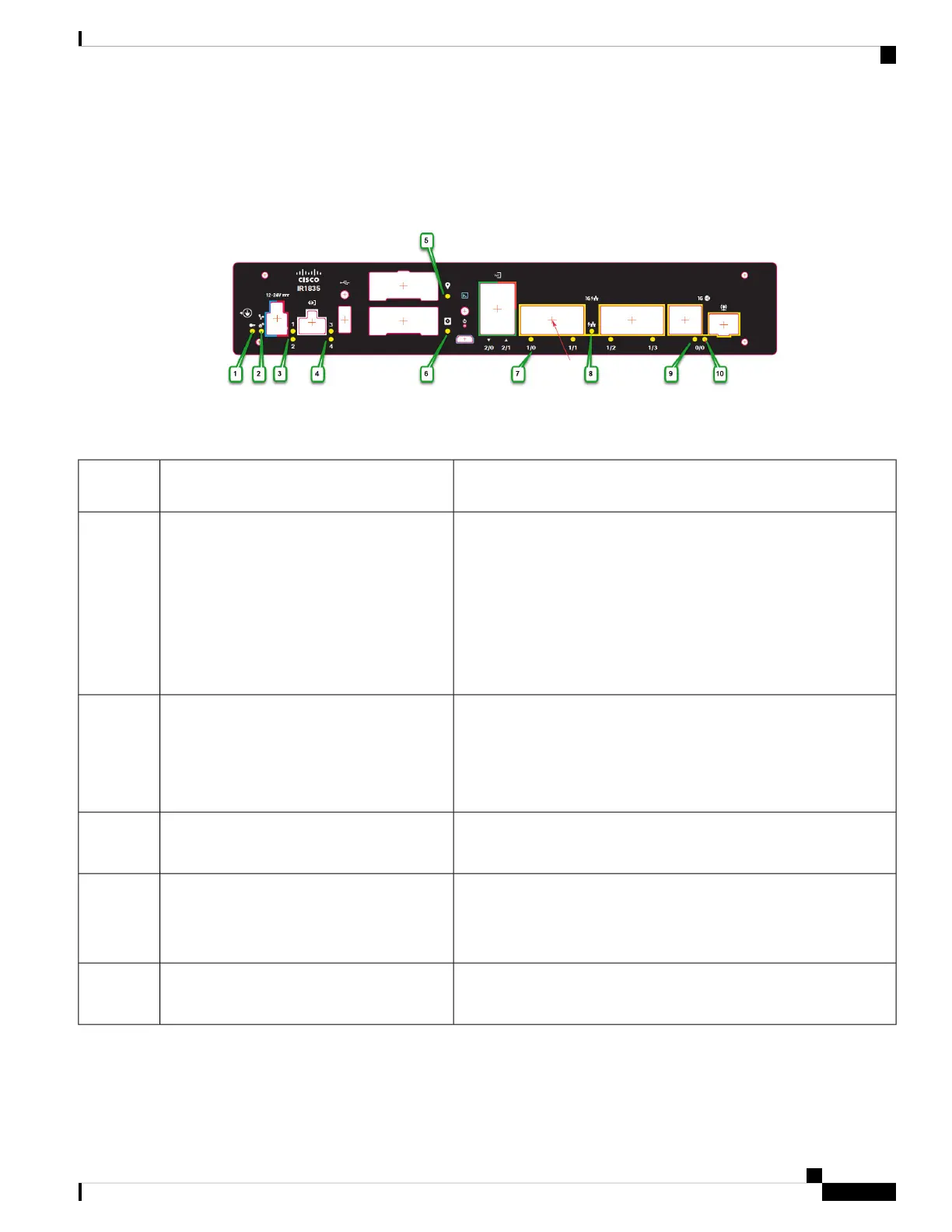Front Panel LEDs
The following graphic shows the locations and descriptions of the LEDs.
Table 5: LED Descriptions
LED StatusDescriptionLED
Number
Off - Ignition Power Management is disabled when SYS LED is on.
Steady Green combined with SYS LED Off - Ignition signal is off
(power management is enabled)
Steady Green combined with SYS LED On - Ignition signal is on.
Flashing Green - Ignition Off - Timer counts down when SYS LED is
on.
Steady Yellow - Ignition power management feature is not loaded.
Ignition Status1
Steady Green - Operational
Flashing Green - IOS-XE Booting
Steady Yellow - System in ROMMOM Mode
Off - No Power
System Status2
Off - Inactive
Steady Yellow - Active
Digital I/O3 and 4
Steady Green - GNSS/DR configured, location fix achieved
Flashing Green - GNSS/DR Active, trying to achieve location fix
Off - GNSS/DR not configured
GNSS Module5
Steady Green - SSD being accessed
Off - No power or not enabled
SSD Module6
Cisco Catalyst IR1800 Rugged Series Router Hardware Installation Guide
19
Product Overview
Front Panel LEDs
