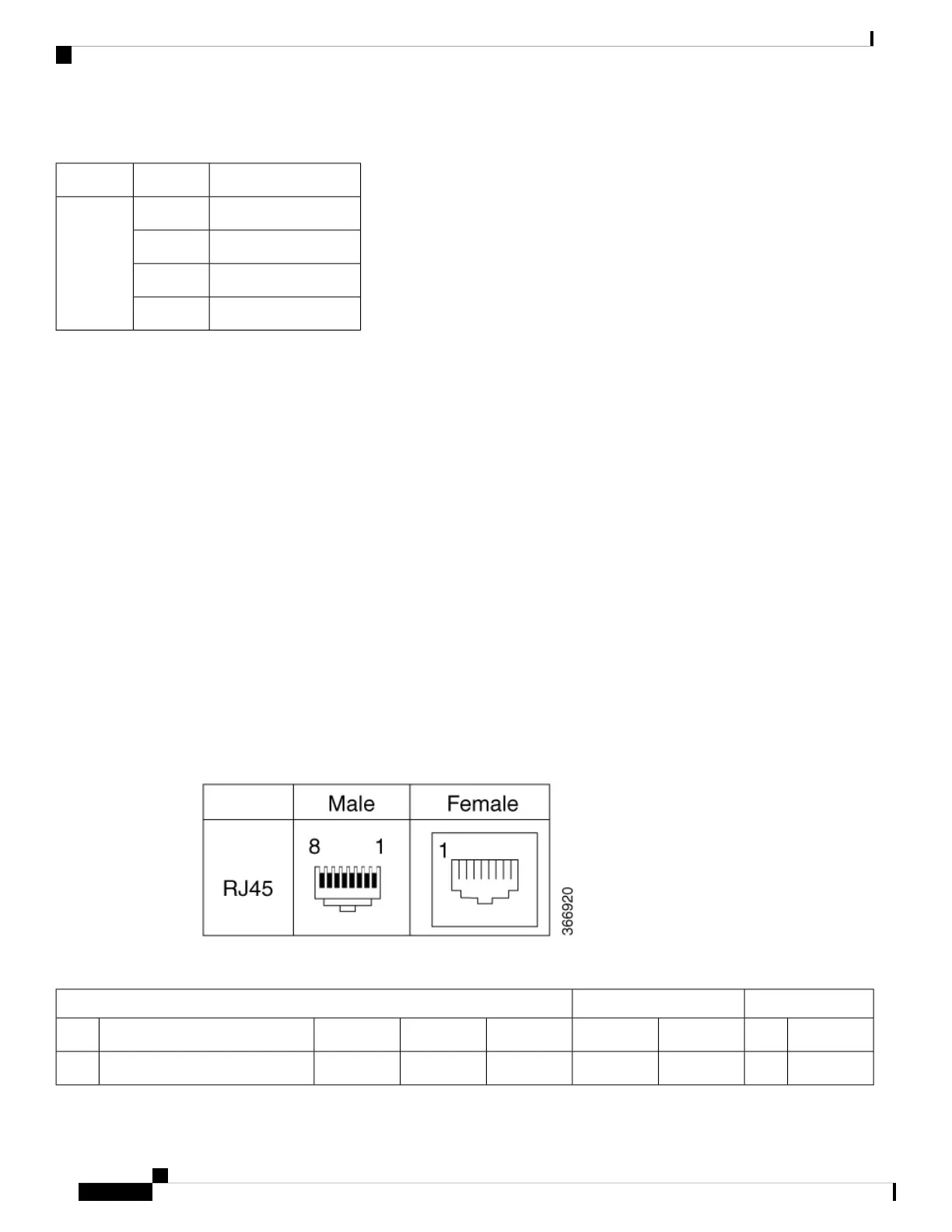Table 7: GNSS Technology Supported
Receive (Rx) Band MHzRF BandTechnology
1575.42 +/- 1.023GPSGNSS
1597.52 - 1605.92GLONASS
1575.42 +/- 2.046Galileo
1561.098 +/- 2.046BeiDou
Power Supply
The Cisco IR1800 comes with an external DC power connector. The 4-pin power entry connector (receptacle)
is mounted to the unit. The 4-pin power entry mating connector (plug) is attached to the receptacle. It is
removed during installation and used to connect to the DC power source, then reattached to provide power
to the unit.
Further details can be found in Connecting the Router, page -43
Serial Ports
The IR1800 supports up to two RJ-45 RS232 ports (depending on the model) which conforms to EIA-561
standard. The pinout is shown in the table below.
One RS232 RJ45 serial port (S0) is intended as a DTE port supporting legacy RS232 equipment. The second
serial port (S1) is intended as a DCE port, capable of RS232 and RS485. RS485 can support Full or Half
Duplex.
The RJ45 pinouts are shown in the following graphic and table:
Figure 5: Pinouts
Table 8: Serial Port Characteristics
RS485 Half DuplexRS485 Full DuplexRS232
DIRSignalDIRSignalS1 (DCE)S0 (DTE)Abbr.Signal DescriptionPin #
<->TX/RX+outputTX-outputinputDSR/RIDCE Ready, used as DSR in IOS1
Cisco Catalyst IR1800 Rugged Series Router Hardware Installation Guide
22
Product Overview
Power Supply
