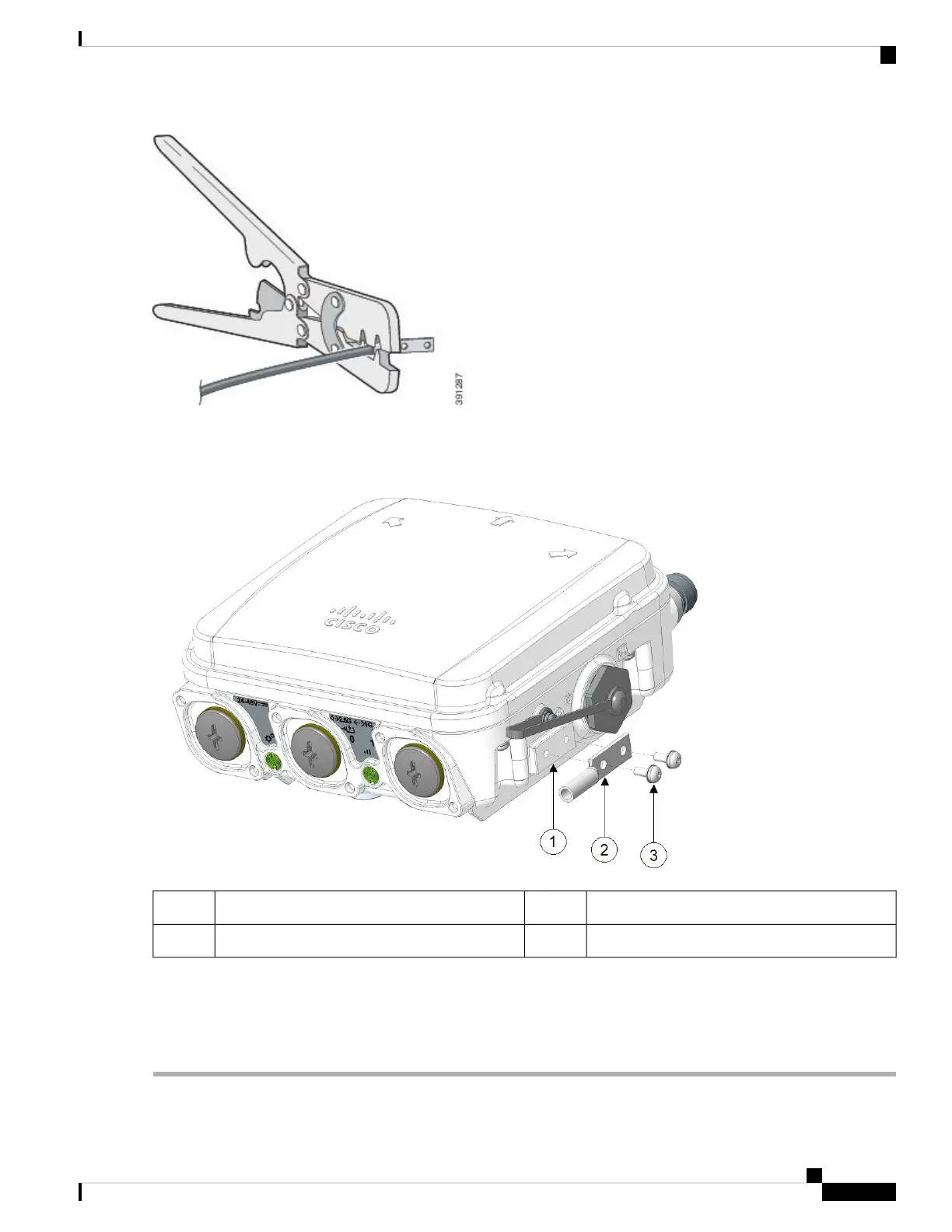Step 2 Connect the supplied ground lug to the access point ground connection point using the supplied screws. Apply supplied
oxide inhibitor between the ground lug and the access point ground connection.
Grounding lug2 2AP ground connection point1
M4 screws (x2)3
Step 3 Tighten the screws to 10-15 inch-lbs of torque.
Step 4 If necessary, strip the other end of the ground wire and connect it to a reliable earth ground such as a grounding rod or
appropriate ground point on a grounded pole. Length of the ground cable should not exceed 1 meter, and 0.5 meter is
preferred. Use supplied oxide inhibitor on the grounded interface.
Cisco Catalyst IW9165D Heavy Duty Access Point Hardware Installation Guide
27
Installation Overview
Grounding the Access Point