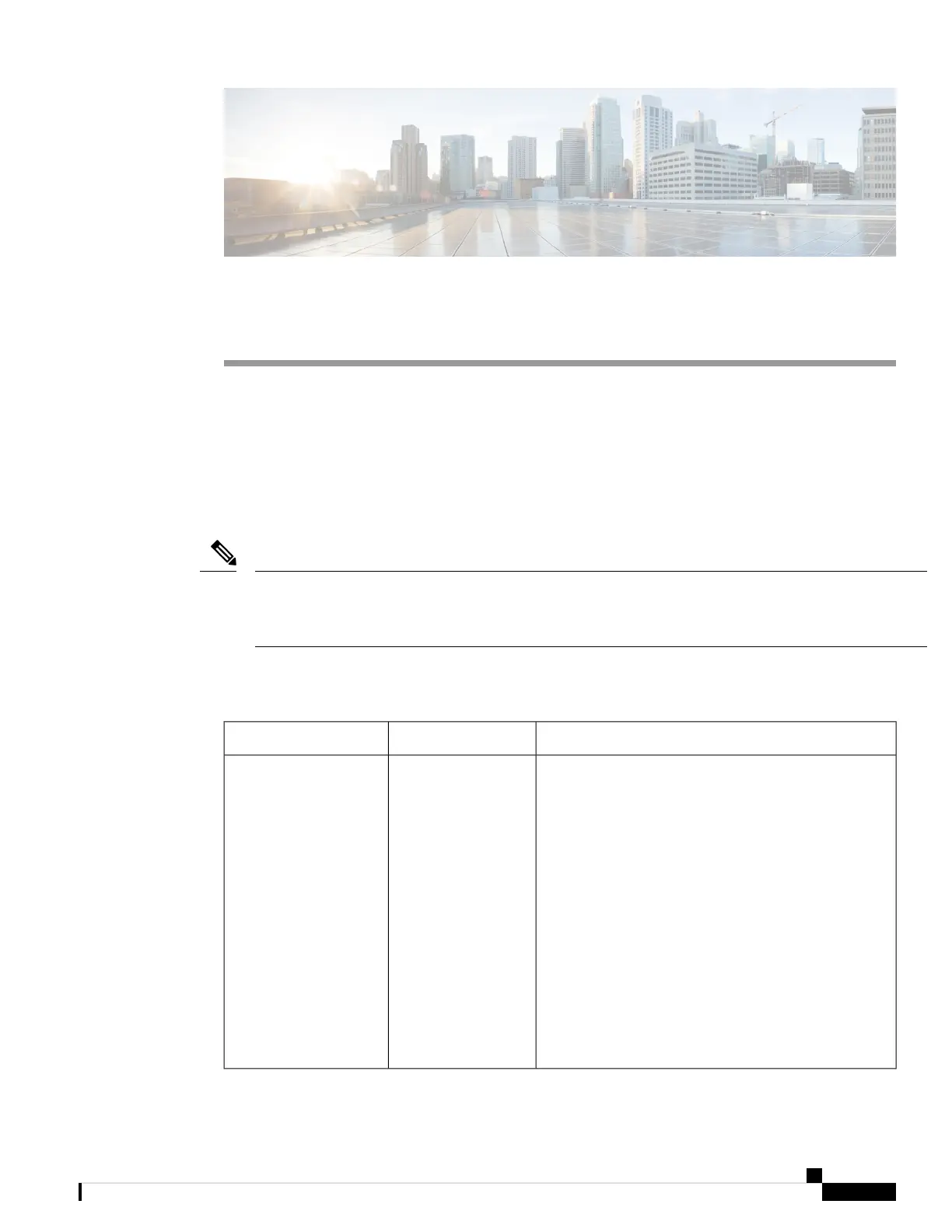CHAPTER 4
Troubleshooting
• Checking the Access Point LEDs, on page 37
• Using the Reset Button, on page 38
Checking the Access Point LEDs
The location of the AP status LED is shown in Connectors and Ports, on page 2.
Regarding LED status colors, it is expected that there will be small variations in color intensity and hue from
unit to unit. This is within the normal range of the LED manufacturer’s specifications and is not a defect.
However, the intensity of the LED can be changed through the controller.
Note
The AP status LED indicates various conditions and are described in the following table.
Table 8: AP LED Signals
MeaningColorLED Message Type
Boot loader status sequence:
• DRAM memory test in progress
• DRAM memory test OK
• Board initialization in progress
• Initializing FLASH file system
• FLASH memory test OK
• Initializing Ethernet
• Ethernet OK
• Starting AP OS
• Initialization successful
Blinking GreenBoot loader status
sequence
Cisco Catalyst IW9165D Heavy Duty Access Point Hardware Installation Guide
37