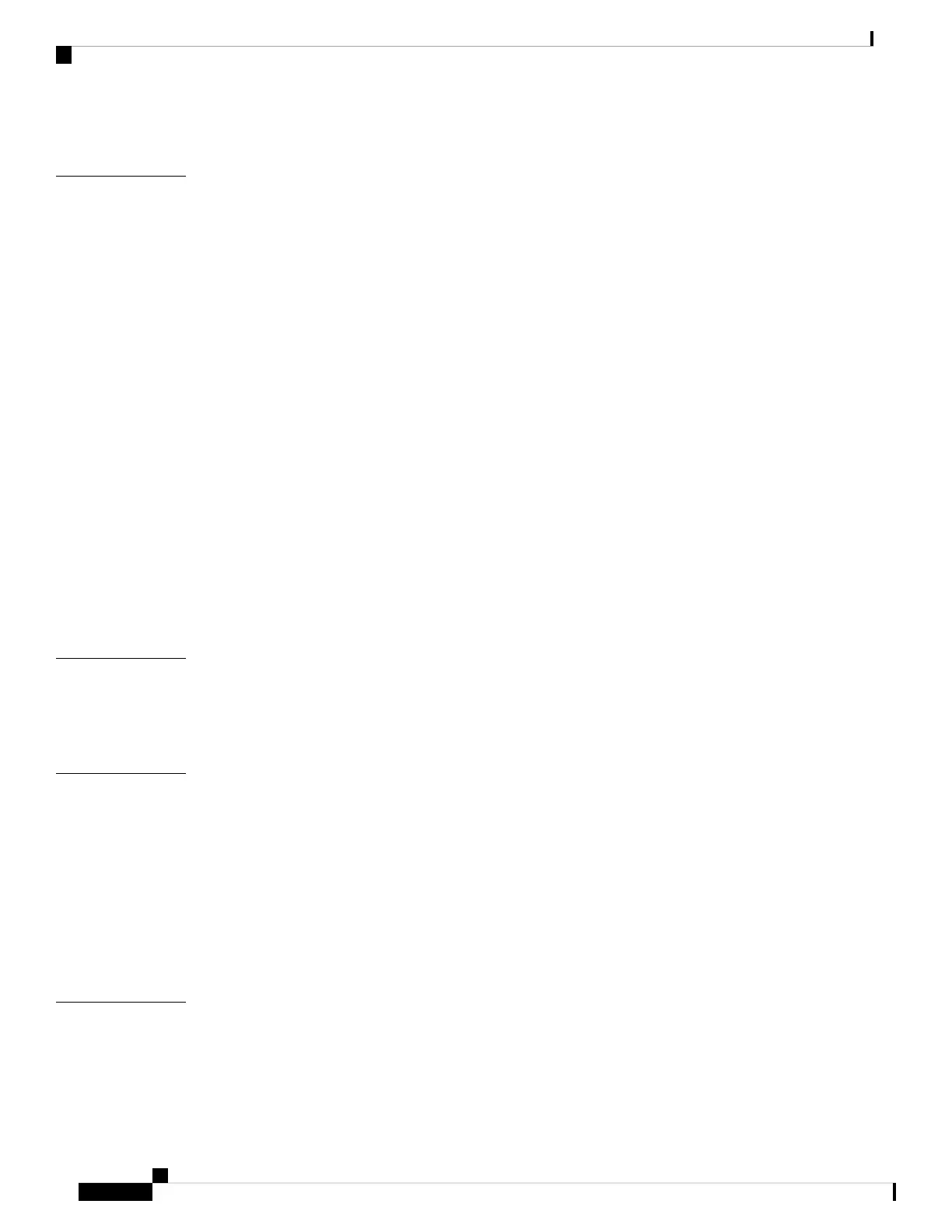Cisco Orderable Accessories 13
Installation Overview 17
CHAPTER 3
Preinstallation Checks and Installation Guidelines 17
Mounting the Access Point 18
Wall Mounting the Access Point with the Fixed Mounting Kit 19
Pole Mounting the Access Point with the Tiltable Mounting Kit 22
Installing a Lightning Arrestor 24
Lightning Arrestor Installation Notes 25
Grounding the Access Point 26
Powering the Access Point 28
Power Feature Matrix 28
Connecting a Power Injector 28
Connecting to the DC Power Port Using Cable Gland 29
Connecting DC Power Port Using M12 Adapter 30
Connecting an Ethernet Cable to the Access Point 32
Connecting to the RJ-45 Port Using Cable Gland 32
Connecting to the RJ-45 Port Using M12 Adapter 34
Troubleshooting 37
CHAPTER 4
Checking the Access Point LEDs 37
Using the Reset Button 38
Safety Guidelines and Warnings 39
CHAPTER 5
Safety Instructions 39
FCC Safety Compliance Statement 40
Safety Precautions 40
Safety Precautions when Installing Antennas 41
Avoiding Damage to Radios in a Testing Environment 41
Performing Site Surveys 42
Declarations of Conformity and Regulatory Information 45
CHAPTER 6
Manufacturers Federal Communications Commission Declaration of Conformity Statement 45
Operation of Cisco Catalyst Access Points in México 46
Cisco Catalyst IW9165D Heavy Duty Access Point Hardware Installation Guide
iv
Contents