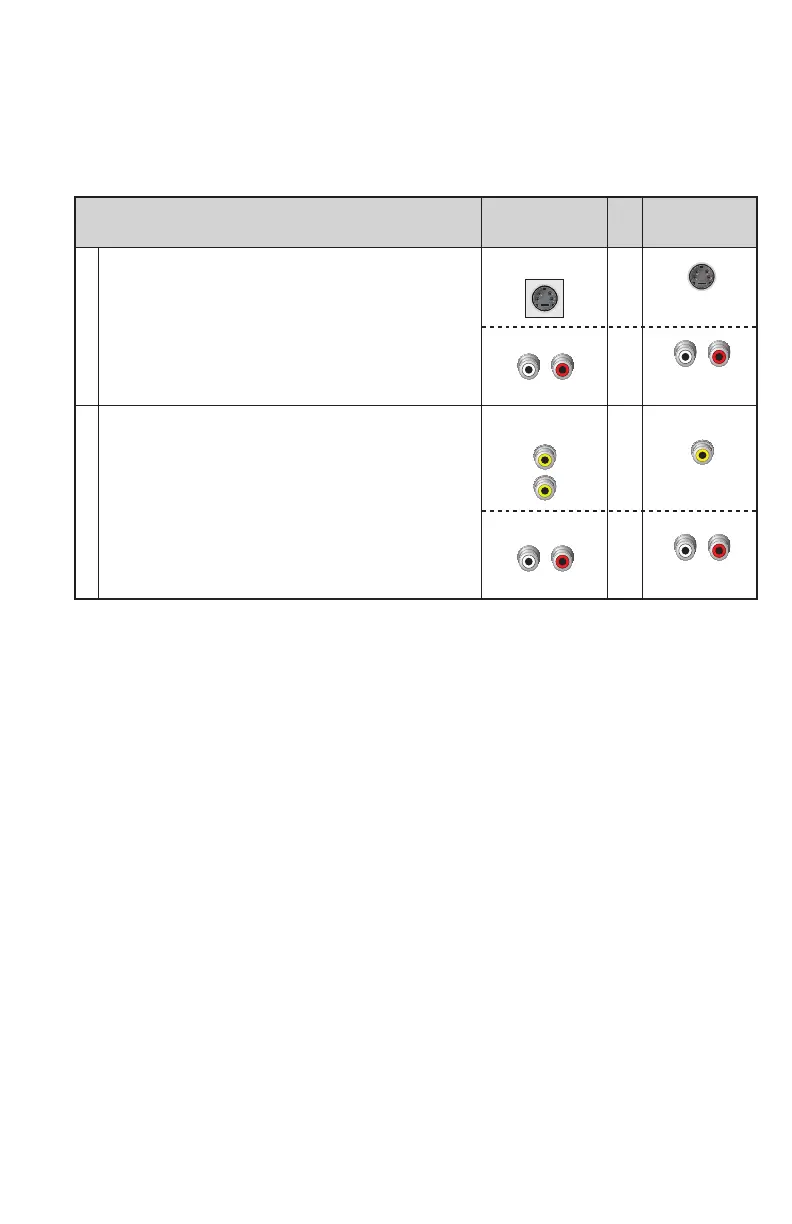13
Connections for a VCR or DVD Recorder
When using the receiver with a VCR or DVD recorder, you must make one of the
following connections to view content.
Notes:
• The labeling on your set-top, VCR, or DVD Recorder may vary slightly.
• Some cables shown in the connection diagrams may not be included with this set-top.
HDTV
Connections
Optional Connections to a VCR or DVD Recorder
(use one)
Set-Top
Connections
For VCRs or DVD Recorders with Video and Left
and Right audio connectors, you can use the Video
Out and the Audio Out connectors (Left and Right)
on the set-top.
See the connection diagram on page 18 for an
example.
Video
Audio
S-Video
Video Out
Video
Audio
For VCRs with S-Video and Left and Right audio
connectors, you can use the S-Video Out and
the Audio Out Left and Right connectors on the
set-top.