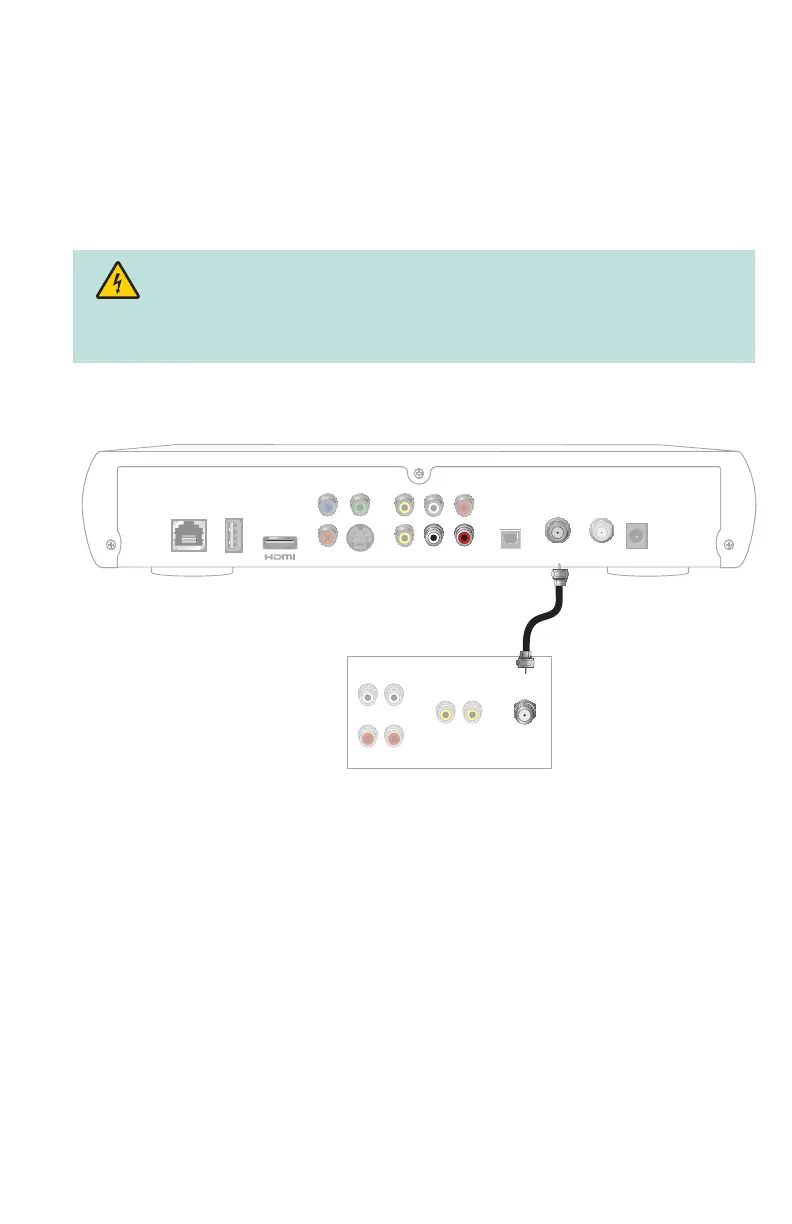21
Connecting to an SDTV with a Coaxial Cable
Cable Used in this Confi guration
• 1 Coaxial cable with standard F connectors
Note: You must set the channel on your TV to the correct channel (either channel 3 or
channel 4). Contact your service provider for the channel information.
CIS430 DVR
T13229
VIDEO
OUT
AUDIO
OUT
TO WALL
(VIDEO IN)
NETWORK USB
OPTICAL
TO TV
(VIDEO OUT)
POWER
LR
Pr
Pb Y
S-VIDEO
Back of
SDTV
RIGHT
INOUT
LEFT
AUDIO
INOUT
CABLE/
ANTENNA
VIDEO
INOUT
Note: Image may vary from actual product.
WARNING:
Electric shock hazard! Unplug all electronic devices before connecting or
disconnecting any device cables to the set-top.