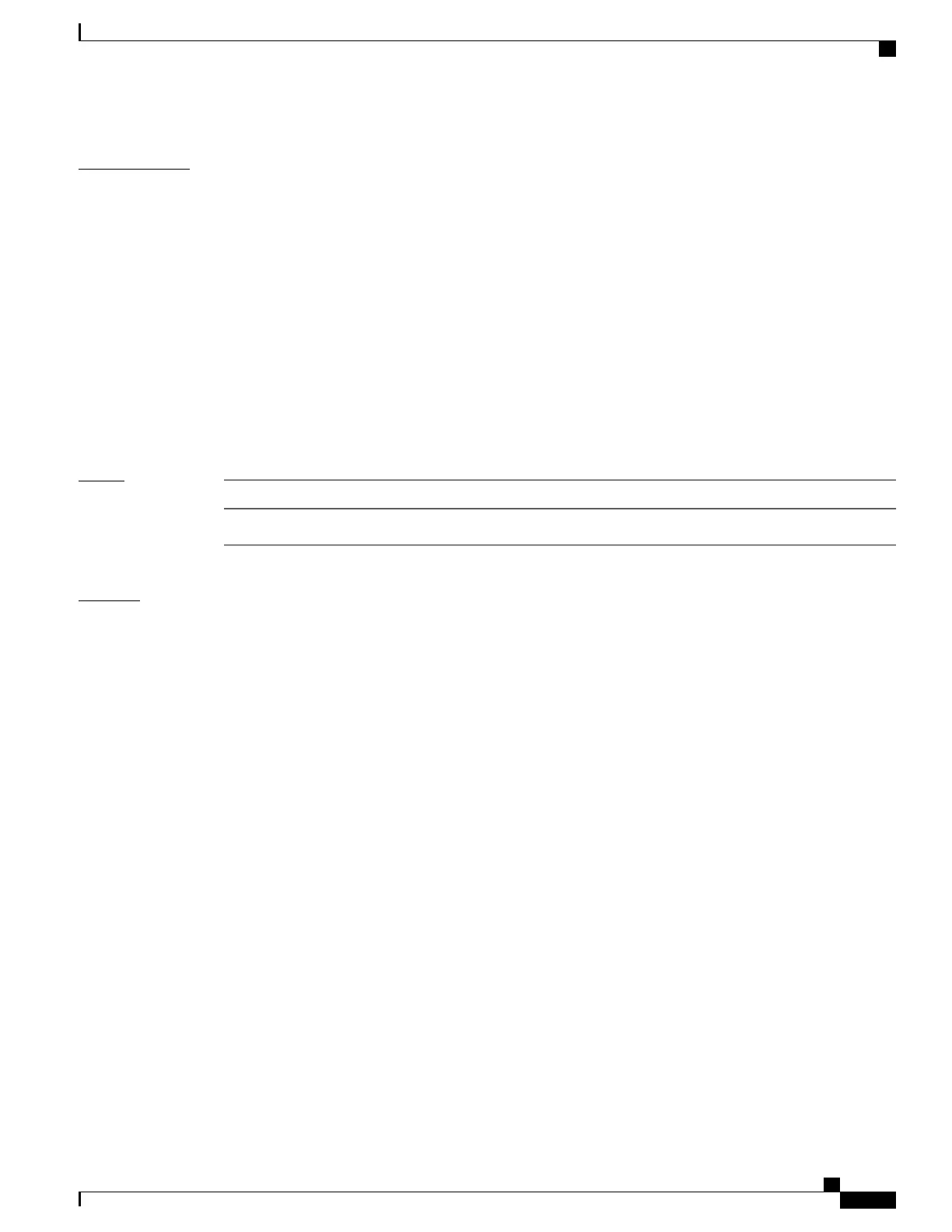Usage Guidelines
To use this command, you must be in a user group associated with a task group that includes appropriate task
IDs. If the user group assignment is preventing you from using a command, contact your AAA administrator
for assistance.
When you use the shape average command, egress shaping is done at the Layer 2 level and includes the
Layer 2 header in the rate calculation. Ingress shaping is done at the Layer 3 level and does not include the
Layer 2 header in the rate calculation. Shaping is performed in multiples of 256 kbps, the minimum shaping
rate.
For shape average commands in the child policy, the reference used for percentage parameters is relative to
the maximum rate of the parent. If shaping or policing is not configured on the parent, then the parent inherits
the interface rate.
For bundled interfaces, shape average can be configured only as a percentage.
If you have both shape and bandwidth configured for a class, ensure that the shape percent value is always
greater than the percent value for bandwidth.
Task ID
OperationsTask ID
read, writeqos
Examples
The following example sets traffic shaping to 50 milliseconds:
RP/0/RP0/CPU0:router(config)# policy-map policy1
RP/0/RP0/CPU0:router(config-pmap)# class class1
RP/0/RP0/CPU0:router(config-pmap-c)# shape average percent 50
The following example shows how to set traffic shaping to 5,000,000 kbps:
RP/0/RP0/CPU0:router(config)# policy-map policy1
RP/0/RP0/CPU0:router(config-pmap)# class class1
RP/0/RP0/CPU0:router(config-pmap-c)# shape average 5000000 kbps
Cisco IOS XR Modular Quality of Service Command Reference for the Cisco CRS Router, Release 4.0
OL-23235-03 113
Quality of Service Commands on the Cisco IOS XR Software
shape average