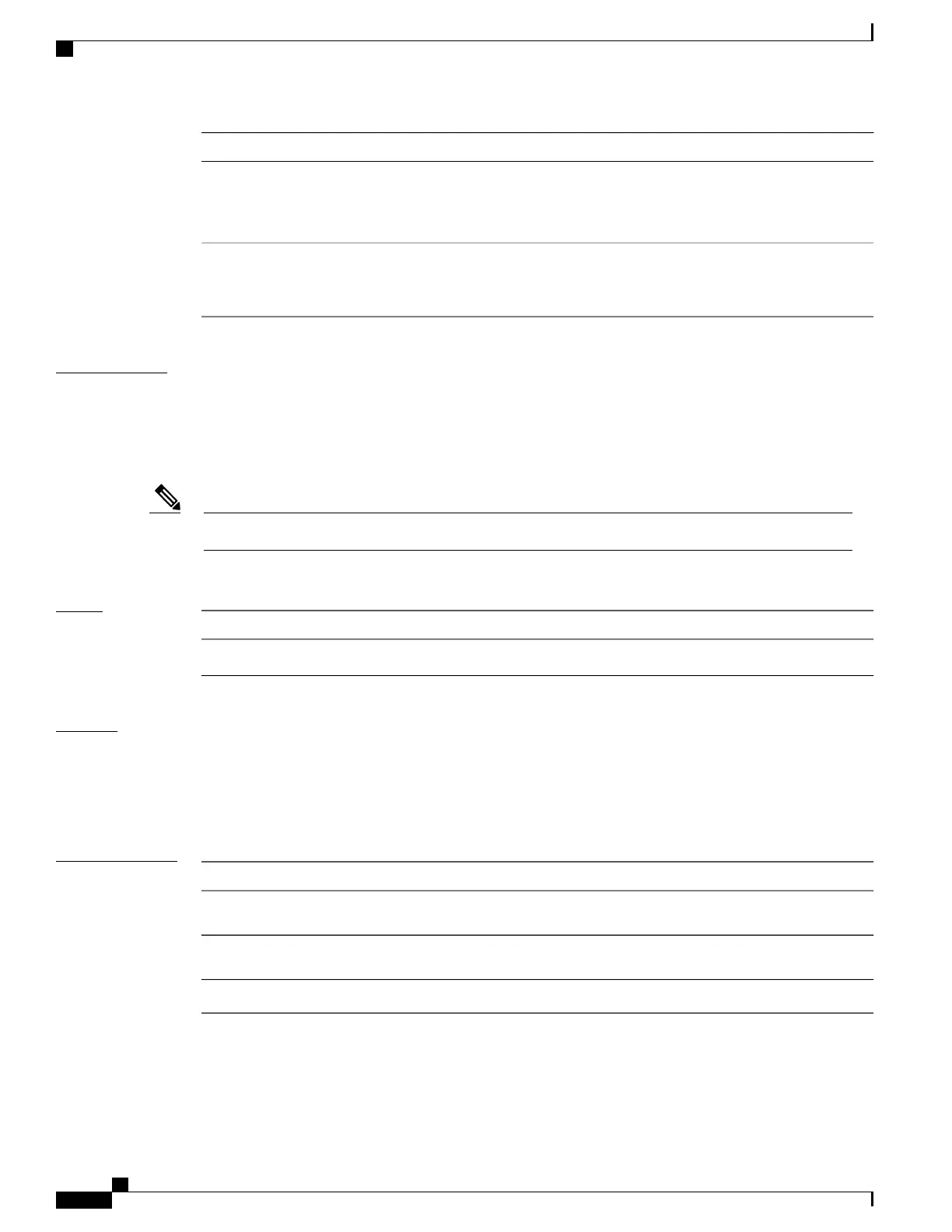ModificationRelease
The cos-value argument can accept up to eight values separated by commas.
The default min-threshold was set to 30 ms and the default max-threshold was
set to 100 ms.
Release 3.6.0
For the random-detect cos command to take effect, there is no longer a
requirement to configure the shape average, bandwidth (QoS), or bandwidth
remaining commands in the user-defined policy map class.
Release 3.9.0
Usage Guidelines
To use this command, you must be in a user group associated with a task group that includes appropriate task
IDs. If the user group assignment is preventing you from using a command, contact your AAA administrator
for assistance.
The random-detect cos command is allowed in a service policy attached to a Layer 2 VPN attachment
circuit or physical Ethernet interface only. (The command in invalid in a policy attached to a Layer 3 interface.)
Only time-based units are allowed on bundle targets.Note
When the value of the units argument is packets, packets are assumed to be 256 bytes in size.
Task ID
OperationsTask ID
read, writeqos
Examples
The following example shows how to configure CoS:
RP/0/RP0/CPU0:router(config)# policy-map map1
RP/0/RP0/CPU0:router(config-pmap)# class c
RP/0/RP0/CPU0:router(config-pmap-c)# random-detect cos 3 1000 bytes 2000 bytes
Related Commands
DescriptionCommand
Specifies the name of the class whose policy you want to create
or change.
class (policy-map), on page 10
Creates or modifies a policy map that can be attached to one or
more interfaces to specify a service policy.
policy-map, on page 67
Displays QoS information for a specific interface.show qos interface , on page 134
Cisco IOS XR Modular Quality of Service Command Reference for the Cisco CRS Router, Release 4.0
80 OL-23235-03
Quality of Service Commands on the Cisco IOS XR Software
random-detect cos